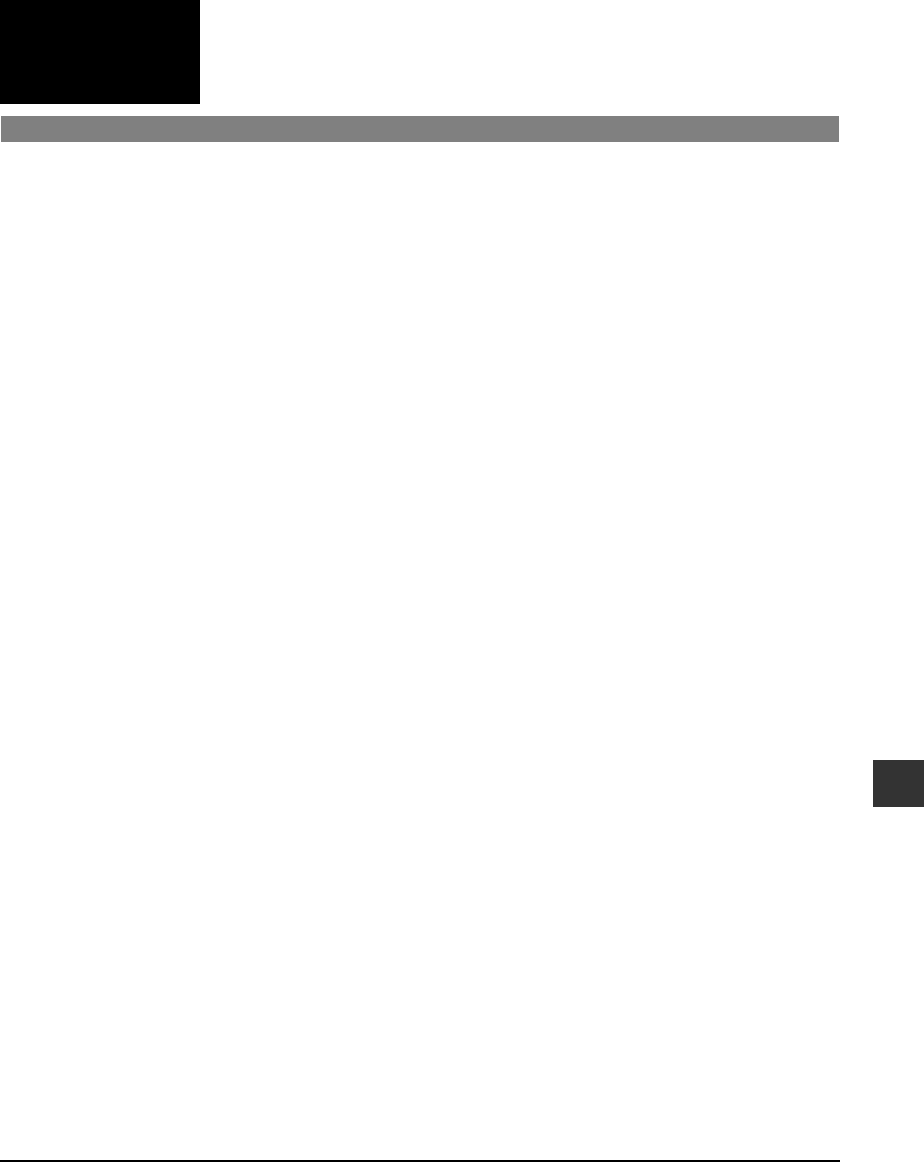
Index I-1
I
Index
Index
2 (–) key 1-4
3 (+) key 1-4
ADF 1-3
loading documents in 2-2
requirements for loading 2-1
Alarm light 1-4
Aligning printhead 9-5, 9-6
All frames printing 4-6, 4-7
Automatic Document Feeder. See ADF
B&W key 1-5
Black & white
copying 5-1
sending from machine 7-3
Canceling
memory sending from machine 7-3
Card slot 1-3
CD-ROM 1-1
Characters, entering 7-2
Cleaning
printhead 9-4
Coded Dial key 1-5
Coded speed dialing
registering 7-5, 7-6
using 7-6
Color
copying 5-1
key 1-5
sending from machine 7-3
Components 1-3 to 1-5
Computer
problems printing from 10-2 to 10-5
problems turning on 10-2
Copy key 1-4
Copying 5-1
adjusting exposure 5-2
adjusting image quality 5-2
document requirements 2-1
in black & white 5-1
in color 5-1
problems 10-12
Date entering 7-1
Density. See Exposure
Destination labels 1-1
Document
cover 1-3
guides 1-3
loading 2-2
output slot 1-3
problems 2-1
removing jams 10-16, 10-17
requirements 2-1
tray 1-1, 1-3
Documentation 1-1
Enlarge/Reduce key 1-4
Envelopes 2-3
Exposure
adjusting for copying 5-2
key 1-4
Fax
key 1-4
Resolution. See Image quality
sending 6-1
Features 1-1
Feeder cover 1-3
Glossy Photo Paper GP-301/GP301N 2-3
High Resolution Paper HR-101N 2-3
Hook key 1-5
Image quality
adjusting for copying 5-2
adjusting for sending from machine 7-3, 7-4
Image Quality key 1-4
In Use/Memory light 1-4
Index printing 4-5
Indicator light 1-3
Ink tank 1-1
guidelines 9-1
replacing 9-2
when to replace 9-1
Jams
removing document 10-16, 10-17
removing paper 10-15, 10-16
LCD 1-4
if nothing displays 10-14
Machine 1-1
MAINTENANCE menu 11-2
MANUAL MODE 7-8
Matte Photo Paper MP-101 2-3


















