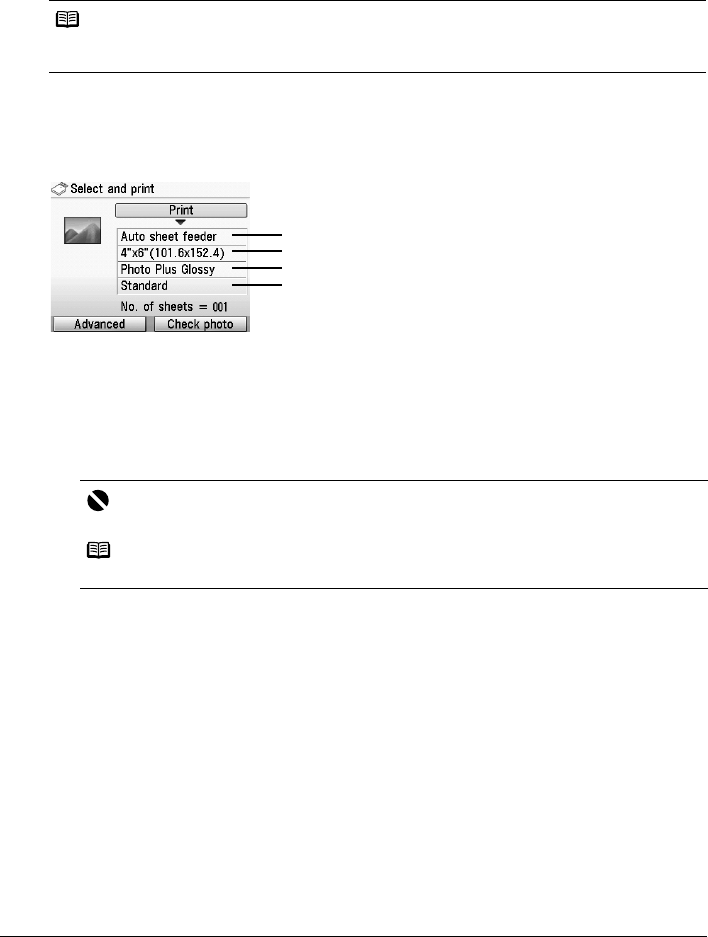
24 Before Printing
z Memory Card, Easy Photo Reprint, and Film Print Modes
This section describes the paper and print settings for Memory card, Easy photo reprint, and
Film print modes.
Print Settings Confirmation Screen
You can specify the paper settings for printing or print quality.
Example: Screens displayed in Select and print in the Memory card mode or the Easy photo
reprint mode
See “Printing Photographs Stored on a Memory Card” on page 34 or “Printing Scanned
Photographs” on page 39.
(1) Select the paper source.
Before printing, confirm that the location where you have loaded paper is selected as the
paper source. Press the OK button to change the paper source.
(2) Select the page size.
Credit card, A4, 8.5" x 11" (215 x 279), 8" x 10" (203.2 x 254.0)*, 5" x 7" (127 x 177.8), 4"
x 6" (101.6 x 152.4), Wide 4" x 7.1" (101 x 180)
(3) Select the media type.
Glossy Photo Paper, Matte Photo Paper, Photo Plus Glossy, Plain paper*, Photo Paper
Pro
(4) Select the print quality.
Standard, High(quality-priority)
* Can be selected only in Memory card mode.
Note
Paper size, media type, and print quality settings are specified for the paper source selected by the
Paper Feed Switch. Confirm the selected paper source.
Important
Credit card can be selected when the Auto Sheet Feeder is selected as the paper source.
Note
Some of these options are not available depending on the country of purchase.
(1)
(2)
(3)
(4)


















