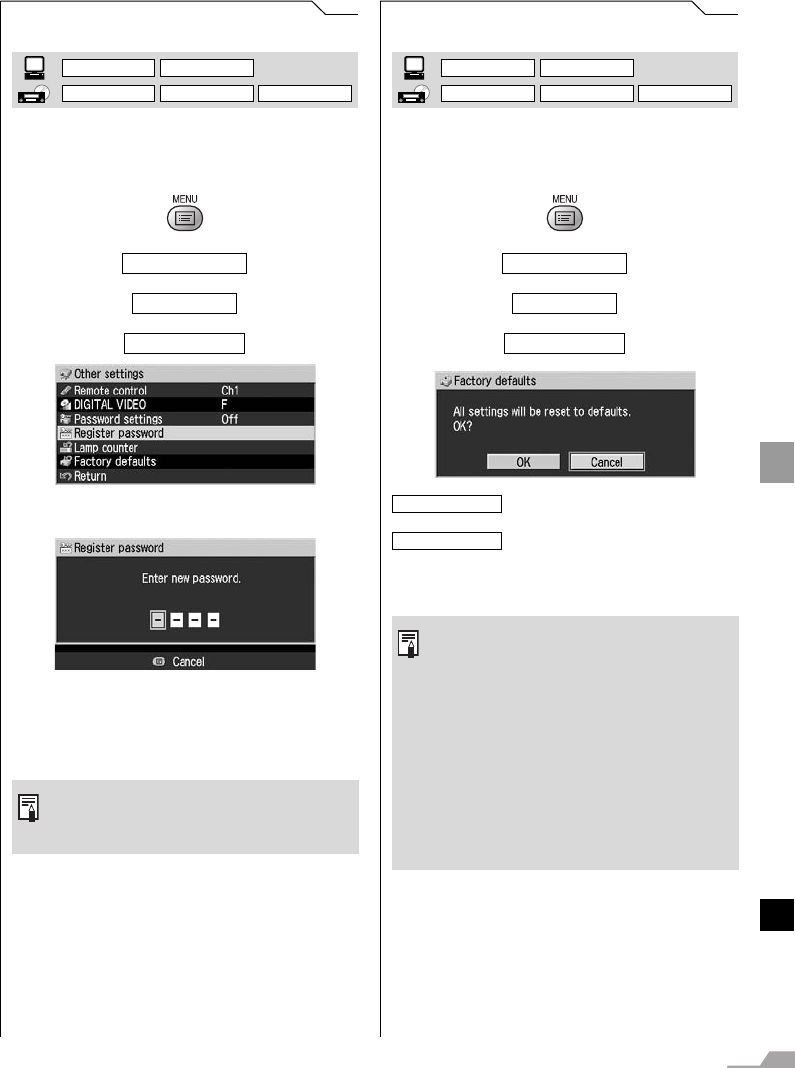
113
SETTING UP FUNCTIONS FROM MENUS
Setting Various Function
Registering a Password
[Register password]
You can register a password that you need to
enter when turning on the projector.
T
T
T
Press the [OK] button to display the password
entry screen.
Enter a 4-digit password from the left. You can
enter a value 1, 2, 3, and 4 by pressing [ ], [ ],
[<], and [>], respectively. Once you enter a
value for all four digits, the password is regis-
tered automatically.
Resetting to the Default Setting
[Factory defaults]
You can reset the menu item settings and restore
the system settings to the factory defaults.
T
T
T
Press the [OK] button to confirm, and then press
the [MENU] button.
System settings
Other settings
Register password
z Press the [MENU] button without
entering a password if you want to
cancel registering the password.
DIGITAL PC ANALOG PC
DIGITAL VIDEO COMP./SCART VIDEO/S-VIDEO
<
<
System settings
Other settings
Factory defaults
Resets the projector's menu item
settings.
Cancels resetting the menu item
settings.
z All adjustments are reset to default if
you perform [Factory defaults].
z The language selection screen
appears when you turn on the projec-
tor for the next time if you perform
[Factory defaults] (P39).
z The settings of [Lamp counter],
[Language] and [Remote control] will
not be reset even after resetting to the
factory defaults.
z For the factory defaults, see P140,
141.
DIGITAL PC ANALOG PC
DIGITAL VIDEO COMP./SCART VIDEO/S-VIDEO
OK
Cancel


















