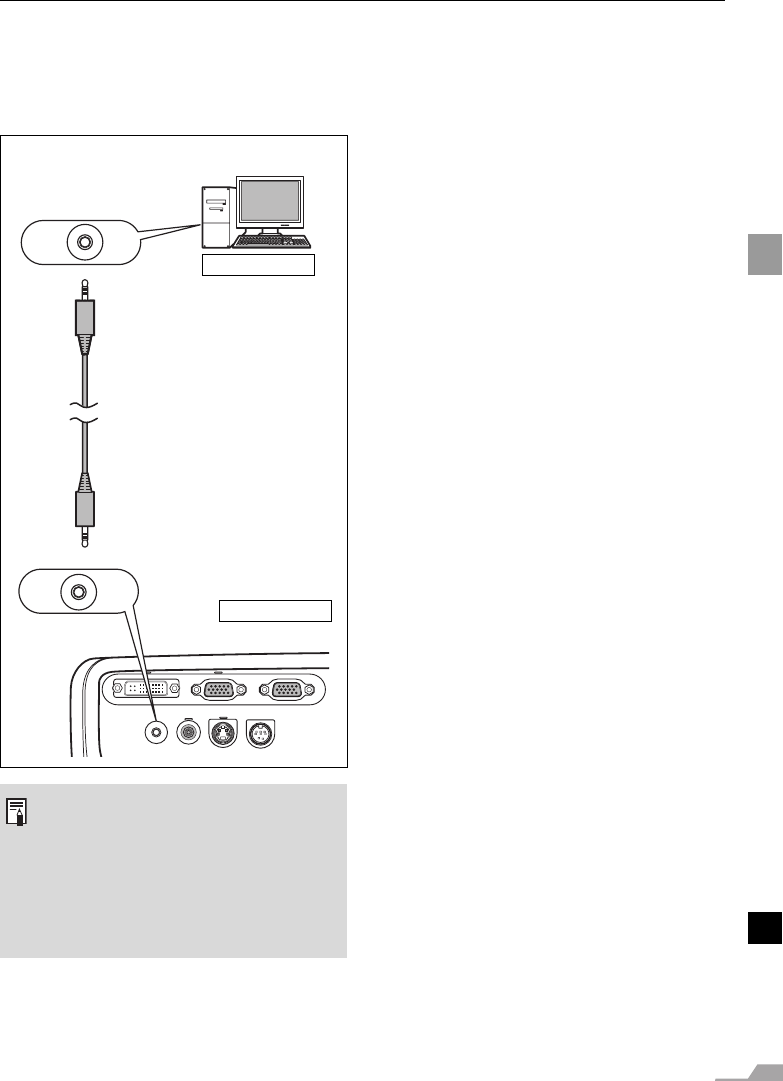
37
PROJECTING AN IMAGE FROM THE COMPUTER
Connecting to AUDIO IN Termi-
nals (SX6/SX60)
Connect the audio cable to the AUDIO IN
terminal if you want to use the projectors
speaker.
z Use an audio cable without a built-in
resistor. Using an audio cable with a
built-in resistor turns down the sound.
z The built-in speaker is monaural.
z The speaker plays the sound from the
equipment which the audio cable is
connected to regardless of the image
input signal.
Audio cable
AUDIO OUT terminal
AUDIO IN terminal
Commercial Audio cable
Computer
Projector
SX6/SX60


















