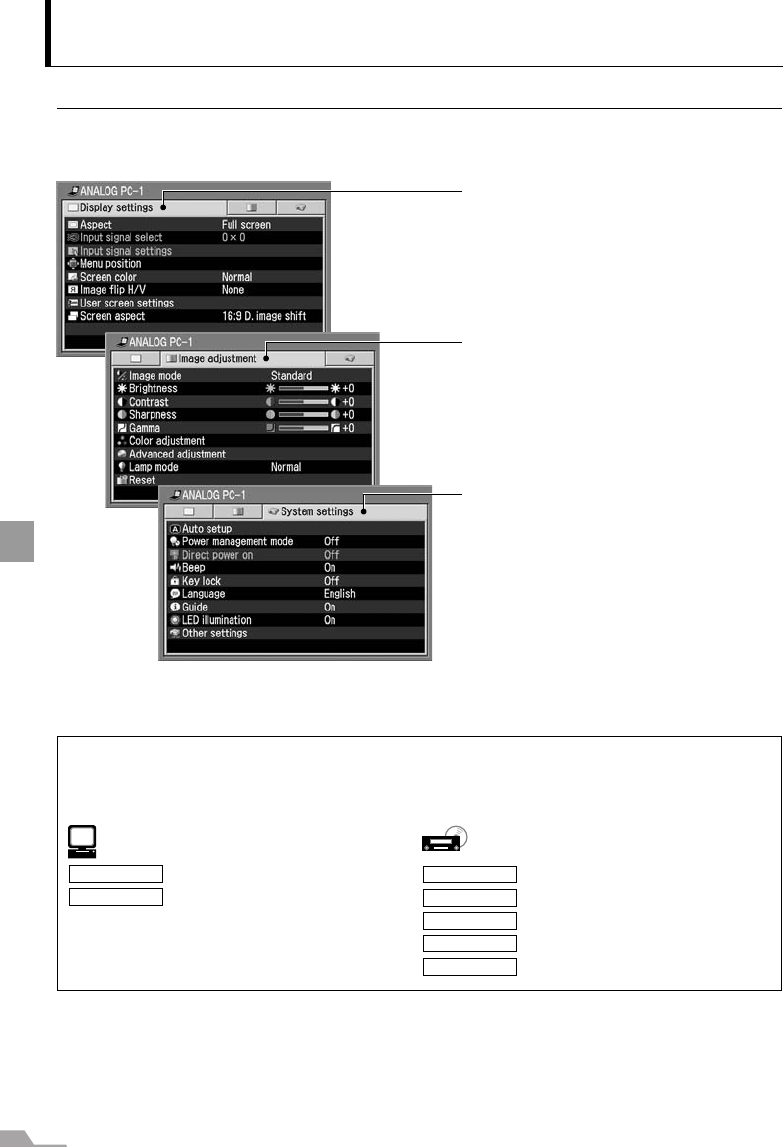
84
SETTING UP FUNCTIONS FROM MENUS
Setting Up Functions from Menus
How to Use Menus
Some of the projector's function are used through the menu screen.
It consists of following three menus.
* The menu items may differ depending on the input signal.
The projector stores the settings for each input signal (8) and image mode (up to 5).
Display settings menu (P88)
This menu is used to select an input
signal and make various settings
related to display.
System settings menu (P107)
This menu is used to set various func-
tions of the projector.
You can set them regardless of the
input signal.
Image adjustment menu (P100)
This menu is used to make various
adjustments to the projected image.
You can make the adjustments
according to your preference while
checking the image.
Symbols Indicating Item Categories
Menu items are classified into two categories, menu items used to project the image
from the computer and menu items used to project the image from the AV equipment.
Menu item used when projecting an image
from the computer.
Menu item used when projecting an
image from AV equipment.
DIGITAL PC input DIGITAL VIDEO input
ANALOG PC-1/ANALOG PC-2 input COMPONENT input
SCART input
COMPONENT input/SCART input
VIDEO input/S-VIDEO input
DIGITAL PC
DIGITAL VIDEO
ANALOG PC
COMP.
SCART
COMP./SCART
VIDEO/S-VIDEO


















