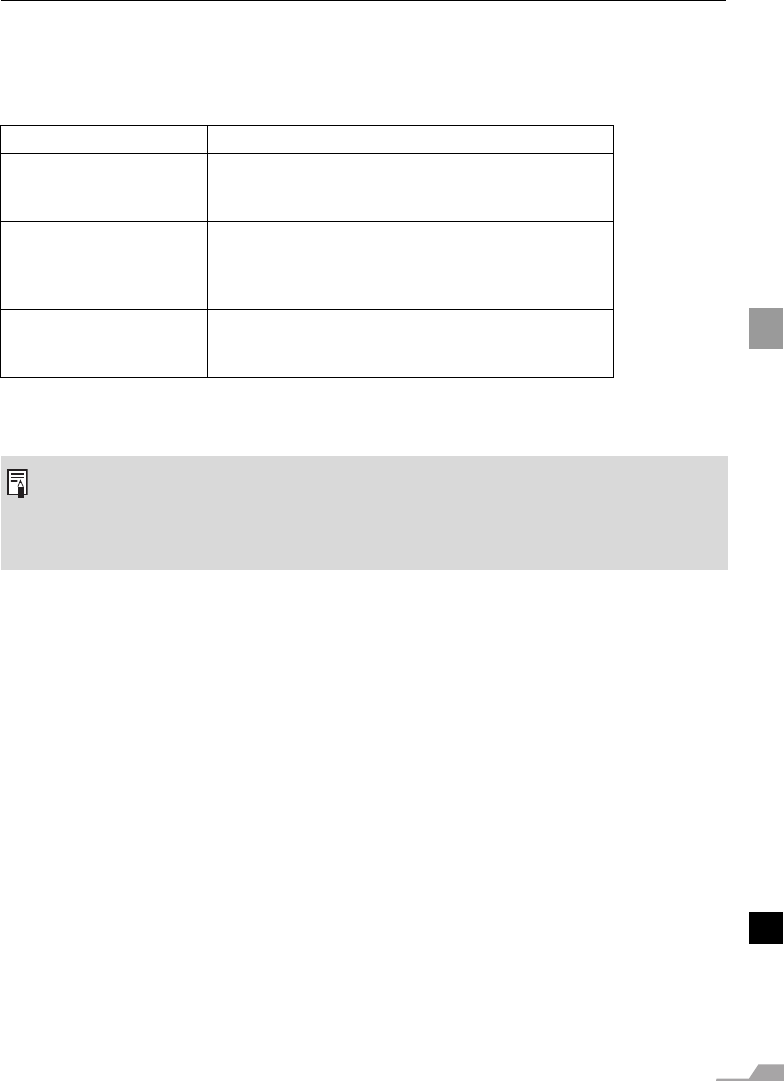
73
PROJECTING AN IMAGE FROM AV EQUIPMENT
16:9 D. image shift
Select this when you use a screen with aspect ratio of 16:9. You can vertically shift or fine-
tune the position of the undistorted image without the keystone adjustment.
Refer to P57 for detailed information on shifting the image.
The following table shows the available [Aspect] mode for each input signal.
Select [4:3] from the [Aspect] menu if you want to project a video image with aspect ratio of
4:3 in this mode (P71).
Input signal Available [Aspect] mode
VIDEO
S-VIDEO
SCART
4:3
Wide
COMPONENT
(480i/575i/480p/575p)
DIGITAL VIDEO
(480p/575p)
4:3
Wide
COMPONENT
DIGITAL VIDEO
(720p/1035i/1080i)
Wide
z Keystone adjustment will be disabled. Project the image at right angle to the screen.
z [Auto focus], [Auto keystone], and [Auto screen color] are disabled in the [Auto setup] func-
tion.
z You cannot register the image for [Projector on] or [No signal screen].
z [SPOT] will be disabled.


















