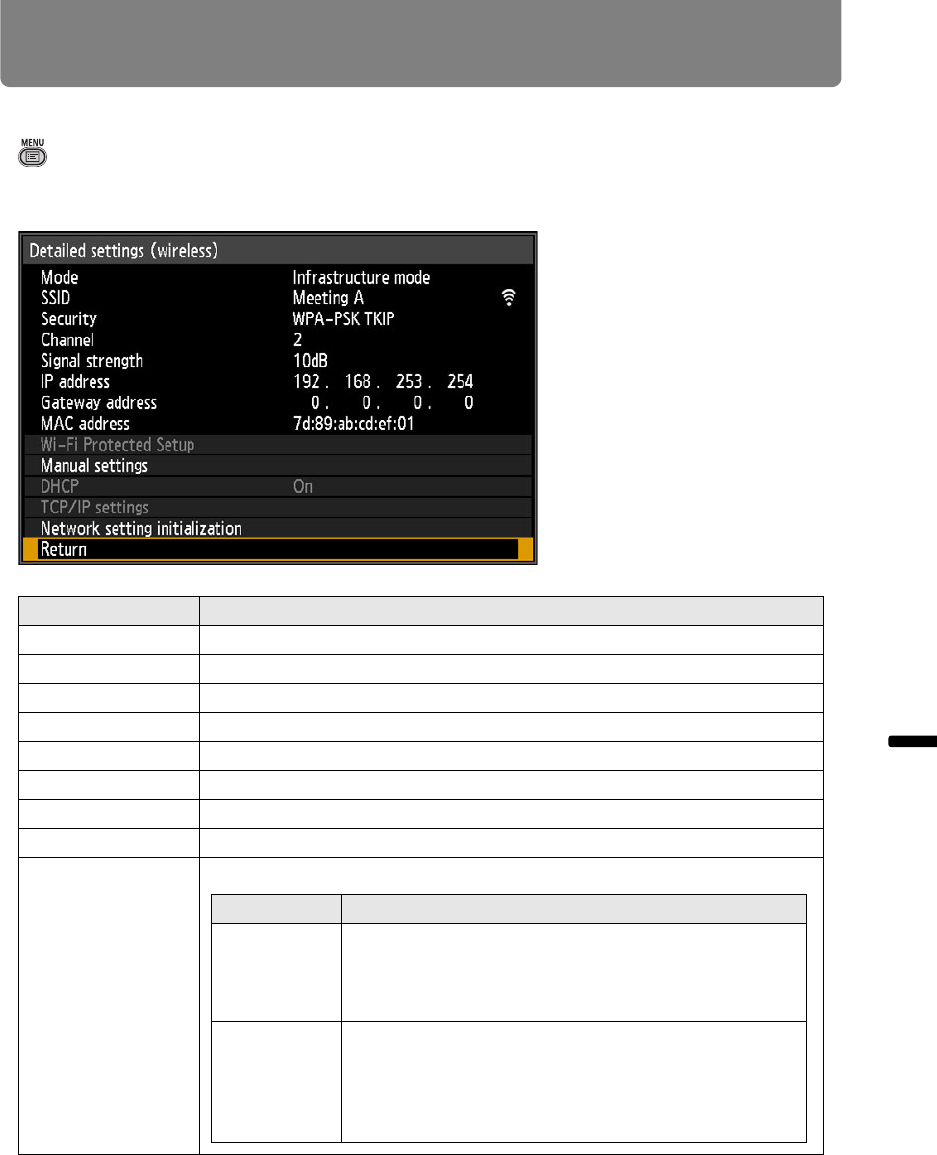
115
Menu Description
Advanced Guide Menu Description
Detailed settings (wireless)
> [Network settings] > [Detailed settings (wireless)]
Display and manually change the wireless IP address, gateway address, and other
settings. Available only when wireless networking is [On].
Menu Function
Mode Shows the wireless connection mode. (P105, P106)
SSID Shows the access point SSID.
Security Shows the security setting.
Channel Shows the channel used for the connection.
Signal strength Shows actual signal strength, as measured.
IP address Wireless IP address of the projector.
Gateway address Wireless gateway address of the projector.
MAC address Wireless MAC address of the projector.
Wi-Fi Protected
Setup
Select the method of connection in infrastructure mode.
Submenu Function
PBC
Connect in PBC (push-button) mode.
Following the instructions shown, press the button on
the wireless base station (access point), and, within 2
minutes, select [OK] on the screen.
PIN
Connect in PIN mode.
Following the instructions shown, enter the displayed
8-digit PIN code on the wireless base station (access
point), and, within 10 minutes, select [OK] on the
screen.


















