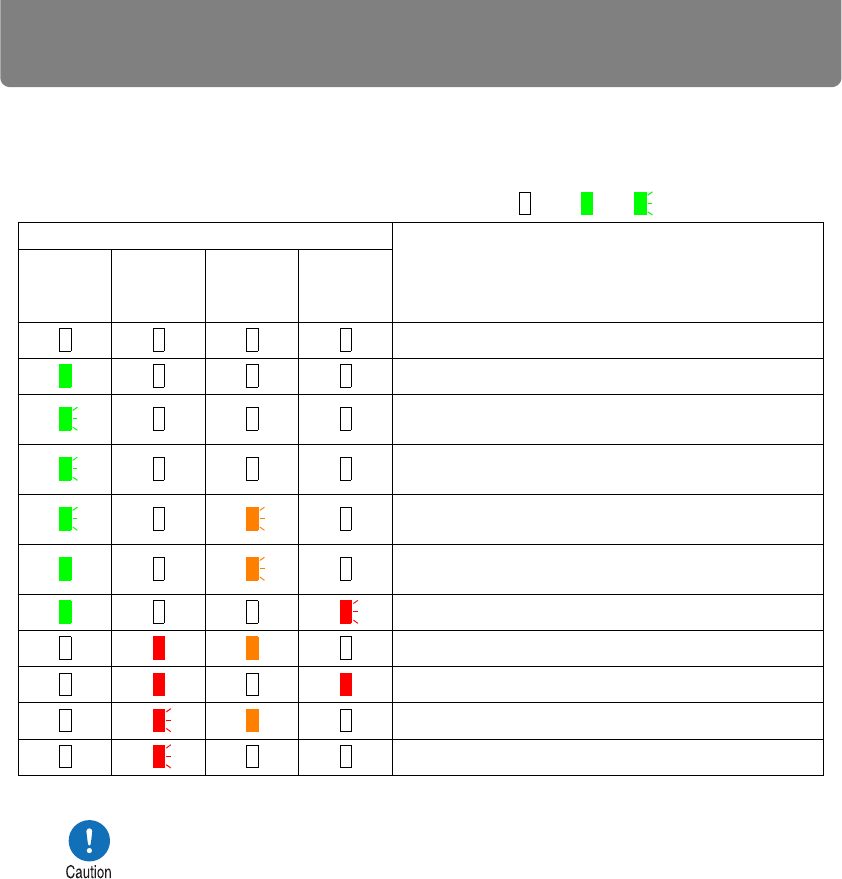
Before Use
30
■ LED Indicator Displays
The LED indicators flash or illuminate to indicate the operating status of the
projector.
Legend: Example of when the POWER ON indicator is on; : Off : Lit : Flashing
LED indicator
Operating status
POWER
ON
(green)
WARNING
(red)
LAMP
(orange)
TEMP
(red)
A projector is not plugged in.
Power is on.
A projector is in standby mode (blinks slowly:
every 4 seconds).
Waking from or entering standby mode (blinks:
every second).
The time for replacing the lamp is near. (In standby
mode.)
The time for replacing the lamp is near. (During
projection)
Internal temperature is high.
A lamp error has occurred.
A temperature error has occurred.
The lamp cover is open.
Another error has occurred.
• A flashing LAMP indicator means that it is almost time to replace
the lamp. Prepare a replacement lamp.
• Lamps that are still used after the timing for lamp replacement are
more likely to rupture. Replace the lamp with a new one as soon
as possible.


















