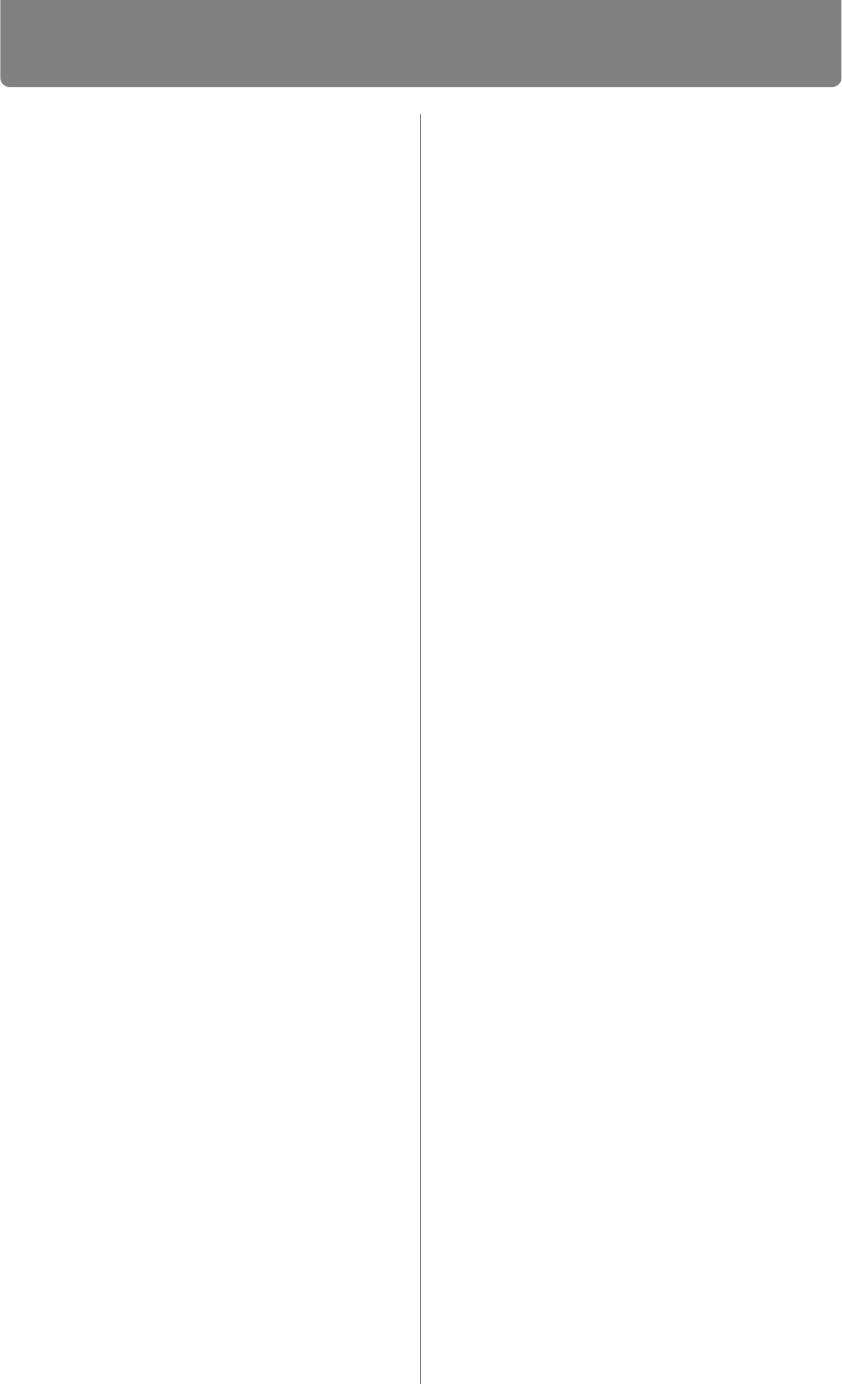
188
Index
M
Memory color correction ................... 80
Menu................................................. 66
N
Network password .......................... 111
Network settings ............................... 66
Networked Multi-Projection (NMPJ)
............................................... 25, 129
Noise reduction........................... 79, 80
O
OK..................................................... 33
Optical zoom..................................... 53
P
Password ................................ 100, 101
PC-free multi projection .................... 72
PJLink ..................................... 118, 134
POWER ...................................... 47, 62
Power-Saving Settings...................... 64
Projecting from Multiple Projectors ... 72
Projecting from Multiple Projectors at
Once (Edge Blending).................. 151
Projector on....................................... 93
R
Rear projection............................ 40, 84
Registration....................................... 86
Remote control...................... 32, 34, 95
Reset................................... 60, 82, 103
S
Screen aspect........................... 54, 167
Screen color...................................... 89
Selecting a language ........................ 48
Setting display status........................ 69
Sharpness......................................... 78
Side control .......................................28
Signal type ......................................172
Slideshows ..........................73, 75, 146
Split-screen display .........................150
System settings.................................66
T
Test pattern......................................171
Tracking.............................................71
True size (Aspect) .............................56
Turning on external monitor output
(preparing the notebook computer)
........................................................49
U
USB Port ...........................................31
W
WARNING indicator ..................29, 180
Wi-Fi..................................................25
Wired Networks...............105, 112, 113
Wireless Networks ..........105, 112, 115


















