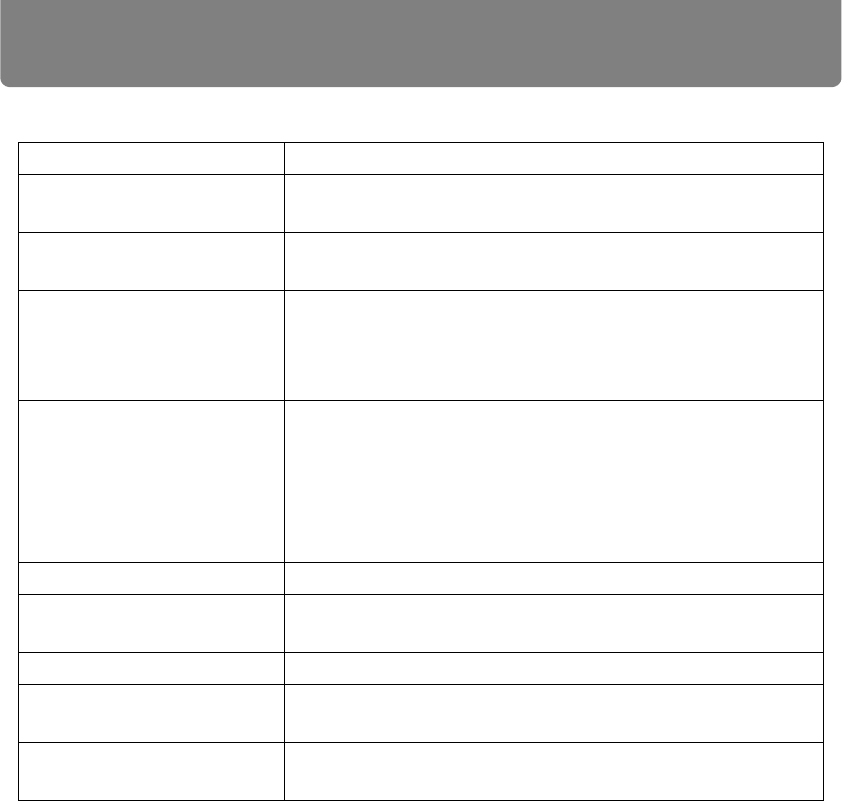
Troubleshooting
184
■ The Projected Image Is Blurred
Cause Countermeasure
The image is out of
focus.
Adjust the focus. (P53)
The distance to the
screen is too short.
Check whether the distance to the screen is
appropriate. (P41)
The projector is not
placed straight in front of
the screen.
Check whether the projector is placed obliquely to
the screen. A slight error in the projection angle can
be corrected through the keystone adjustment
function. (P58)
The projector has been
moved to a place where
the temperature varies a
lot.
When the projector is moved from a location where
the temperature is low to a location where the
temperature is high, condensation may form on the
lens. The condensation will evaporate after a period
of time and the projector will be able to project a
normal image.
The lens is stained. Clean the lens. (P158)
The tracking is bad. Adjust the tracking with the [Auto PC] or [Tracking]
function. (P70, P71)
Video is blurred. Activate motion blur reduction. (P99)
Motion blur reduction is
not available.
Motion blur reduction is not available in projection
using USB flash drives or networked multi-projection.
The sharpness setting is
not available.
Sharpness cannot be adjusted during split-screen
display.


















