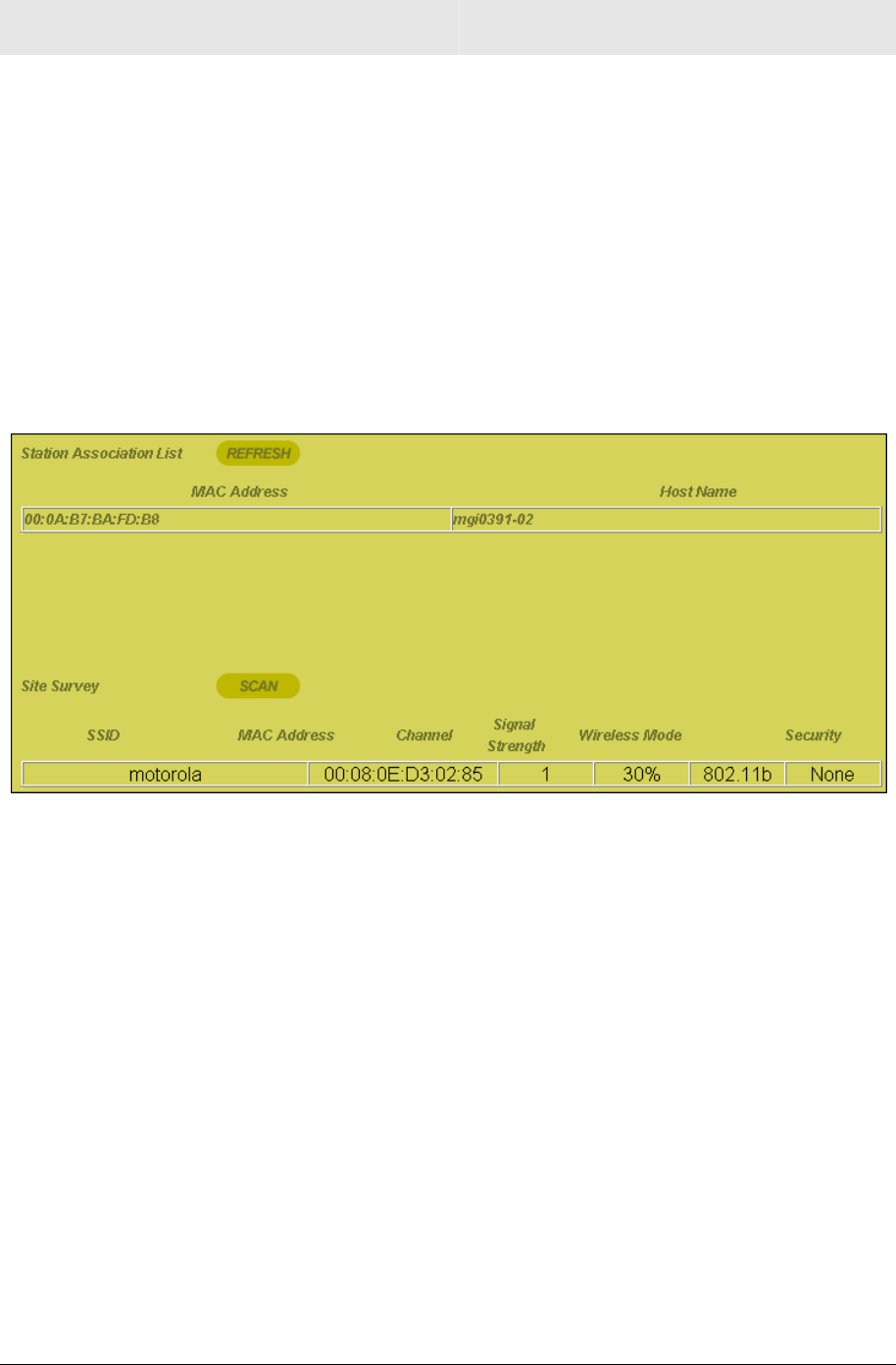
Section 3 Configuration
3-16 WR850
Field Description
Apply
Click to save your settings.
Cancel
Click to cancel any changes.
Monitoring Wireless Access Points
The Site Monitor screen displays information about wireless Access Points (AP) and
stations.
To access the screen, click Wireless > Site Monitor.
The Station Association List identifies only those stations that are connected to your
wireless router.
Field Description
Refresh
Click to refresh the Station Association List.
MAC Address
Displays the MAC address of clients found on the LAN.
Host Name
Displays the name of the device attached.


















