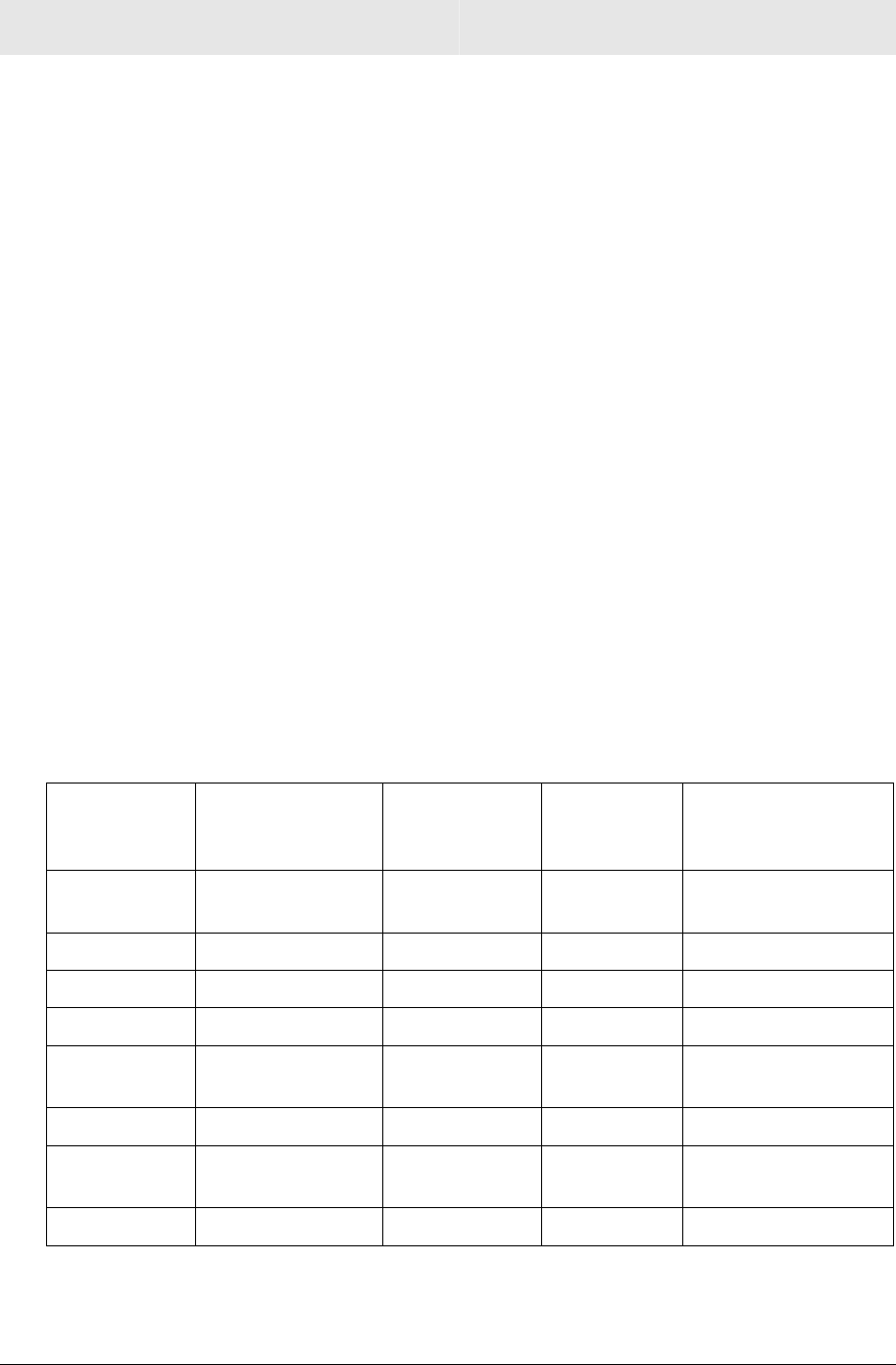
Section 3 Configuration
3-32 WR850
To add a Port Trigger entry:
1 Enter the name of the application in the Port Trigger Name field. There is a limit of 32
characters for the name.
2 Click enable if you wish the port trigger to become active immediately. Otherwise, you
can save the information and enable it at later date.
To enable at a later date, select the entry, check enable, and then click Add.
3 From the Outgoing Protocol drop-down list, select TCP or UDP.
4 In the Outgoing Port fields, enter the From and To ranges (0 to 65535) for your
application.
5 From the Trigger Inbound Protocol drop-down list, select TCP or UDP.
6 In the Incoming Port field, enter continuous value(s) (0 to 65535), separated by dashes,
for your application. You can also enter multiple non-continuous values, separated by
semicolons.
7 In the Idle Time fields, enter the elapsed time before the Port Trigger mapping closes
for all of the listed entries.
8 Click Apply to save your settings. To cancel your changes, click Cancel.
To edit or remove an entry, select it and then click Edit or Remove to perform the
action.
Sample Port Trigger Entries
Below are common Port Trigger Entries for popular applications.
Port Trigger
Name
Outgoing
Protocol
Outgoing
Port
Incoming
Protocol
Triggered
Incoming Port
Range
AOL
®
Instant
Messenger™
TCP 5190 TCP 5190
Battle.net
®
TCP/UDP 6112 TCP/UDP 4000,6112
DirectX
®
7 TCP 47624 TCP/UDP 2300-2400
DirectX
®
8 UDP 6073 UDP 2302-2400
MSN
®
Messenger
TCP 6891-6901 TCP 1863,5190, 6891-
6901
Net2Phone
®
UDP 6801 UDP 6801
NetMeeting
®
& H.323
TCP 1720 TCP/UDP 1024-65534
QuickTime
®
TCP 554 UDP 6970-6999


















