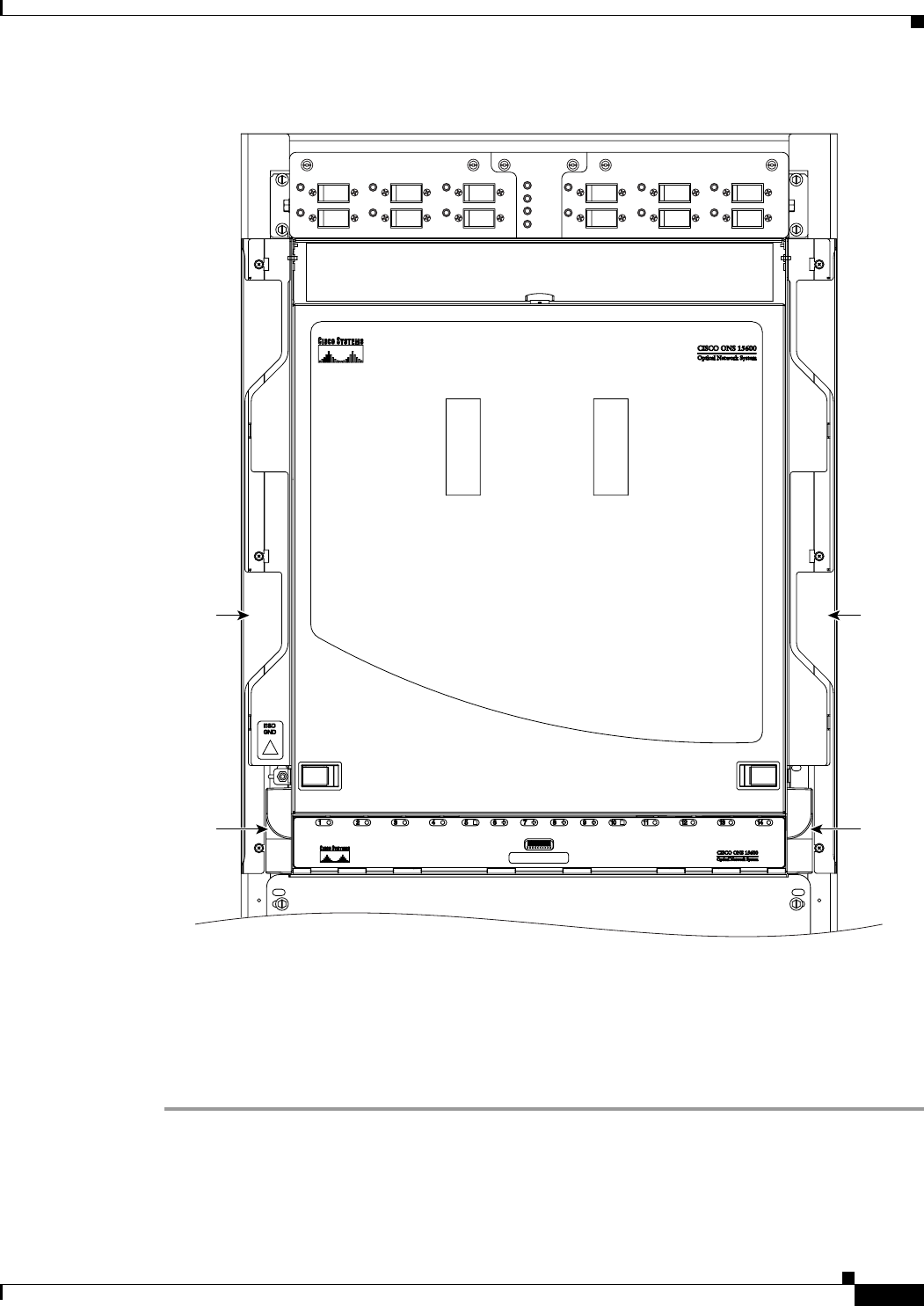
17-19
Cisco ONS 15600 Procedure Guide, R8.0
Chapter 17 DLPs E100 to E199
DLP- E120 Remove the Narrow CRMs
Figure 17-2 Narrow CRMs
Step 2
Lift the cable router slightly and pull it away from the bay.
Step 3 Repeat this procedure for the router on the other side.
Step 4 Unscrew and remove the cable radius pieces at the lower right and left sides of the shelf.
Step 5 Return to your originating procedure (NTP).
96608
Right
narrow
CRM
Left
narrow
CRM
Left
cable
radius
Right
cable
radius


















