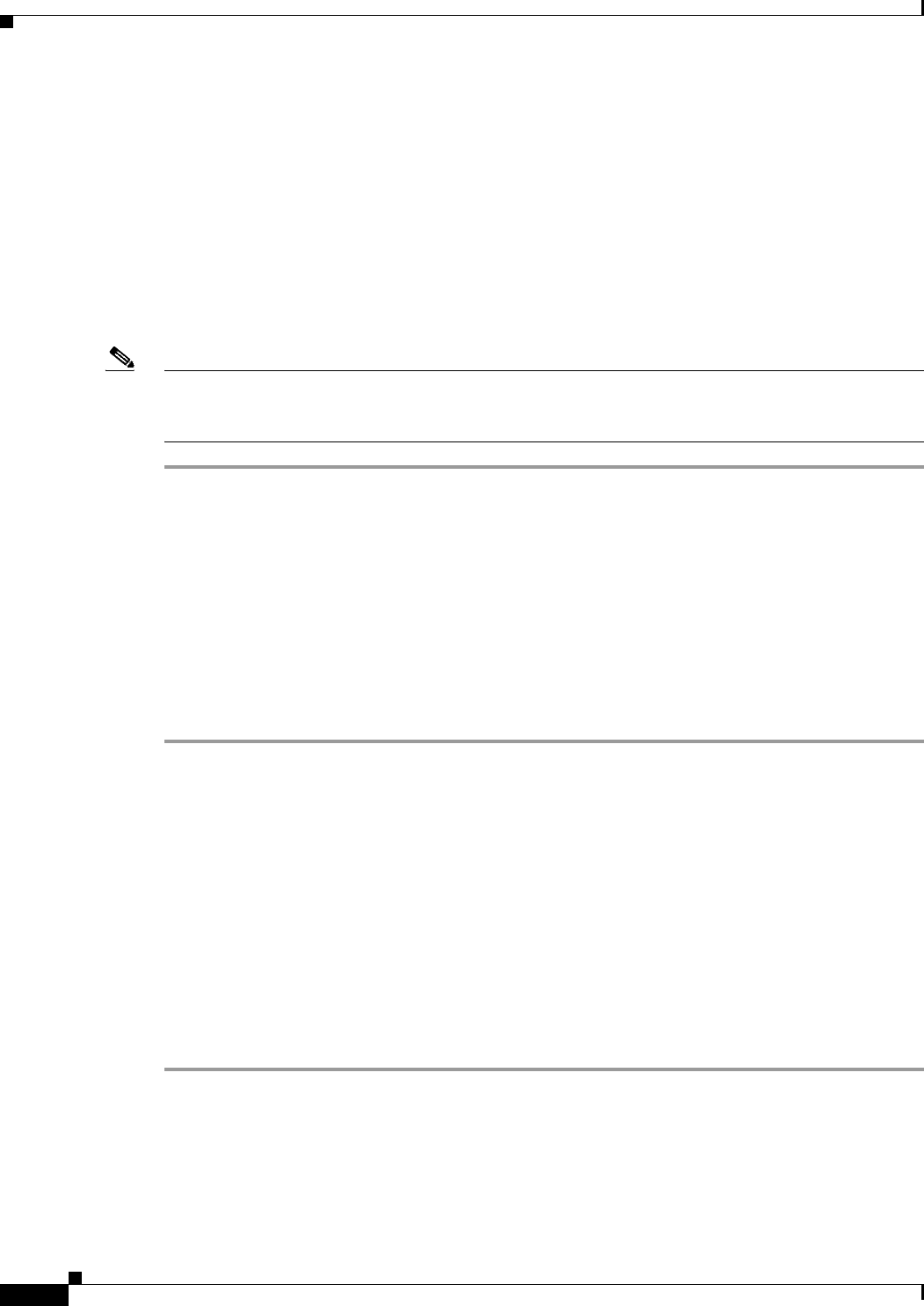
17-26
Cisco ONS 15600 Procedure Guide, R8.0
Chapter 17 DLPs E100 to E199
DLP- E129 Enable Dialog Box Do-Not-Display Option
DLP-E129 Enable Dialog Box Do-Not-Display Option
Note If any user who has rights to perform an operation (for example, creating a circuit) selects the “Do not
show this dialog again” check box on a dialog box, the dialog box is not displayed for any other users
who perform that operation on the network unless the command is overridden using the following task.
Step 1 From the Edit menu, choose Preferences.
Step 2 In the Preferences dialog box, click the General tab.
The Preferences Management area field lists all dialog boxes where “Do not show this dialog again” was
checked.
Step 3 Choose one of the following:
• Don’t Show Any—Hides all do-not-display check boxes.
• Show All—Overrides do-not-display check box selections and displays all dialog boxes.
Step 4 Click OK.
Step 5 Return to your originating procedure (NTP).
DLP-E130 Change Security Policy on a Single Node
Step 1 In node view, click the Provisioning > Security > Policy tabs.
Step 2 In the Idle User Timeout area, you can modify the timeout times for each security level by clicking the
hour (H) and minute (M) arrows. You can choose values between 0 and 16 hours and 0 and 59 minutes.
Purpose This task enables or disables the “Do not show this dialog again” dialog box
preference for subsequent sessions or disables the do not display option.
Tools/Equipment None
Prerequisite procedures DLP-E26 Log into CTC, page 16-33
Required/As needed As needed
Onsite/Remote Onsite or remote
Security Level Provisioning or higher
Purpose This task changes the security policy for a single node, including idle user
timeouts, user lockouts, password changes, and concurrent login policies.
Tools/Equipment None
Prerequisite Procedures DLP-E26 Log into CTC, page 16-33
Required/As Needed As needed
Onsite/Remote Onsite or remote
Security Level Superuser


















