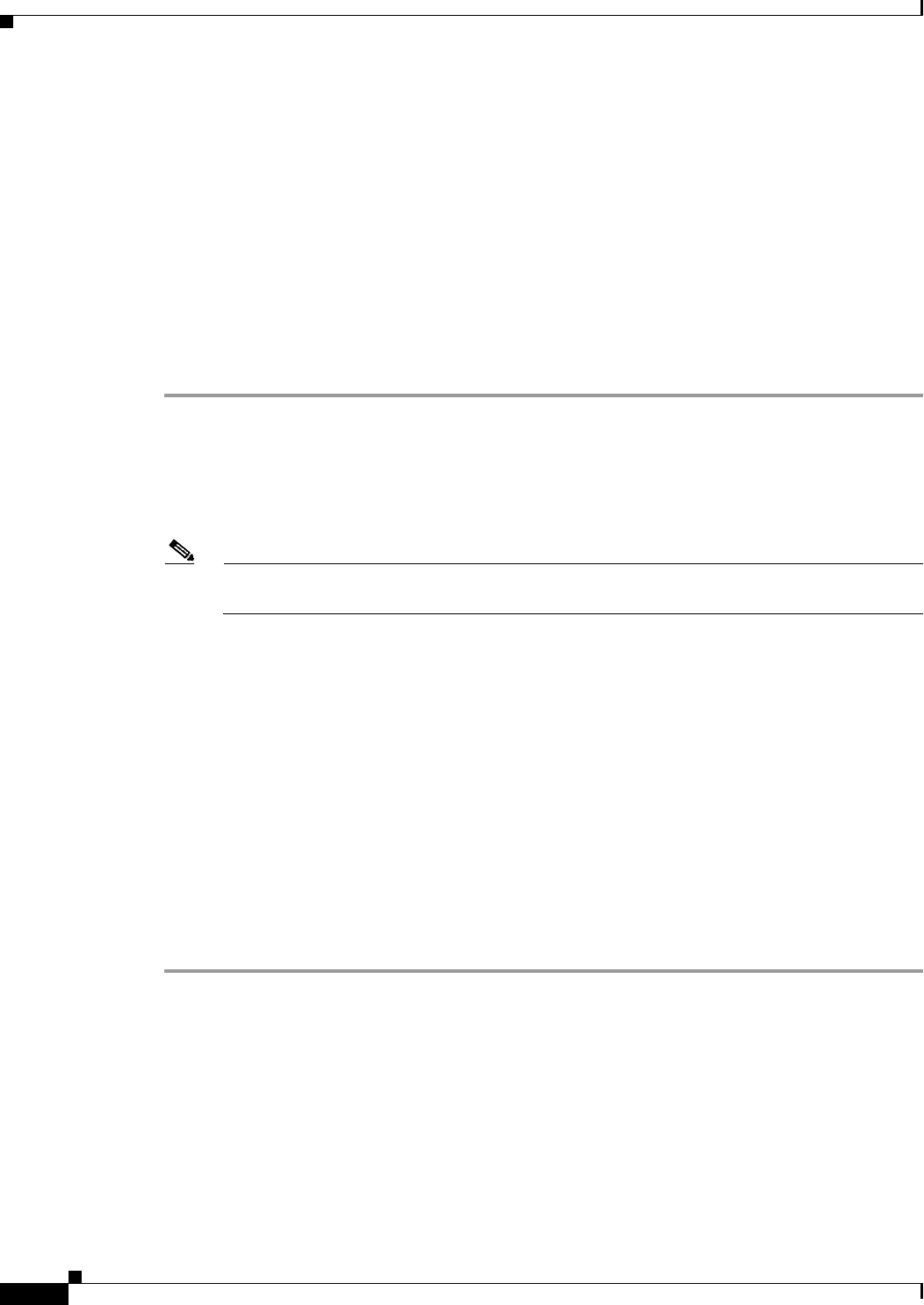
17-24
Cisco ONS 15600 Procedure Guide, R8.0
Chapter 17 DLPs E100 to E199
DLP- E127 Edit Path Protection Circuit Path Selectors
DLP-E127 Edit Path Protection Circuit Path Selectors
Step 1 Click the Circuits tab.
Step 2 In the Circuits tab, click the path protection circuit that you want to edit. To change the settings for
multiple circuits, press the Shift key (to choose adjoining circuits) or the Ctrl key (to choose
nonadjoining circuits) and click each circuit you want to change.
Step 3 From the Tools menu, choose Circuits > Set Path Selector Attributes.
Note Alternatively, for single circuits, you can click the Edit button, then click the path protection
Selectors tab in the Edit Circuits window.
Step 4 In the Path Selectors Attributes dialog box, edit the following path protection selectors, as needed:
• Revertive—If checked, traffic reverts to the working path when conditions that diverted it to the
protect path are repaired. If not checked, traffic does not revert.
• Reversion Time (Min)—If Revertive is checked, sets the amount of time that will elapse before
traffic reverts to the working path. The range is 0.5 to 12 minutes in 0.5 minute increments.
Step 5 In the STS Circuits Only area, set the following thresholds:
• SF Ber Level—(STS circuits only.) Sets the path protection signal failure BER threshold.
• SD Ber Level—(STS circuits only.) Sets the path protection signal degrade BER threshold.
• PDI-P—(STS circuits only.) When checked, traffic switches if an STS payload defect indication is
received.
Step 6 Click OK and verify that the changed values are correct.
Step 7 Return to your originating procedure (NTP).
Purpose This task changes the path protection SF and SD thresholds, the reversion
time, and payload defect indication–path (PDI-P) settings.
Tools/Equipment None
Prerequisite Procedures DLP-E26 Log into CTC, page 16-33
NTP-E35 Provision Path Protection Nodes, page 5-17
Required/As Needed As needed
Onsite/Remote Onsite or remote
Security Level Provisioning or higher


















