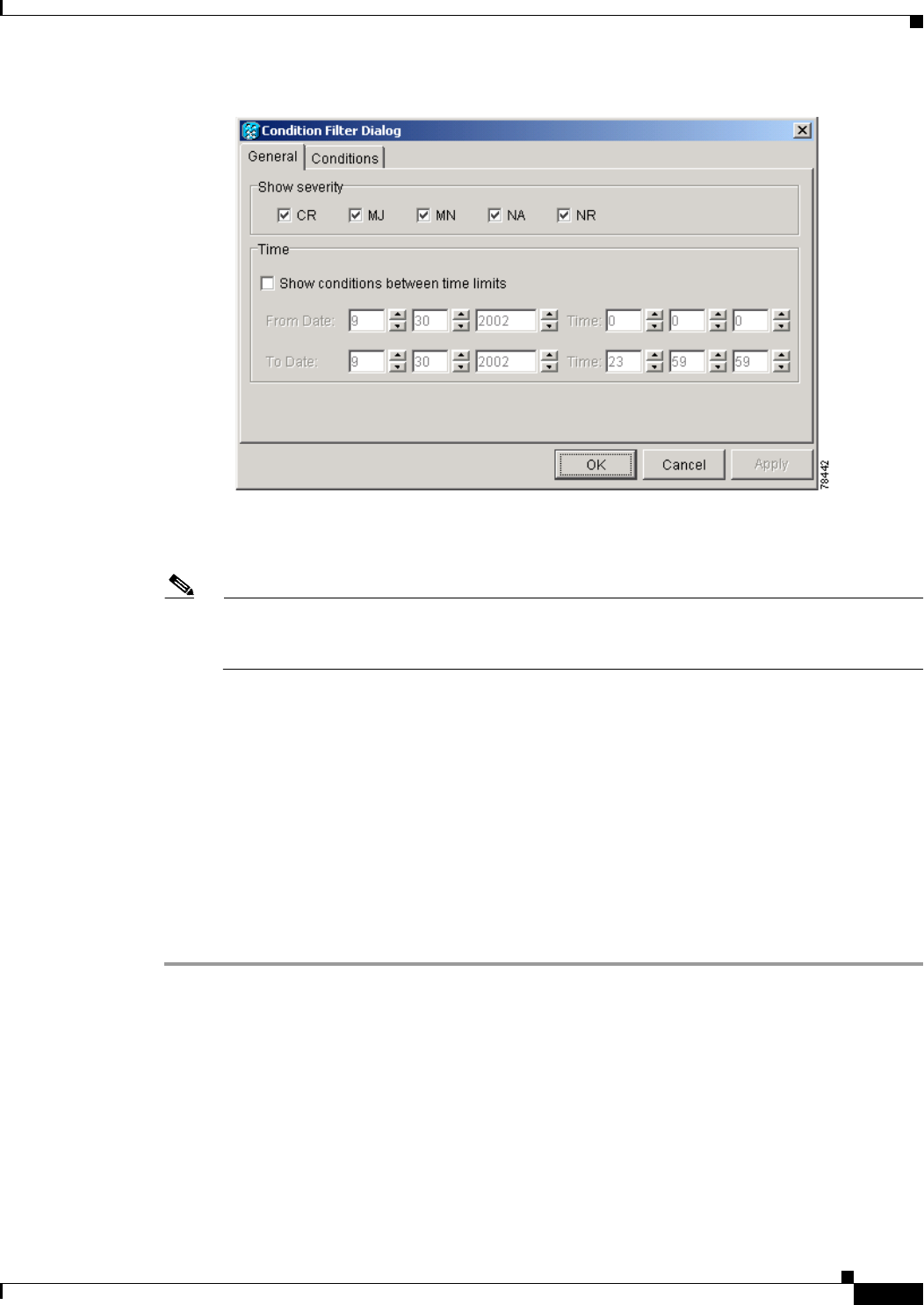
17-45
Cisco ONS 15600 Procedure Guide, R8.0
Chapter 17 DLPs E100 to E199
DLP- E155 Enable Alarm Filtering
Figure 17-7 Conditions Window Filter Dialog Box
Step 3
In the Show Severity area, alarm severities appear. All of the applicable severities are checked by default.
If a severity is checked, it appears in the alarm list.
Note The Alarms window and History window have Critical (CR), Major (MJ), Minor (MN), and
Not Alarmed (NA) severities available. The Conditions window also has the Not Reported (NR)
severity.
Uncheck a severity to prevent it from appearing in the alarm list.
Step 4 In the Time area:
a. Check the Enable Time check box to establish time as a parameter in the filter.
b. Click the From Date and To Date up and down arrows to set the date range for the filter.
c. Click the From Time and To Time up and down arrows to set the time range for the filter.
Step 5 To set conditions, click the Conditions tab.
Step 6 In the Available list, double-click the desired conditions to move them to the Selected list.
Step 7 Click OK.
Step 8 Return to your originating procedure (NTP).


















