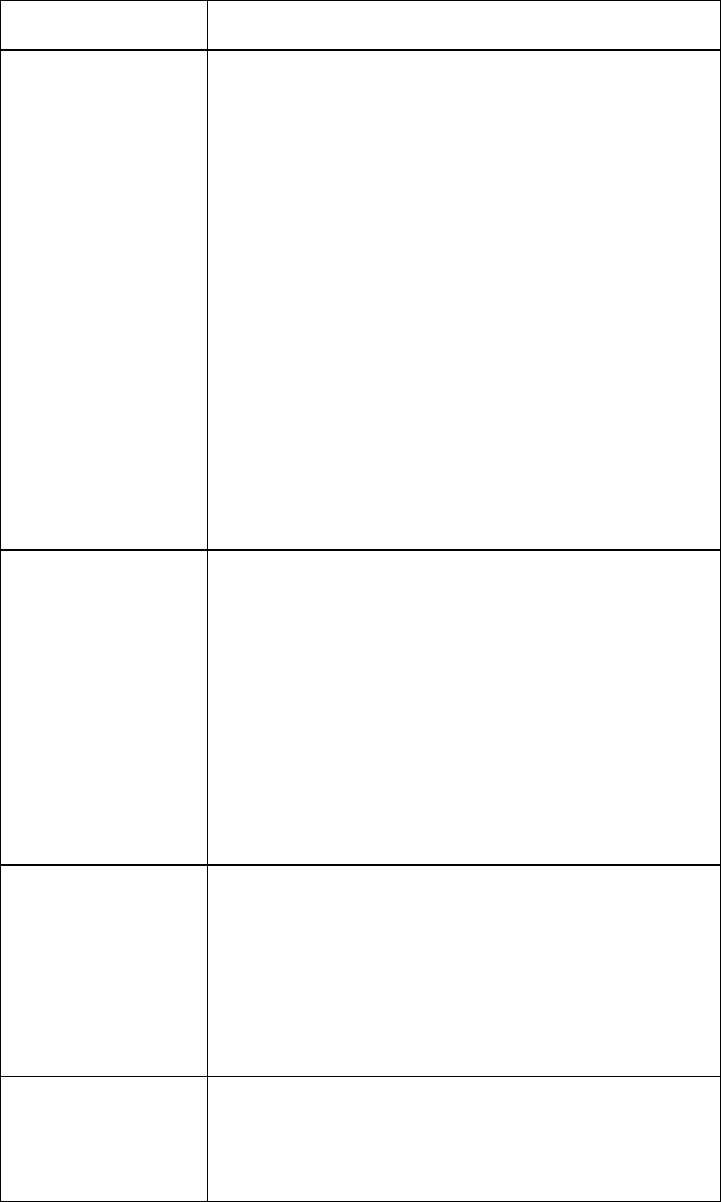
108 4011533 Rev A
How Do I Configure the Cable Modem Gateway?
Field Name Description
54g Network Mode Allows you to optimize the performance of your
wireless network using one of the following options:
Max compatibility (factory default)
Allows the access point to interoperate with
both 802.11b and 802.11g wireless client
devices and minimizes interference with
nearby 802.11b wireless networks.
54g Only
The wireless access point will only accept
802.11g wireless clients.
Max Performance
Maximum throughput. In this mode, the
wireless access point accepts only 802.11g
wireless clients. Setting the device in this
mode may degrade the operation of near by
802.11b wireless networks.
54g Protection Allows you to prioritize 802.11g communication when
there is a mix of 802.11b and 802.11g devices in the
wireless network using one of the following options:
Auto (factory default)
Maximize 802.11g performance in networks
with a mix of 802.11b and 802.11g wireless
client devices.
Off
Maximum performance. Networks with
802.11g-only wireless client devices.
Rate Allows you to fix the data rate for wireless connections.
The following data rates are available:
Auto (factory default), 1 Mbps, 2 Mbps, 5.5 Mbps,
6 Mbps, 9 Mbps, 11 Mbps, 12 Mbps, 18 Mbps,
24 Mbps, 36 Mbps, 48 Mbps, 54 Mbps
Note: In the automatic mode, data rate is a function of
signal strength and signal quality.
Output Power Allows you to adjust the relative output power of your
gateway wireless transmitter. The following settings
are available:
100% (factory default), 75%, 50%, and 25%


















