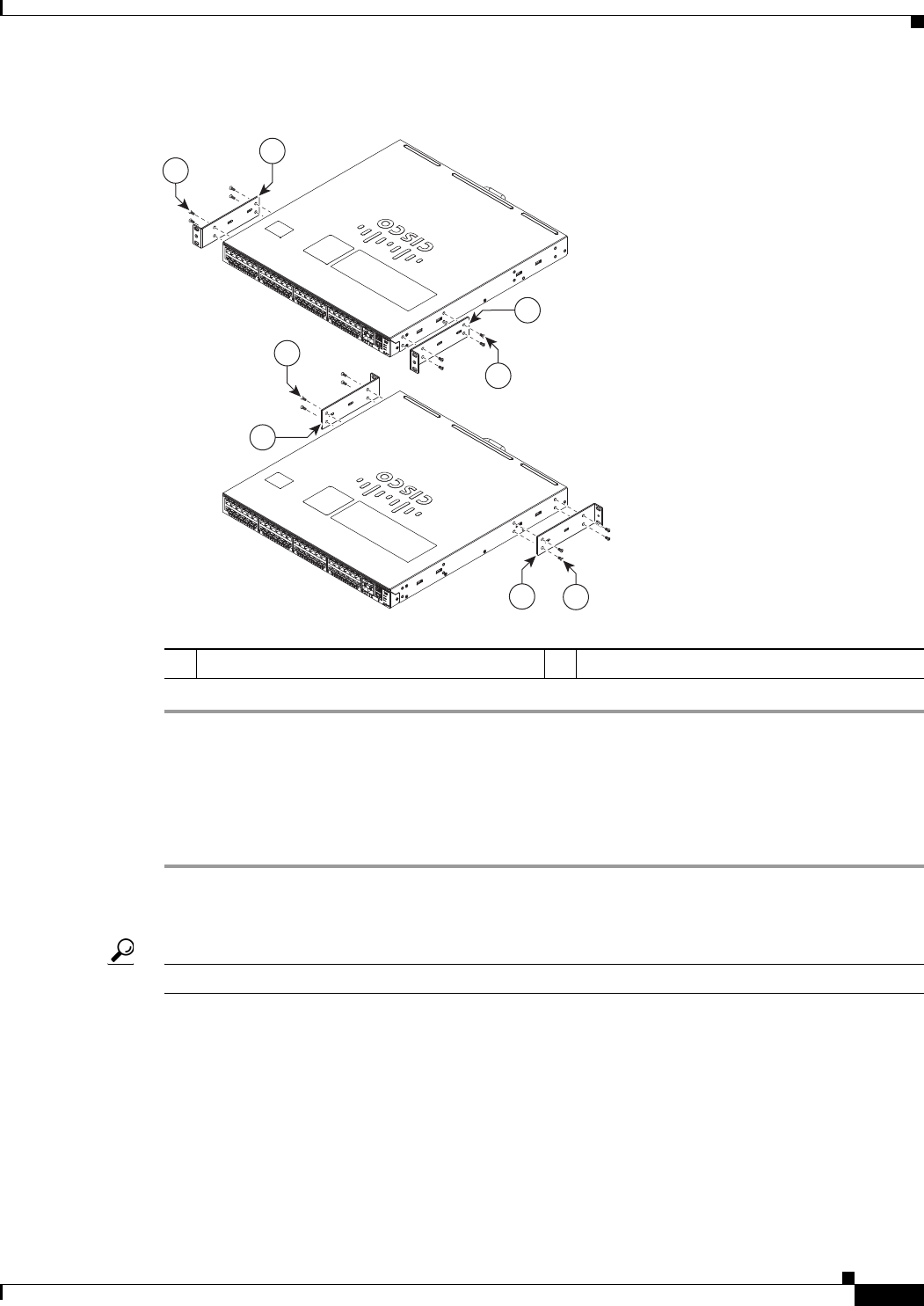
3-7
Catalyst 4948E and Catalyst 4948E-F Switch Installation Guide
OL-21561-02
Chapter 3 Installing the Switch
Rack-Mounting the Chassis
Figure 3-1 Installing the Rack-Mount Brackets
Installing the Chassis in the Rack
To install the chassis in the rack, follow these steps:
Step 1 Have one person carefully lift and position the chassis in front of the rack.
Step 2 Position the chassis in the rack until the rack-mount bracket ears are in contact with the rack.
Tip Use a tape measure or a level to ensure that the chassis is installed level in the rack.
Step 3 Adjust the chassis up or down in the rack until two screw holes in each rack-mount bracket ear are
aligned with corresponding mounting holes in the equipment rack post. Place a level on top of the chassis
and verify that the chassis is not tilted in the equipment rack.
Step 4 While one person holds the chassis in place, secure the chassis to the rack with the four 10-32 x 3/4-inch
or the four 12-24 x 3/4-inch Phillips-head machine screws (two on each side) that are supplied in the
accessory kit.
1 M4 screws (4 screws per bracket) 2 Rack-mount bracket
2
207508
2
1
1
2
2
1
1


















