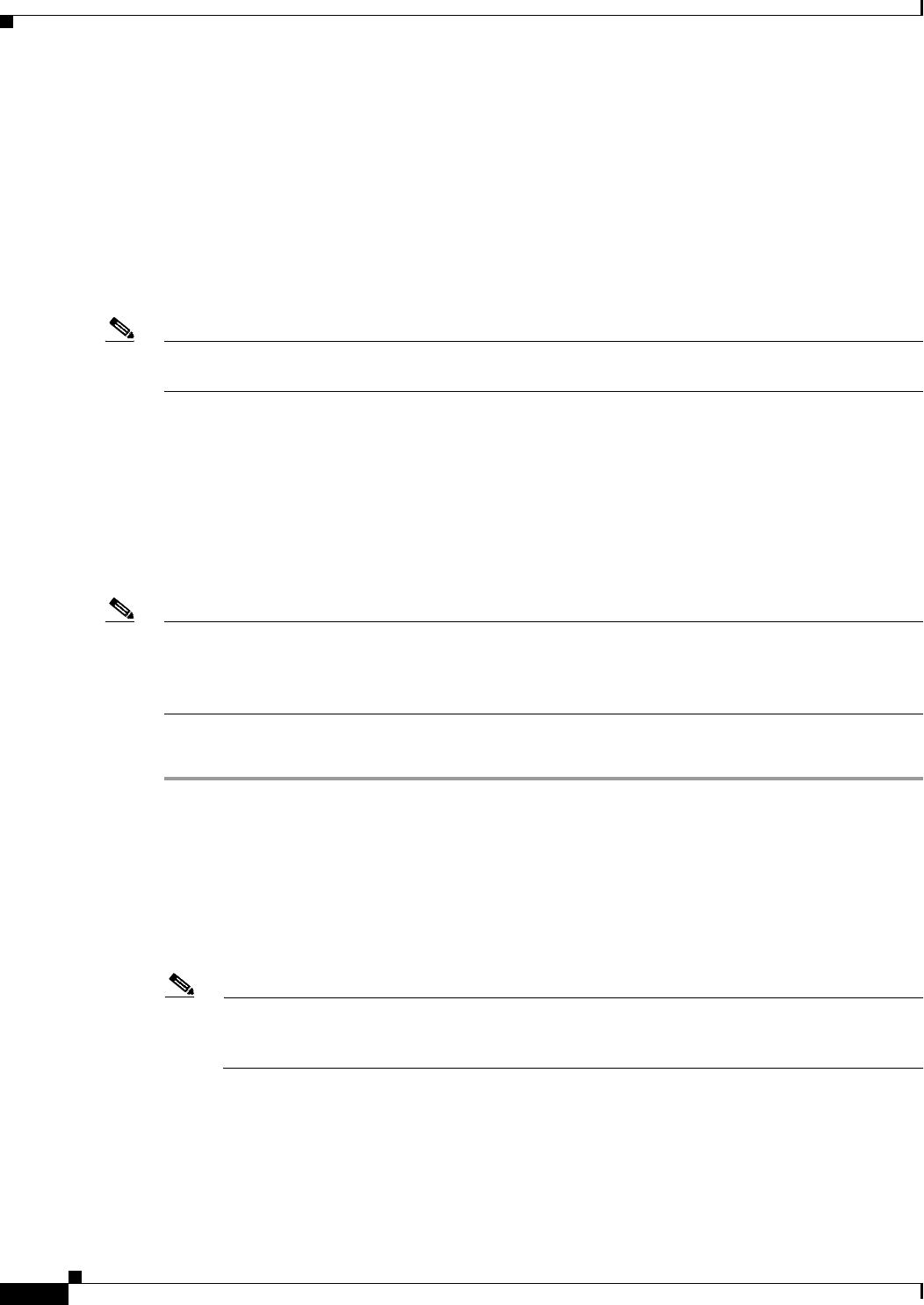
4-8
Catalyst 4948E and Catalyst 4948E-F Switch Installation Guide
OL-21561-02
Chapter 4 Removal and Replacement Procedures
Removing and Installing the AC-Input Power Supply
Removing and Installing the AC-Input Power Supply
This section describes how to remove and install the AC-input power supply (PWR-C49E-300AC-R) in
the Catalyst
4948E switch chassis or the AC-input power supply (PWR-C49E-300AC-F) in the Catalyst
4948E-F switch chassis and contains the following subsections:
• Required Tools, page 4-8
• Removing the AC-Input Power Supply, page 4-8
• Installing the AC-Input Power Supply, page 4-9
Note The two models of AC-input power supplies are not interchangeable between the two chassis. They are
keyed to prevent accidental insertion into the wrong chassis.
Required Tools
You might need a Number 2 Phillips screwdriver to loosen or tighten the captive installation screw.
Removing the AC-Input Power Supply
Note If you have a Catalyst 4948E-F switch chassis and you have also installed the optional Panduit ToR
Switch Inlet Duct (model CDE2) to extend the chassis’s air intake, you do not need to remove the air
duct or the switch chassis in order to remove and replace the AC-input power supply. There is adequate
working space within the air duct to perform the removal and replacement steps.
To remove the AC-input power supply from the chassis, follow these steps:
Step 1 Set the power switch to the off (0) position on the power supply that you are removing.
Step 2 Disconnect the AC power cord from source AC and from the AC-in connector on the power supply. Set
the power cord aside.
Step 3 Loosen the captive installation screw on the power supply.
Step 4 Grasp the power supply handle with one hand, and slide the power supply halfway out of the chassis.
Place your other hand underneath the power supply
and slide the power supply completely out of the
chassis. (See Figure 4-3.) Set the power supply aside.
Note The AC power supply is equipped with an EMI gasket on the top, bottom, and sides (on the front
edge) of the power supply. When sliding the power supply into or out of the power supply bay,
be careful not to damage the EMI gaskets.
Step 5 If the power supply bay is to remain empty, install a blank faceplate (WS-X4994= for the Catalyst 4948E
or WS-X4994-F= for the Catalyst
4948E-F) over the opening, and secure it in place with the captive
installation screw.


















