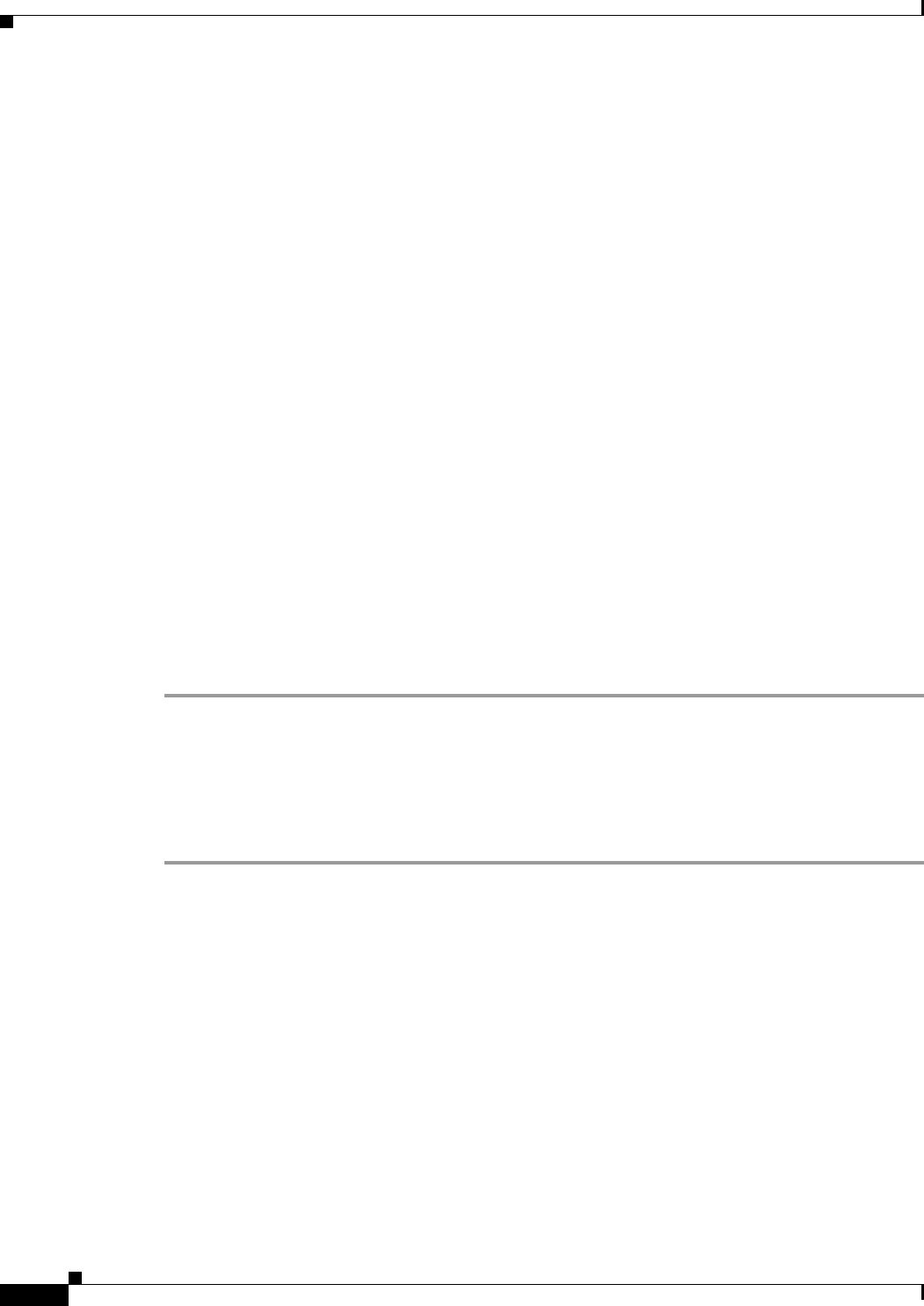
8-74
Cisco Customer Response Solutions Servicing and Troubleshooting Guide, Release 5.0(1)
Chapter 8 Troubleshooting Tips
High Availability and Failover
You can download DTCPing.exe from Microsoft to troubleshoot the MS DTC issue. Go to:
http://support.microsoft.com/default.aspx?scid=kb;en-us;250367.
Service constantly shows Invalid
Symptom The CRS Node Manager cannot start a service, and the service is shown "Invalid" from CRS
Administration.
Error Message A red X mark displays beside the service in CRS Administration.
Possible Cause This could possibly be caused by excessive failures of the specific service.
Recommended Action Refer to the Cisco CRS Installation Guide for help in doing a recovery or a restore
in order to repair the failed service.
CRS server keeps rebooting due to CRS Node Manager failure
Symptom The Cisco CRS server keeps rebooting due to the Cisco CRS Node Manager service failure.
Error Message A Microsoft Windows message shows a server reboot in 60 seconds due to
the service failure.
Possible Cause The problem might result from a variety of reasons, such as from failures of the CRS
Engine, CRS Administration, Datastore, and Desktop services.
Recommended Action Complete the following steps:
Step 1 Go to the Windows Services Control Panel. Under the Recovery tab, change First/Second/Subsequent
failures action toTake No Action.
Step 2 Look at the Cisco MCVD log first to identify the failure service; then go to the log of that service to find
the reason.
Step 3 After you correct the failure, restore the failure recovery action back to First failure: Restart the Service;
Second failure: Reboot the Computer; Subsequent failures: Reboot the Computer.
Cluster is in partial service
Symptom The CRS cluster status shows PARTIAL_SERVICE from the CRS Administration Control
Center.
Error Message PARTIAL_SERVICE on CRS Administration Control Center web page under a
specific server link.
Possible Cause At least one of the servers show a status that is not IN_SERVICE.
Recommended Action Log on to the server and see whether or not the Cisco Node Manager service is
running on the server. Also check the MCVD log for any additional information.


















