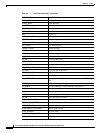CHAPTER
4-1
Cisco Customer Response Solutions Servicing and Troubleshooting Guide, Release 5.0(1)
4
Trace
This section contains the following topics:
• About Trace Files, page 4-1
• The Component Trace File, page 4-2
• Configuring the Component Trace File, page 4-2
• Trace Level Options, page 4-3
• Setting Trace Level Options, page 4-7
• Viewing and Interpreting the Trace Files, page 4-8
• Displaying a Trace File, page 4-8
• Interpreting a Trace File, page 4-8
• The Thread Dump Trace File, page 4-8
• Writing to the Thread Dump Trace file, page 4-9
• Displaying the Thread Dump Trace File, page 4-9
• The CRS Log Files, page 4-9
• Cisco Desktop Product Suite Installation Logs, page 4-11
• CRS Log Collection Tool, page 4-11
About Trace Files
A trace file is a log file that records activity from the Cisco CRS components. Trace files let you obtain
specific, detailed information about the system that can help you troubleshoot problems.
The Cisco CRS system can generate trace information for every component subfacility. This information
is stored in a trace file. To help you control the size of an trace file, you specify the component and
subfacilities for which you want to collect information and the level of information that you want to
collect.
The Cisco CRS system also generates information about all threads that are running on the system. This
information is stored in the thread dump trace file and is useful for troubleshooting.