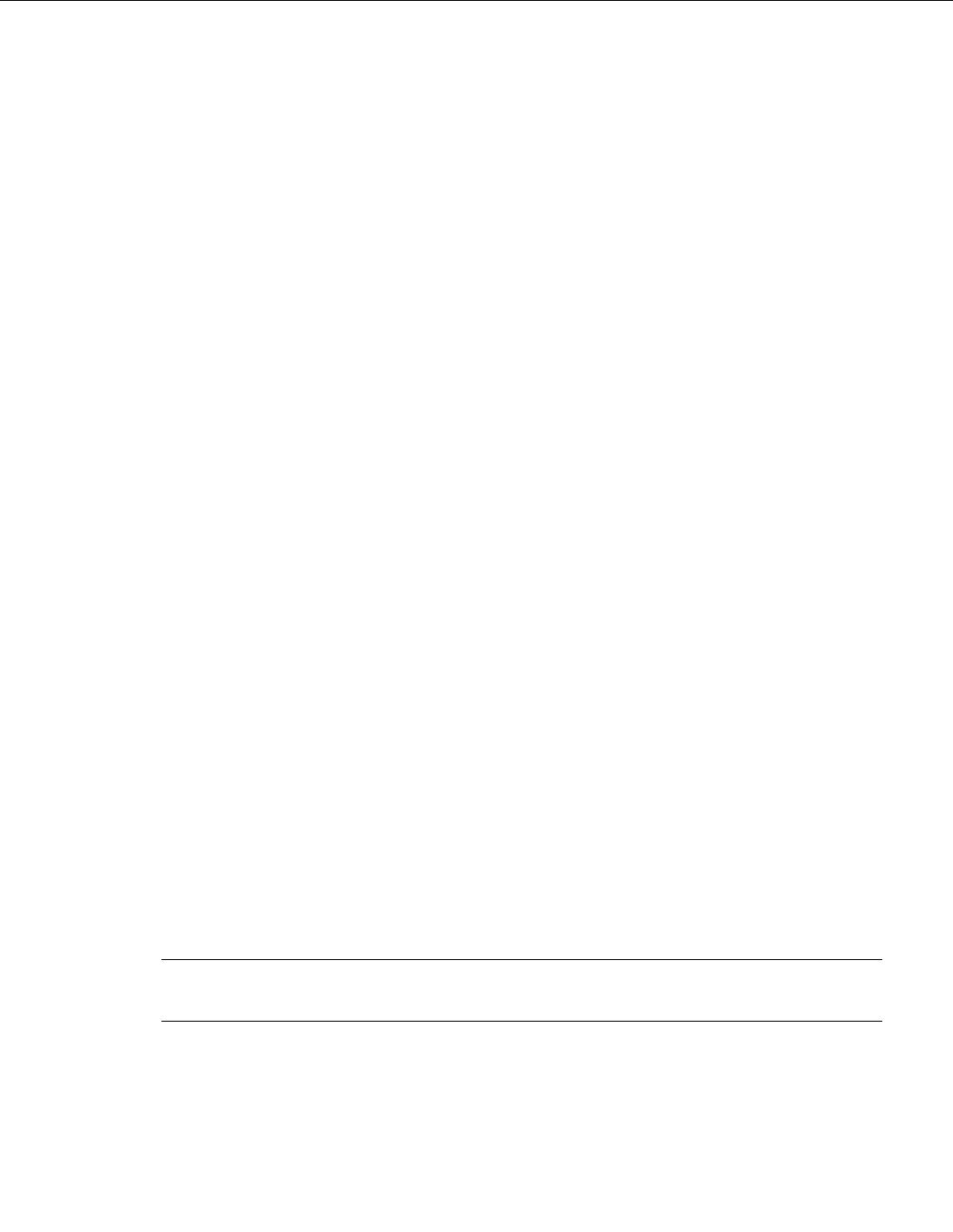
Configuration Notes for Cisco Media Convergence Server 7830 3
Software Specifications
Software Specifications
The MCS-7830 comes with the following software already installed:
• Windows NT Server 4.0 with Service Pack 5
• Cisco CallManager 2.4
• Compaq Carbon Copy 32
• Compaq Remote Insight Manager
• Internet Explorer 4.01 Service Pack 2
• Microsoft Data Access Components 2.0 Service Pack 1
• Microsoft Option Pack 4.0. IIS 4.0
• Ataman Telnet Server
• Windows NT Resource Kit
Configuring the Cisco Media Convergence Server 7830
This section describes how to power up and configure the Cisco Media Convergence Server 7830.
Configuring the MCS-7830 requires the following procedures, which must be performed in the order
indicated:
• Before You Power Up the Server, page 3
• Powering Up the Server for the First Time, page 6
— Connecting a Monitor, Keyboard, and Mouse to the Server, page 6
— Starting the Server Configuration Process, page 6
— Entering the Server Configuration Data, page 7
• Logging On and Changing the Password, page 8
Before You Power Up the Server
When you first power up the MCS-7830, it automatically begins installing the operating system,
Cisco CallManager, and other included software. During this initial power-up process, you are
prompted to enter important configuration information about the server, such as the server name and
IP address. You can complete the initial power-up more efficiently if you gather all the necessary
configuration information before turning on power to the server.
Note For instructions on how to mount the MCS-7830 and connect it to a power source, refer to
the documentation shipped with the server.
Table 1 lists the configuration information required during initial power-up of the MCS-7830.
Record your entries in the table and have the list with you when you first turn on power to the
MCS-7830.


















