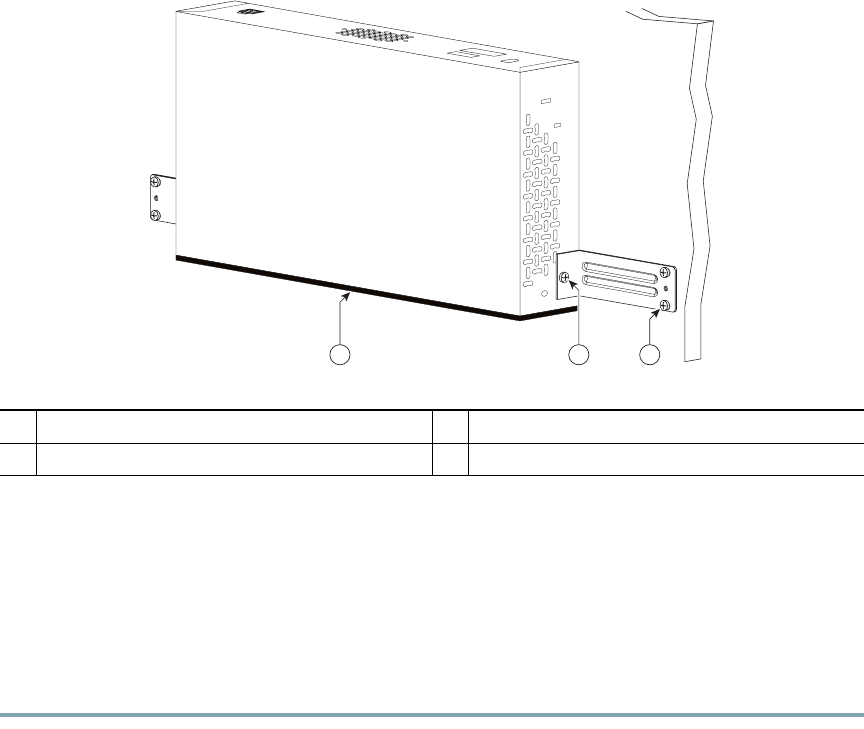
15
Figure 6 Mounting the Controller on the Wall
Step 3 After the controller is mounted on the wall, perform the following tasks to complete the
installation:
• Connecting the Controller Console Port
• Securing the Power Adapter Cable
• Connecting to the Network
Step 4 For configuration instructions about using the CLI setup program, see the “Running the
Bootup Script and Power-On Self Test” section on page 23.
Mounting the Controller on a Wall (Mounting Screws)
When mounting the 2504 controller on a wall using mounting screws, always mount the controller
with the front panel facing down.
1
Front panel (facing down)
3
Wall mounting screws
2
#10-32 flat head screws
282085
2
31


















