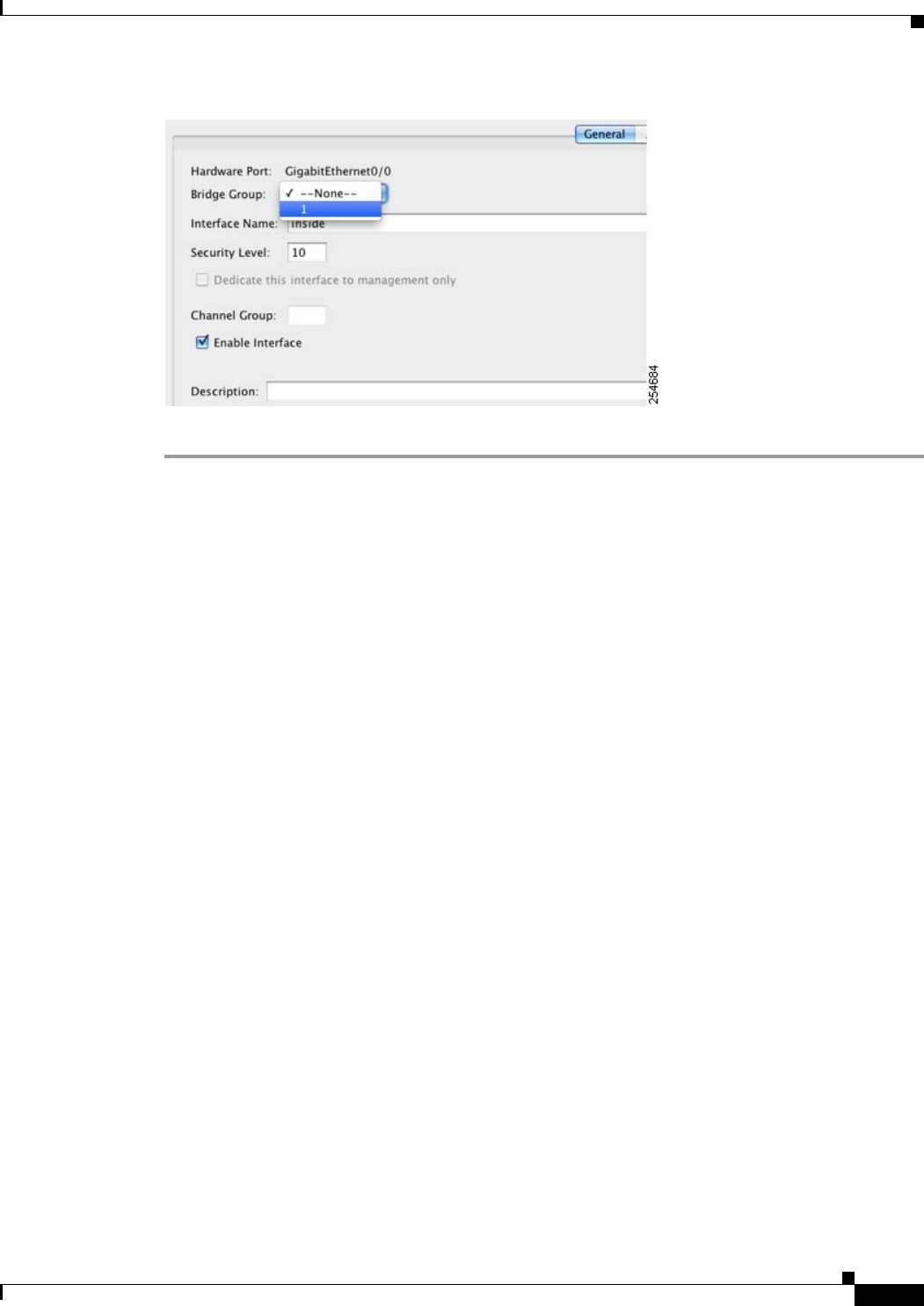
15-11
Cisco ASA 5500 Series Configuration Guide using ASDM
Chapter 15 Completing Interface Configuration (Transparent Mode, 8.4 and Later)
Completing Interface Configuration in Transparent Mode (8.4 and Later)
Step 8 Click OK.
What to Do Next
• (Optional) Configure a management interface. See the “Configuring a Management Interface (ASA
5510 and Higher)” section on page 15-11.
• (Optional) Configure the MAC address and the MTU. See the “Configuring the MAC Address and
MTU” section on page 15-14.
• (Optional) Configure IPv6 addressing. See the “Configuring IPv6 Addressing” section on
page 15-16.
Configuring a Management Interface (ASA 5510 and Higher)
You can configure one management interface separate from the bridge group interfaces in single mode
or per context. For more information, see the “Management Interface” section on page 12-2.
Restrictions
• See the “Management Interface” section on page 12-2.
• Do not assign this interface to a bridge group; a non-configurable bridge group (ID 101) is
automatically added to your configuration. This bridge group is not included in the bridge group
limit.
• If your model does not include a Management interface, you must manage the transparent firewall
from a data interface; skip this procedure. (For example, on the ASA 5505.)
• In multiple context mode, you cannot share any interfaces, including the Management interface,
across contexts. To provide management per context, you can create subinterfaces of the
Management interface and allocate a Management subinterface to each context. Note that the ASA
5512-X through ASA 5555-X do not allow subinterfaces on the Management interface, so for
per-context management, you must connect to a data interface.
Prerequisites
• Complete the procedures in Chapter 12, “Starting Interface Configuration (ASA 5510 and Higher).”


















