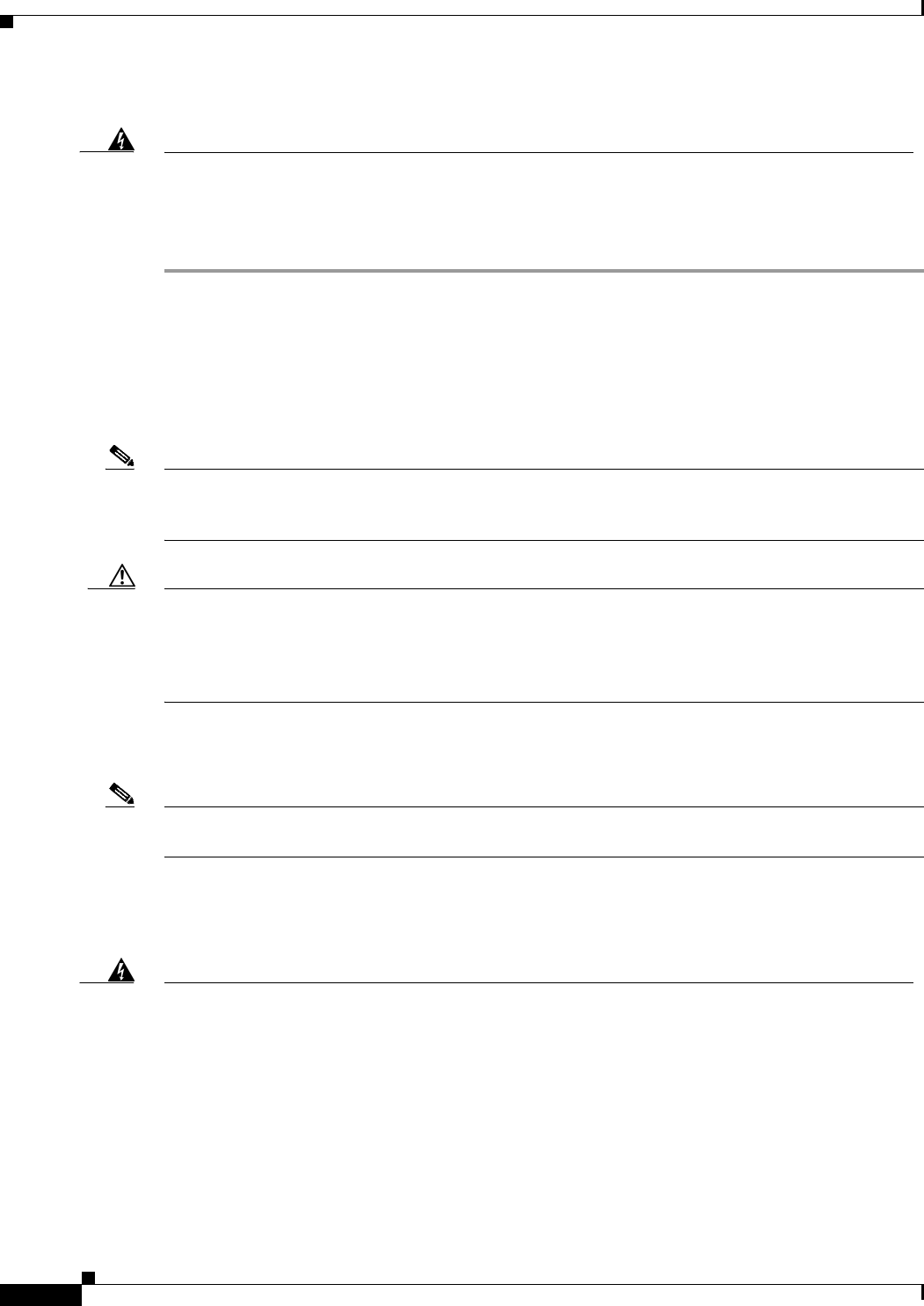
Connect Site Power and Grounding Cables
12
Cisco BTS 10200 Softswitch Cabling and IRDP Procedures - AXmp Option
OL-4883-02
Connect Site Power and Grounding Cables
This section describes how to connect site power and grounding cables for DC- and AC-powered
systems.
Note Cisco strongly recommends that you use uninterruptible power for both AC and DC systems. The
uninterruptible supply should be engineered to support system operation through any possible power
interruption.
Caution Ensure redundancy of power feeds to your system, so that a single point of failure does not cause a loss
of traffic:
For DC systems, power the A and B power feeds on the PDU from two separate (redundant) DC sources.
For AC systems, power each of the power strips from separate (redundant) AC power feeds.
DC-Powered Systems
Note For DC systems the nominal current rating for a complete Cisco BTS 10200 Softswitch system is 26A
at -48 VDC, and the maximum current rating is 40A at -48 VDC.
After obtaining approval from a supervisor, an authorized power installer should follow these steps to
connect the DC power from the office batteries to the PDU.
Warning
This equipment must be grounded. Never defeat the ground conductor or operate the equipment in
the absence of a suitably installed ground conductor. Contact the appropriate electrical inspection
authority or an electrician if you are uncertain that suitable grounding is available.
Statement 1024
Warning
IMPORTANT SAFETY INSTRUCTIONS
This warning symbol means danger. You are in a situation that could cause bodily injury. Before you
work on any equipment, be aware of the hazards involved with electrical circuitry and be familiar
with standard practices for preventing accidents. Use the statement number provided at the end of
each warning to locate its translation in the translated safety warnings that accompanied this
device.
Statement 1071
SAVE THESE INSTRUCTIONS


















