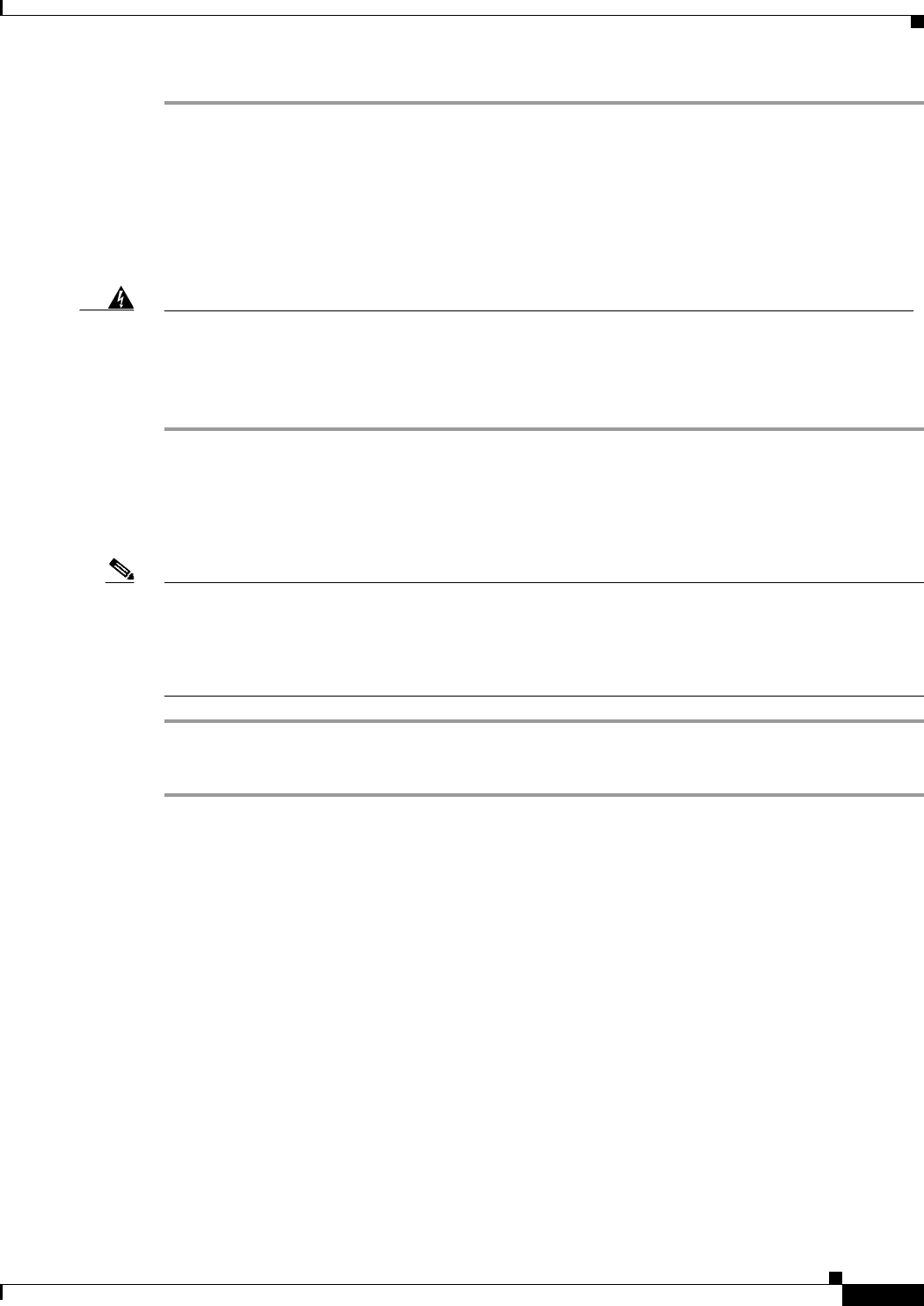
Connect Site Power and Grounding Cables
13
Cisco BTS 10200 Softswitch Cabling and IRDP Procedures - AXmp Option
OL-4883-02
Step 1 Following local electrical codes, connect power cables from the power distribution unit (PDU) to dual
feeds (“A” and “B”) on the office batteries. Use Listed two-hole crimped lugs on the PDU side of the
cable.
Step 2 Following local electrical codes, connect the PDU grounding point (both of the two grounding screws
on the PDU rear panel) to CO earth ground using 6 AWG wire or heavier and a Listed two-hole crimped
lug.
AC-Powered Systems
Follow these steps to connect site AC power.
Note For installations in the U.S.A. and Canada, two separate (redundant) circuits of 20A 120 VAC are
required. The circuits must be sourced from separate transformer phases on separate breakers such that
a single breaker trip will not disable both. They should also have dedicated ("green wire") earth grounds
back to the same distribution panel grounding point. For countries other than the U.S.A. or Canada,
contact your Cisco account team for electrical requirements.
Step 1 An authorized electrician must verify that the power source is adequate for the system.
Step 2 Connect each of the power strips to a separate AC feed as designated by the electrician.
Warning
This equipment must be grounded. Never defeat the ground conductor or operate the equipment in
the absence of a suitably installed ground conductor. Contact the appropriate electrical inspection
authority or an electrician if you are uncertain that suitable grounding is available.
Statement 1024


















