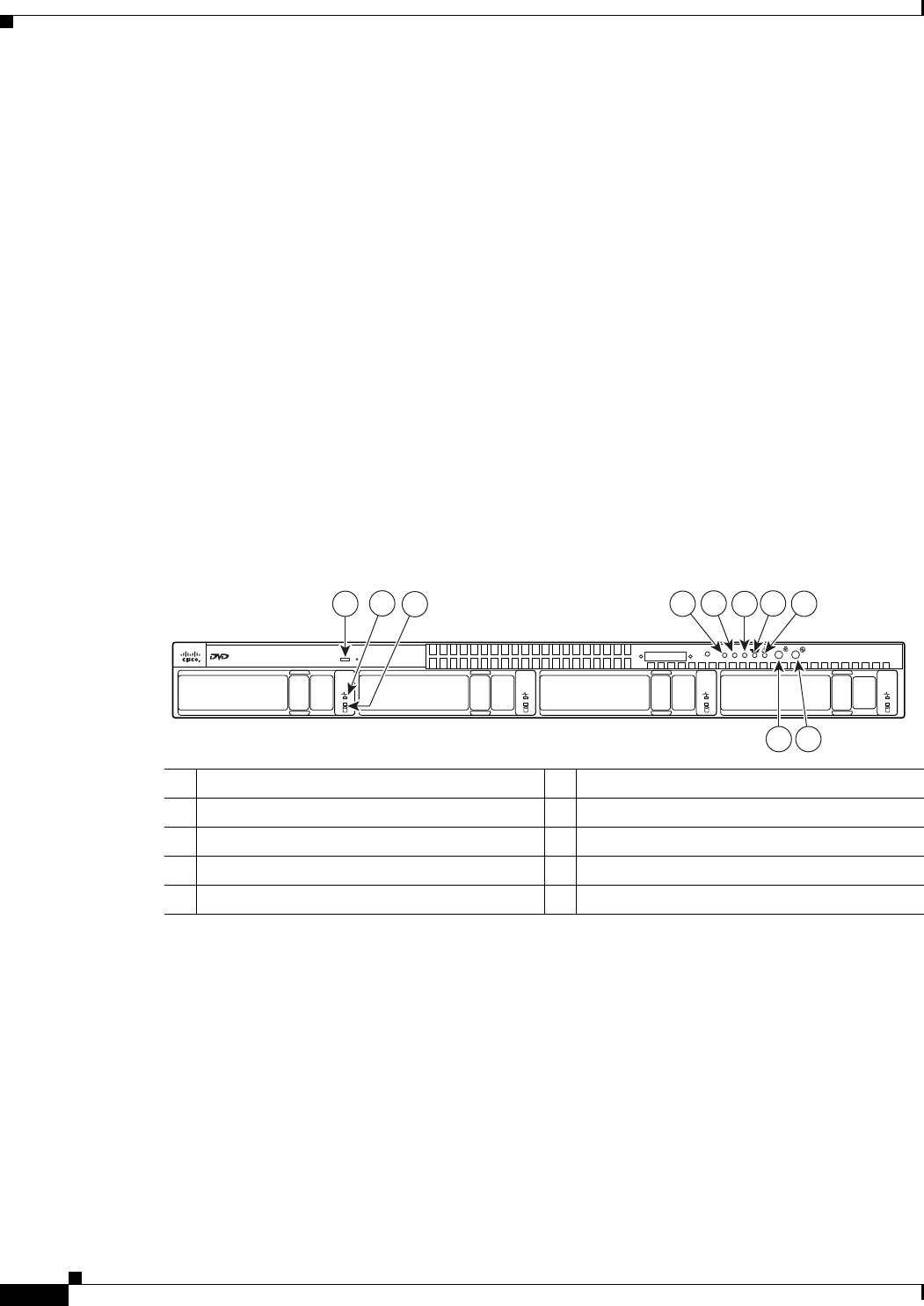
3-2
Cisco UCS C200 Server Installation and Service Guide
OL-20732-02
Chapter 3 Maintaining the Server
Status LEDs
Status LEDs
This section describes the locations and interpretations of LEDs on the server that can provide status and
troubleshooting information. This section includes the following topics:
• Front Panel LEDs, page 3-2
• Rear Panel LEDs, page 3-4
Front Panel LEDs
The front panel LEDs and their locations differ, depending on whether you have the Large Form Factor
(LFF) or the Small Form Factor (SFF) version of the server.
• Figure 3-1 shows the names and locations of the LFF front panel LEDs.
• Figure 3-2 on page 3-3 shows the names and locations of the SFF front panel LEDs. The optional
DVD module that can be substituted for the default front control panel module is also shown.
• Table 3-1 on page 3-3 describes the possible states and the interpretations of the LEDs, which are
the same for the LFF and the SFF versions of the server.
Figure 3-1 Front Panel LEDs (Large Form Factor)
1 DVD activity LED 6 CPU fault LED
2 Hard drive fault LED 7 Network activity LED
3 Hard drive activity LED 8 System fault LED
4 Power supply fault LED 9 Locator LED/Locator button
5 Memory fault LED 10 Power status LED/Power button
Console
Reset
PSU
MEM
CPU
UCS C200
1
2
3
6
5
4
7
8
9 10
195749


















