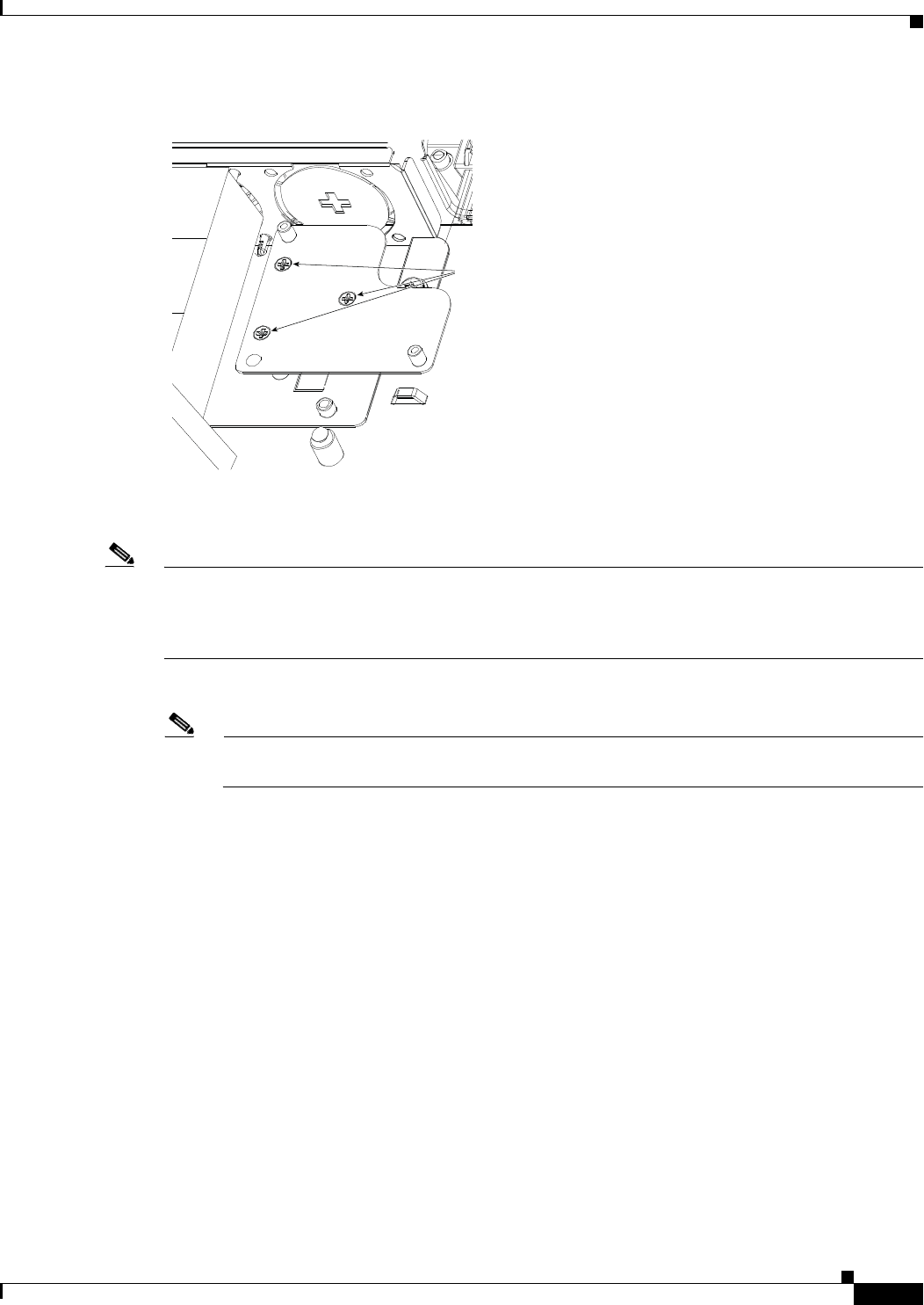
3-43
Cisco UCS C200 Server Installation and Service Guide
OL-20732-02
Chapter 3 Maintaining the Server
Installing or Replacing Components
Figure 3-26 Replacing a Mounting Bracket for the LSIiBBU08 BBU (Enlarged)
Step 2
Install the new LSIiBBU08 BBU:
Note The LSIiBBU08 BBU requires minimum LSI MegaRAID card firmware 2.120.133.1322 or later to be
recognized. You can use the Cisco Host Upgrade Utility to upgrade your LSI MegaRAID card firmware.
Obtain the Cisco Host Upgrade Utility 1.4.1 or later package (including drivers) by navigating from the
Cisco.com software download site: http://www.cisco.com/cisco/software/navigator.html
a. Install the BBU cable from the LSI controller card to socket J2 on the new BBU.
Note Align the arrow-mark on the cable connector with the arrow-mark on the socket to avoid
damaging the connector pins.
b. Place the new BBU over the new BBU bracket on the fan tray and align the two screw-holes in the
BBU with the two preinstalled standoffs on the bracket.
c. Install the two securing screws that hold the BBU to the BBU bracket.
331002
Screws


















