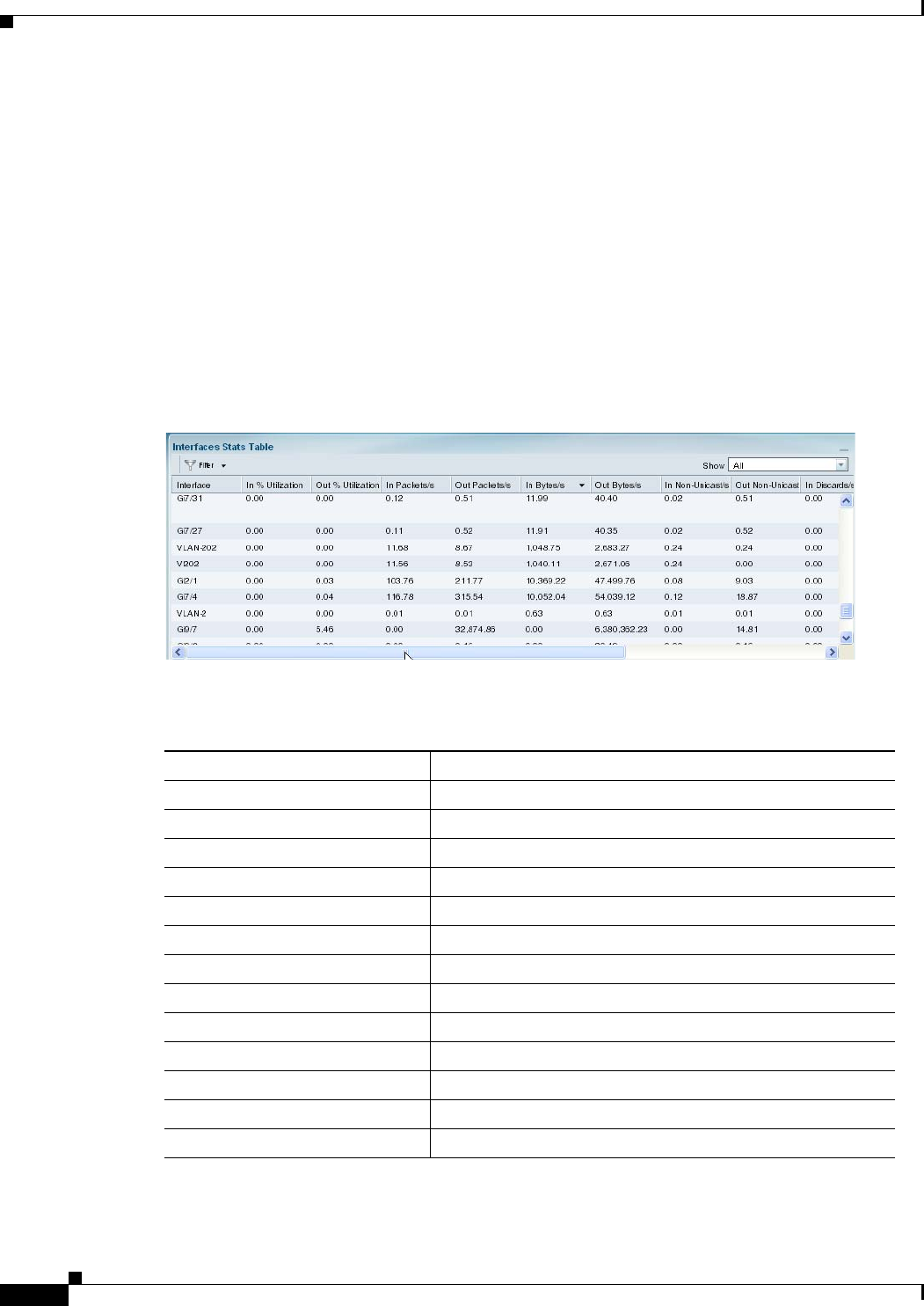
3-30
User Guide for the Cisco Network Analysis Module (NAM) Traffic Analyzer, 5.0
OL-22617-01
Chapter 3 Monitoring and Analysis
Managed Device
• Health, page 3-31
• NBAR, page 3-37
Interface
Interfaces Stats Table
To view packet distribution details on the interfaces, choose Analyze > Managed Device > Interface.
The Interfaces Stats table displays and shows the total packet distribution on all interfaces. Use the
Interactive Report and the Filter button on the left to change the time range displayed. The Discards and
Errors are measured in packets per second.
Figure 3-12 Interfaces Stats Table
The fields in the table are described in Table 3-14.
Ta ble 3-14 Interfaces Stats Table
Field Description
Interface
Interface number.
In % Utilization
Utilization percentage of the port.
Out % Utilization
Utilization percentage of the port.
In Packets/s
Number of incoming packets collected per second.
Out Packets/s
Number of outgoing packets sent out per second.
In Bytes/s
Number of bytes collected per second.
Out Bytes/s
Number of bytes sent out per second.
In Non-Unicast/s
Number of non-unicasts collected per second.
Out Non-Unicast/s
Number of non-unicasts sent out per second.
In Discards/s
Number of discards collected per second.
Out Discards/s
Number of discards sent out per second.
In Errors/s
Number of errors collected per second.
Out Errors/s
Number of errors sent out per second.


















