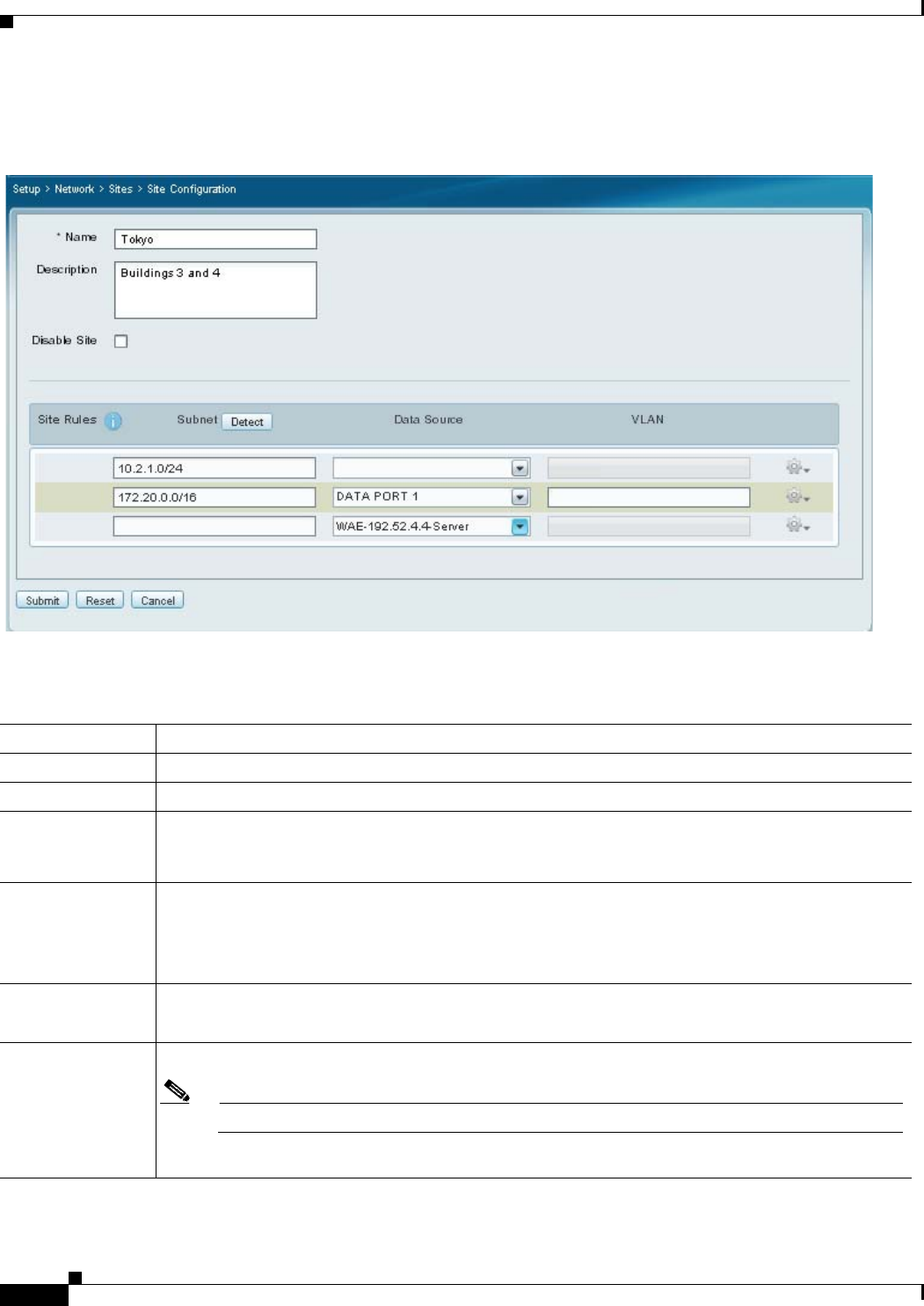
2-62
User Guide for the Cisco Network Analysis Module (NAM) Traffic Analyzer, 5.0
OL-22617-01
Chapter 2 Setting Up The NAM Traffic Analyzer
Network
See Figure 2-7 for an example.
Figure 2-7 Site Configuration Screen
The fields are defined below in Table 2-28, Site Configuration Screen Fields.
Ta ble 2-28 Site Configuration Screen Fields
Field Description
Name
Unique text string for naming a site.
Description
Optional text string for describing site.
Disable Site
(check box)
If you check this check box, the NAM will skip this site when classifying traffic. This is useful if the
site is no longer active, but the user would still like to access historical site data in the database.
Otherwise, the user should delete sites that are not needed.
Subnet
IP address subnet (IPv4/IPv6 address and mask); for example, 10.1.1.0/24. Click the blue “i” to get
information about Site Rules.
You can click the Detect button to tell the NAM to look for subnets in the traffic. See the next section,
Subnet Detection.
Data Source
Specify the data source where the site traffic is coming from.
Leave this field blank if the site traffic can come from multiple data sources.
VLAN
Specify the VLAN where the site traffic is coming from.
Note The VLAN selection is not enabled for NDE and WAAS data sources.
Leave this field blank if the site traffic can come from multiple VLANs.


















