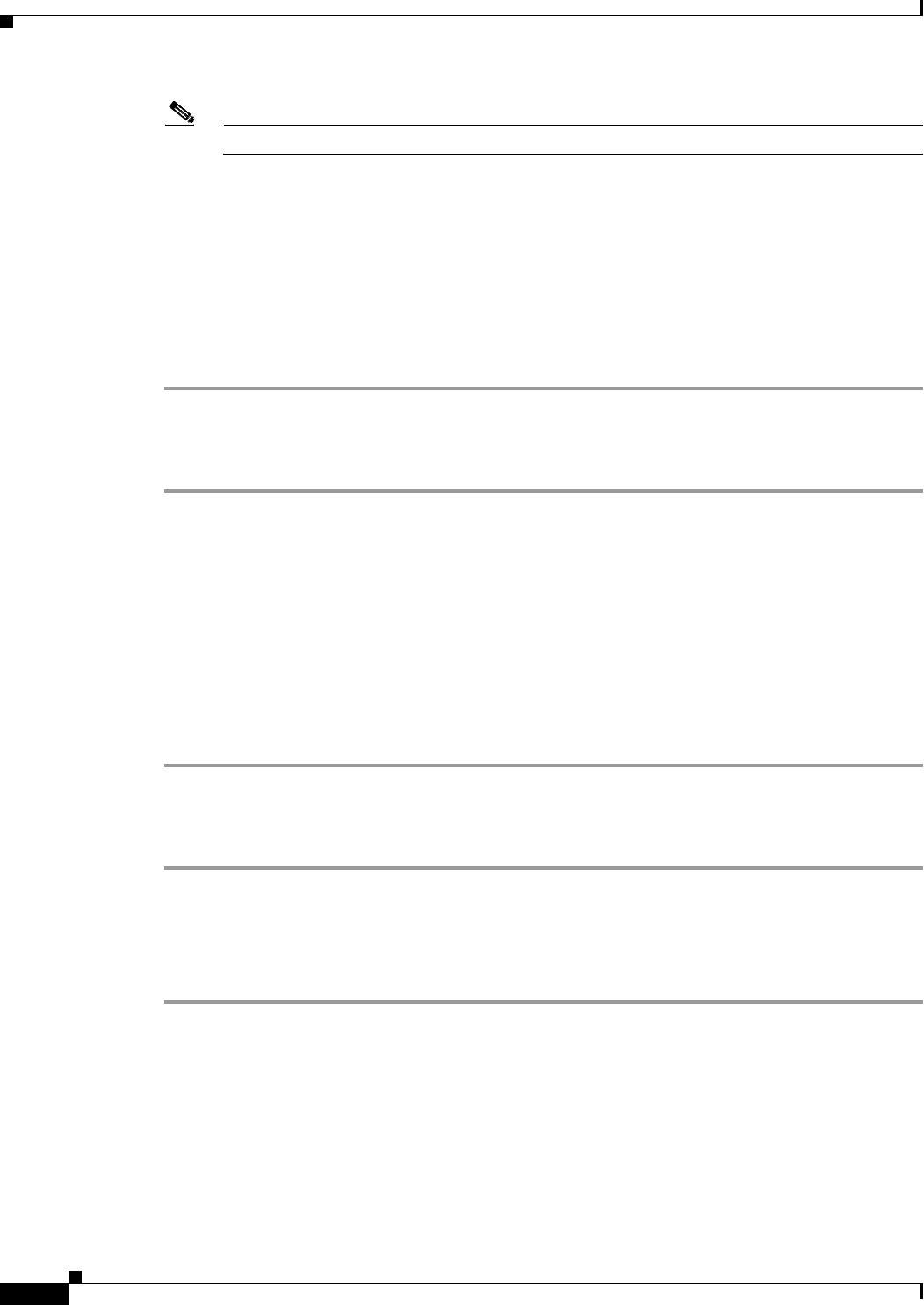
2-54
User Guide for the Cisco Network Analysis Module (NAM) Traffic Analyzer, 5.0
OL-22617-01
Chapter 2 Setting Up The NAM Traffic Analyzer
Data Export
Note With NAM Traffic Analyzer 5.0, you can only configure one e-mail address.
Step 6 Choose the delivery option (HTML or CSV).
Step 7 Enter the report description, which will appear at the end of the filename of the report delivered to you.
Step 8 Click:
• The Reset button to clear the values in the dialog box
• The Preview button to preview the report
• The Submit button to submit the request for the scheduled job
• The Cancel button to close the dialog box and return to the previous screen
Editing a Scheduled Export
Step 1 Choose Setup > Data Export > Scheduled Exports.
Step 2 Highlight the job you would like to edit.
Step 3 Click the Edit button.
Step 4 Modify the information as desired. On this screen, you can only change the Email, Delivery Option
(HTML or CSV), and Report Description.
Step 5 Click:
• The Submit button to submit the request for the scheduled job
• The Reset button to clear the values in the dialog box
• The Cancel button to close the dialog box and return to the previous screen.
Deleting a Scheduled Export
Step 1 Choose Setup > Data Export > Scheduled Exports.
Step 2 Highlight the job you would like to delete.
Step 3 Click the Delete button.
Step 4 Click OK to confirm, or click Cancel to return to the previous screen without deleting the job.


















