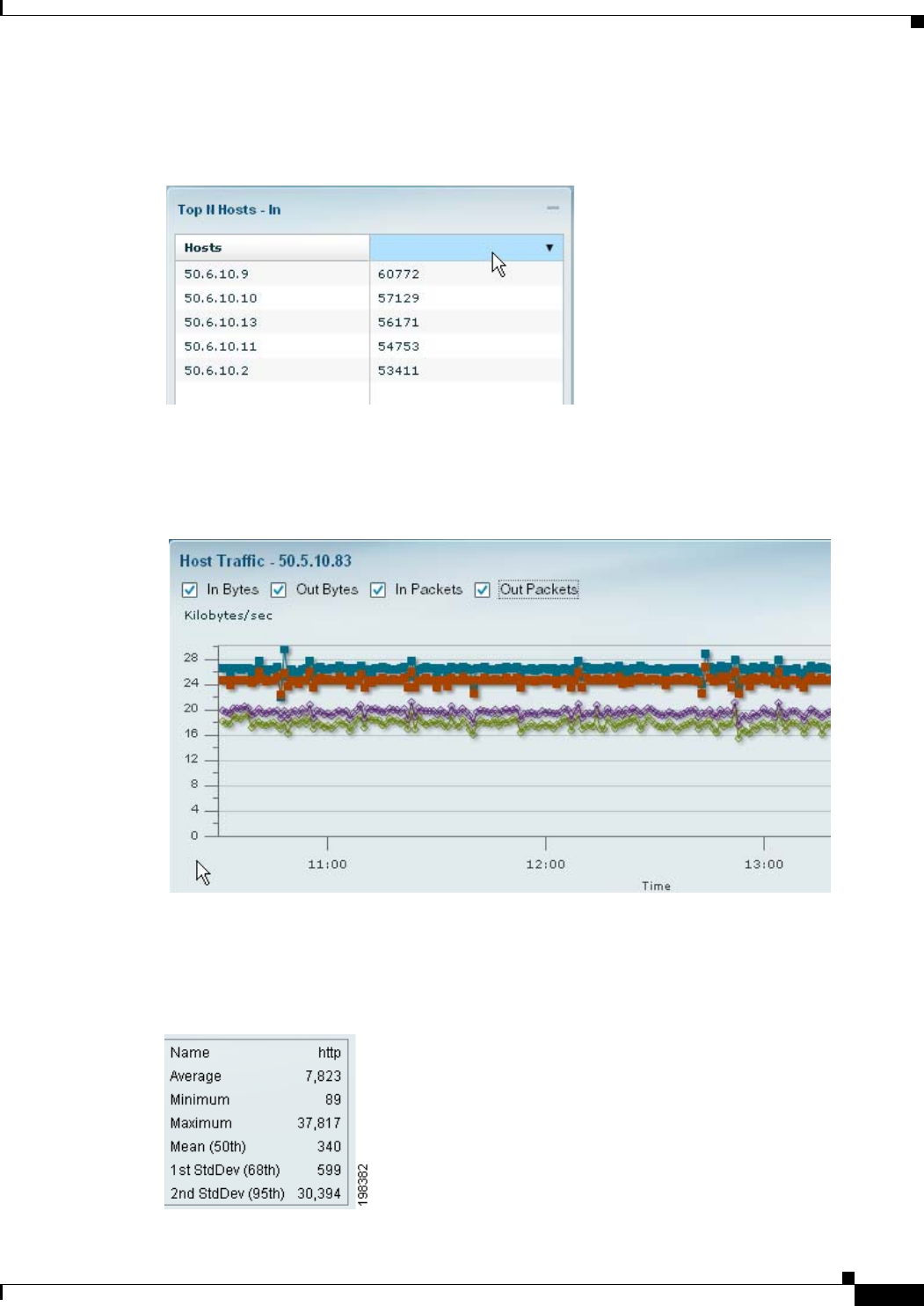
1-11
User Guide for the Cisco Network Analysis Module (NAM) Traffic Analyzer, 5.0
OL-22617-01
Chapter 1 Overview
Navigating the User Interface
Sort Grid
When looking at information in Grid view, you can sort the information by clicking the heading of any
column. Click it again to sort in reverse order.
Bytes / Packets
On most Analyze charts, you can use the “Bytes” and “Packets” check boxes at the top to specify which
information you would like the chart to display.
Statistics
The Statistics legend gives you the minimum, maximum, and average statistics of the data. This will
display the initial data retrieved for the selector.


















