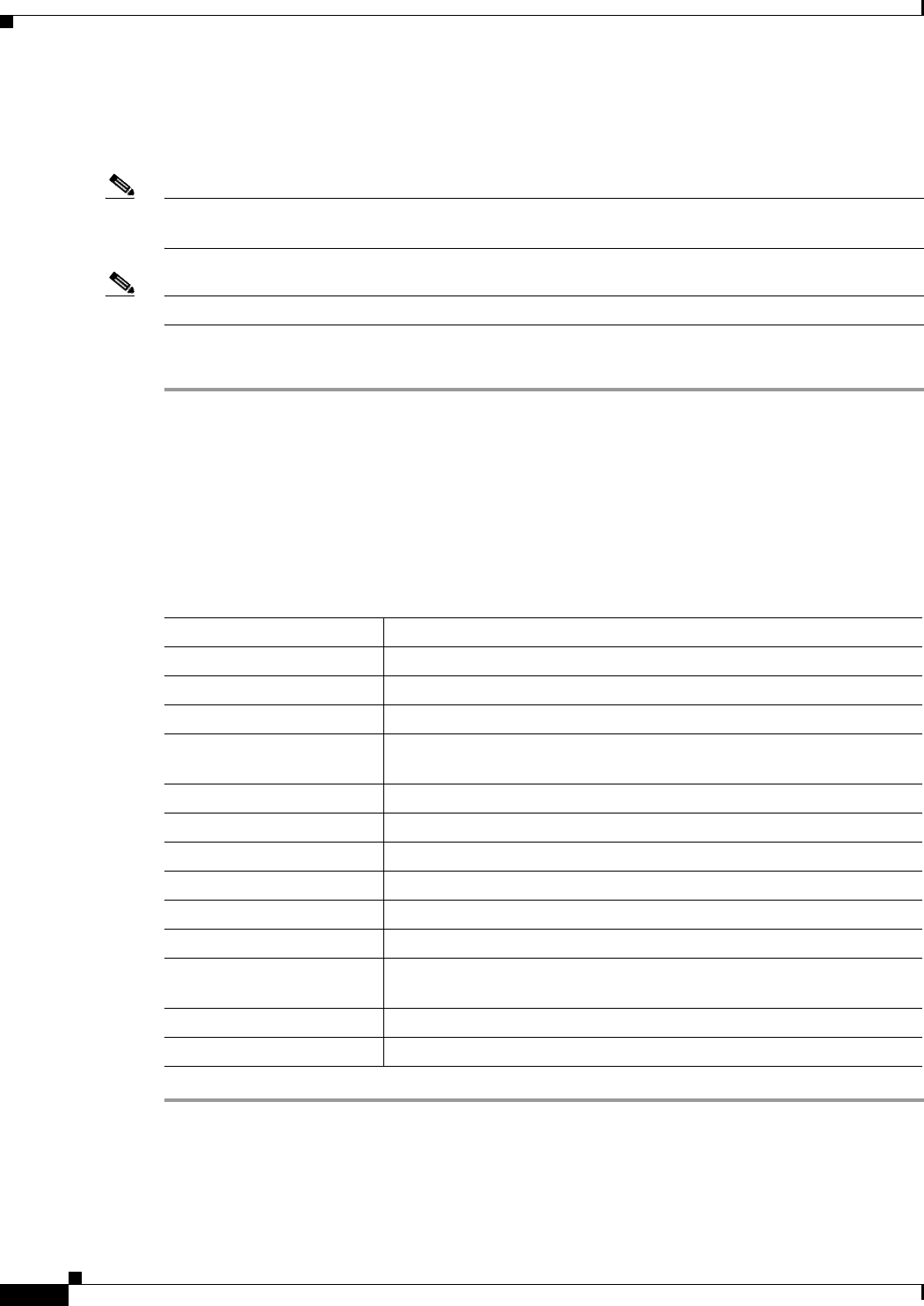
2-8
User Guide for the Cisco Network Analysis Module (NAM) Traffic Analyzer, 5.0
OL-22617-01
Chapter 2 Setting Up The NAM Traffic Analyzer
Traffic
Editing a SPAN Session
You can only edit SPAN sessions that have been directed to the NAM.
Note This section applies to WS-SVC-NAM-1 and WS-SVC-NAM-2 devices, and the NAM 2220 and 2204
appliances.
Note Editing an existing SPAN session that has multiple SPAN destinations will affect all destinations.
To edit a SPAN session:
Step 1 Choose Setup > Traffic > SPAN Sessions.
The Active SPAN Sessions dialog box displays.
Step 2 Select the SPAN session to edit, then click Edit.
The Edit SPAN Session Dialog Box displays. The fields are described in Table 2-6, Edit SPAN Session
Dialog Box.
Step 3 Make the appropriate changes.
Ta ble 2-6 Edit SPAN Session Dialog Box
Field Description
Monitor Session
Monitor session of the SPAN.
SPAN Type
Type of SPAN session.
SPAN Destination interface
The NAM interface to which you want to send data.
Switch Module List
Lists all modules on the switch other than NAMs and Switch
Fabric Modules.
SPAN Traffic Direction
Direction of the SPAN traffic.
Available Sources
SPAN sources available for the selected SPAN type.
Add
Adds the selected SPAN source
Remove
Removes the selected SPAN source.
Remove All
Removes all the SPAN sources.
Selected Sources
SPAN sources selected.
Refresh
Causes the NAM to update the switch configuration information with
current configuration.
Submit
Saves changes.
Reset
Clears all changes since previous Submit.


















