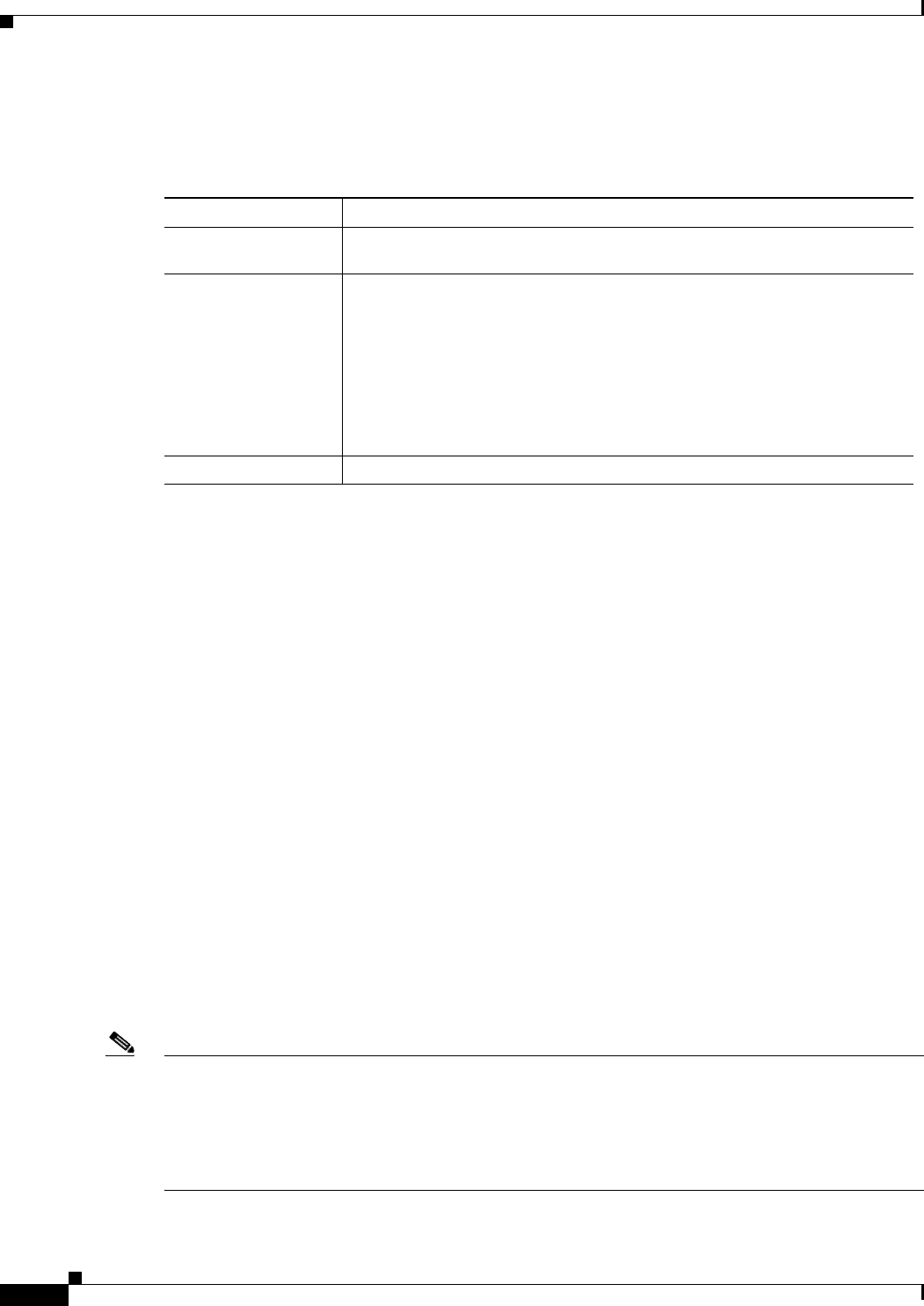
2-58
User Guide for the Cisco Network Analysis Module (NAM) Traffic Analyzer, 5.0
OL-22617-01
Chapter 2 Setting Up The NAM Traffic Analyzer
Network
If NBAR Protocol Discovery is enabled, the NBAR Interfaces window lists known interfaces by name
and type.
Table 2-26, NBAR Interface Details describes the fields on the screen.
To narrow the list of interfaces, choose “Interface Name” or “Interface Description” from the drop-down
list, enter any part of the interface name or description in the text box, and click the Filter button. To
clear the Filter text box, click Clear. To return to showing all interfaces, check the All check box and
click the Submit button.
Check the check box to enable an interface, and then click the Submit button.
The Save button will save the router’s running configuration to startup configuration.
Network
The NAM 5.0 Traffic Analyzer menu selections for setting up the Network are:
• Sites, page 2-58
• NDE Interface Capacity, page 2-63
• DSCP Groups, page 2-64
Sites
A site is a collection of hosts (network endpoints) partitioned into views that help you monitor traffic
and troubleshoot problems. If you want to limit the view of your network analysis data to a specific city,
a specific building, or even a specific floor of a building, you can use the Sites function.
Note If there are multiple data sources configured for the same site, the same traffic may be accounted for
more than once, resulting in inflated traffic statistics. For example, if the NAM is configured to receive
SPAN traffic for a particular site, and also is receiving Netflow records for that same site, they will both
be combined in the traffic statistics. In this case, if you then want to only see the statistics for a particular
data source, you would need to use the Interactive Report window on the left side of the screen to specify
both the Site and Data Source.
Ta ble 2-26 NBAR Interface Details
Field / Operation Description
Enable
(check box)
Check indicates that NBAR is enabled.
Interface
Name of the interface.
Depending on the IOS running on the Supervisor, port names are displayed
differently.
Newer versions of IOS software display a port name as Gi2/1 to represent a
Gigabit port on module 2 port 1.
In the Virtual Switch software (VSS), a port name might be displayed as
Gi1/2/1to represent a Gigabit port on switch 1, module2, port 1.
Interface Description
Description of the interface.


















