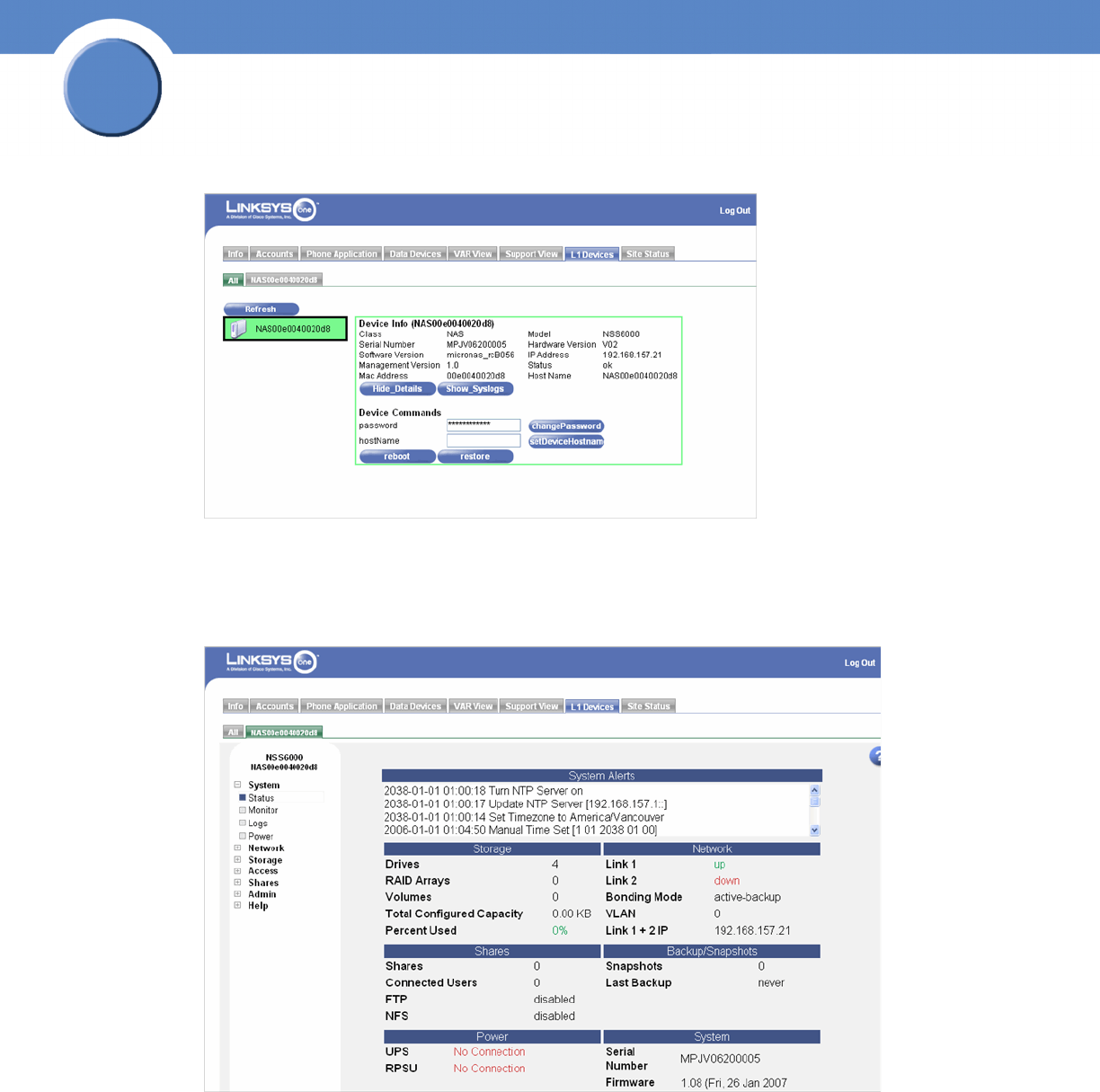
16
Chapter 3: Configuring the Network Storage System (NSS)
Step 2: Log into the Configuration Interface
Getting Sarted Guide
Chapter
3
A new tab appears with the hostname of the NSS.
4. Click the NSS tab.
The NSS device is automatically assigned an IP address from the DHCP server in the SVR series
router. The NSS device configuration interface appears, with the System Status page open:
5. It is a good idea to do a quick check of the information on the System Status page to ensure that
your hardware installation was successful and that this system is not reporting any errors. For
example, the Ethernet link(s) are up and in good condition, the right number of disk drives
installed appear, and so on. For a detailed description of the information on the System Status
page, click the Help button in the upper-right corner of the page.


















