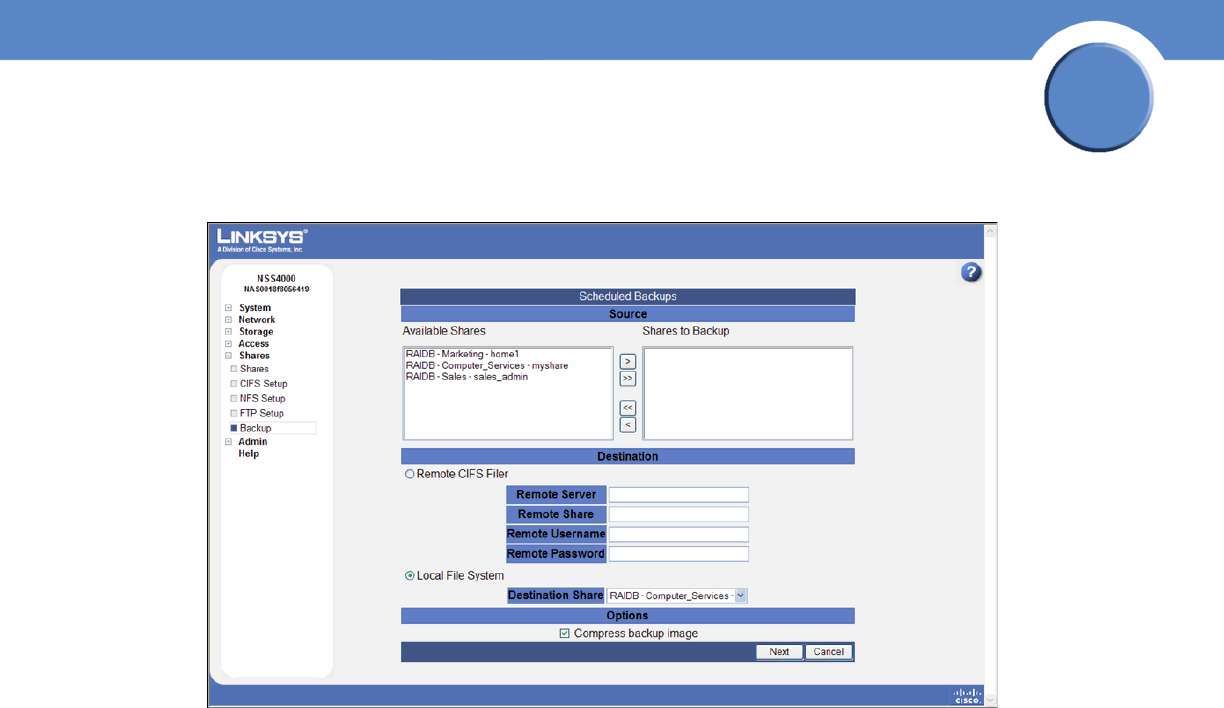
41
Chapter 3: Configuring the Network Storage System
(NSS)
Getting Started Guide
Chapter
3
The Scheduled Backups page appears.
3. Move the shares you want to include in the backup from the Available Shares list to the Shares
to Backup list. (The single angled bracket “<“ or “>” moves the selection in the direction of the
bracket. The double angled bracket “<<“ or “>>” moves the entire list in the direction of the
bracket.)
4. Click one of the following to determine the destination for the backup:
• Remote CIFS Filer: To save the backup on a remote CIFS server, click this option and then
configure the hostname of the remote server, the remote share, as well as the login credentials
to that share.
• Local File System: Select the share on which you want to store the backup.
5. To create a compressed backup, check Compress backup image.
Note: Compressed backup images are smaller than non-compressed images but take longer to
create.
6. Click Next.


















