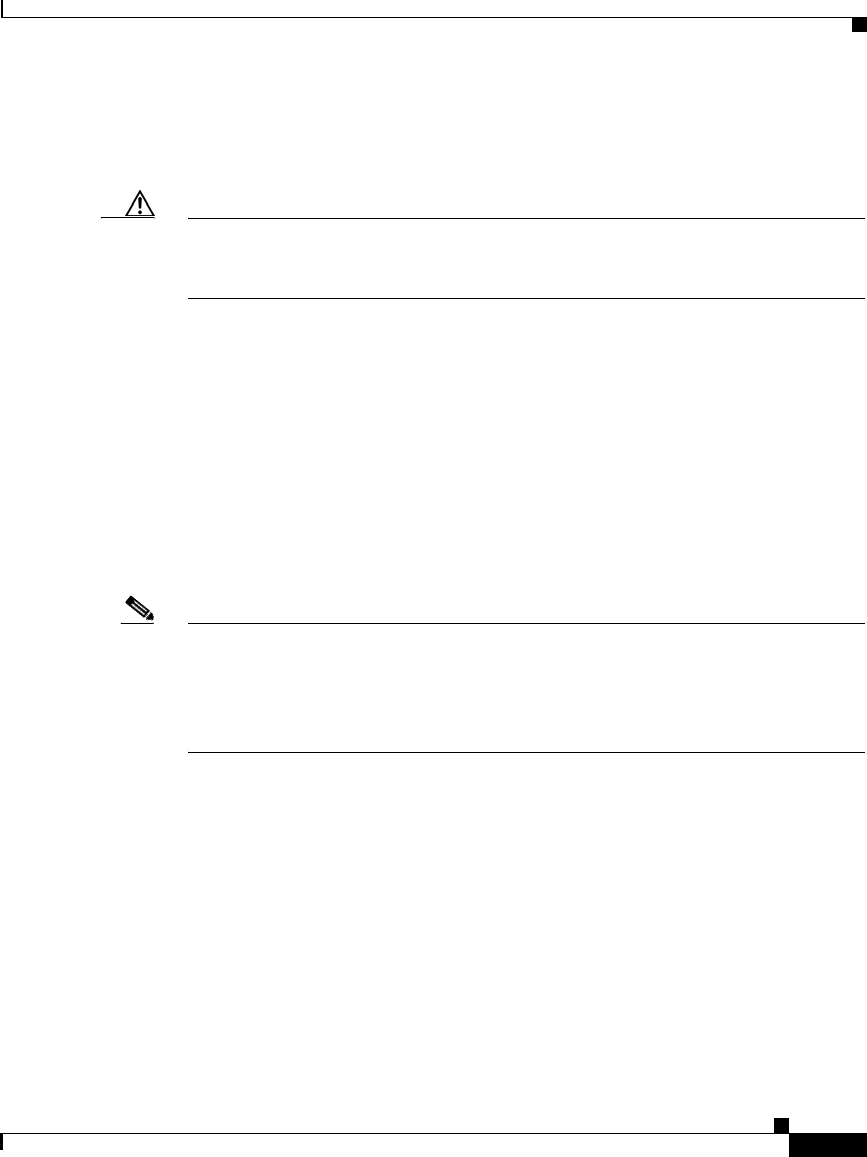
5-13
Cisco 12006 and Cisco 12406 Router Installation and Configuration Guide
OL-11497-03
Chapter 5 Field Diagnostics for the Cisco 12000 Series Router
Using the diag Command
In some cases when field diagnostics indicates a card FAILURE, you may want to
bring the line card back on line manually. In this case the microcode reload
command may be used.
Caution Performing field diagnostics on a line card stops all activity on the line card.
Before the diag command begins running diagnostics, you are prompted to
confirm the request to perform field diagnostics on the line card.
In normal mode, if a test fails, the title of the failed test is displayed on the
console. However, not all tests that are performed are displayed. To view all
performed tests, use the verbose keyword.
After all diagnostic tests are completed on the line card, a PASSED or TEST
FAILURE message is displayed. If the line card sends a PASSED message, the
Cisco IOS software image on the line card is automatically reloaded unless the
wait keyword is specified. If the line card sends a TEST FAILURE message, the
Cisco IOS software image on the line card is not automatically reloaded.
If you want to reload the line card after it fails diagnostic testing, use the
microcode reload slot global configuration command.
Note When you stop the field diagnostic test using the diag halt command, the line card
remains down (in other words, in an unbooted state). Generally, you would stop
testing in order to remove or replace the line card. If this is not the case, and you
need to bring the line card back up (online), use the microcode reload global
configuration command or power cycle the line card.
If the line card fails the test, the line card is defective and should be replaced.
Under certain circumstances, Cisco Technical Assistance Center (TAC) engineers
may direct you to replace field-replaceable memory modules and then retest. For
example, if the DRAM test fails, you might only need to replace the DRAM on
the line card. However, this should only be done under the guidance of a TAC
engineer and only when observing tightly controlled static-sensitive device
handling procedures. Do NOT replace memory components without proper body
grounding and board grounding.


















