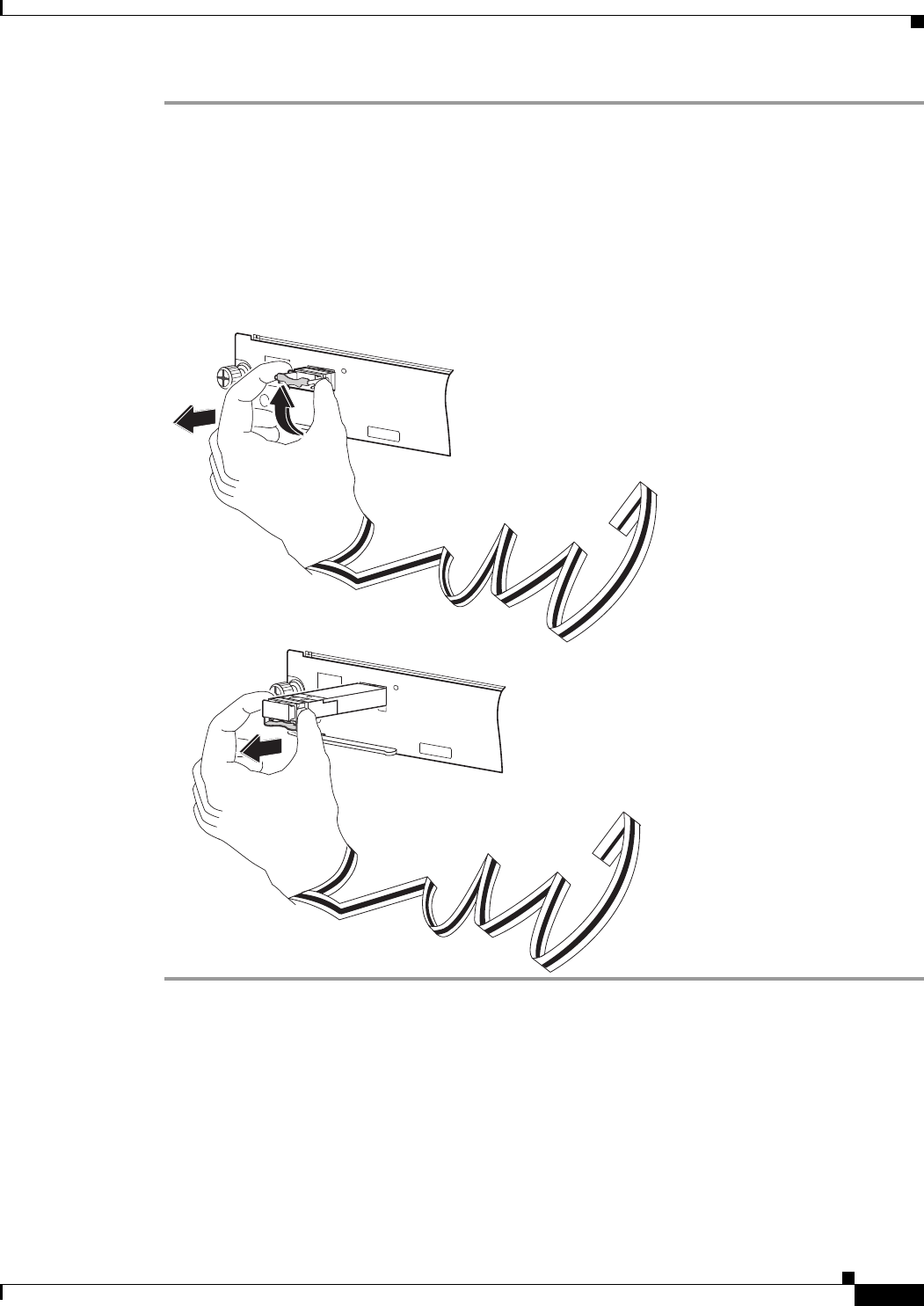
5-15
Cisco 7600 Series Ethernet Services Plus Line Card Hardware Installation Guide
OL-16146-10
Chapter 5 Installing and Removing SFP and XFP Modules
Removing and Installing XFP Modules
Step 1 Disconnect the network interface cable from the XFP transceiver connectors. Immediately reinstall the
dust plug in the fiber-optic cable LC connector.
Step 2 Pivot the XFP transceiver bale clasp up to release the XFP transceiver from the socket. (See Figure 5-17.)
Step 3 Slide the XFP transceiver out of the socket. Pivot the bale clasp down and immediately install the dust
plug in the XFP transceiver optical bores. (See Figure 5-17.)
Step 4 Immediately place the XFP transceiver in an antistatic bag.
Figure 5-17 Removing the 10-Gigabit XFP Transceiver
7600-ES+2T
G
3CXL
ETHERNE
T SE
RVIC
ES MODU
L
E
S TATU S
EXT CLK
CL
A
SS
1 L
A
S
E
R
A/L
1
7600-
ES+2TG
3C
XL
ETH
ERN
E
T
SERVICES MO
DUL
E
STATUS
EXT
CL
K
CL
A
S
S 1
L
ASE
R
A/L
1
280868


















