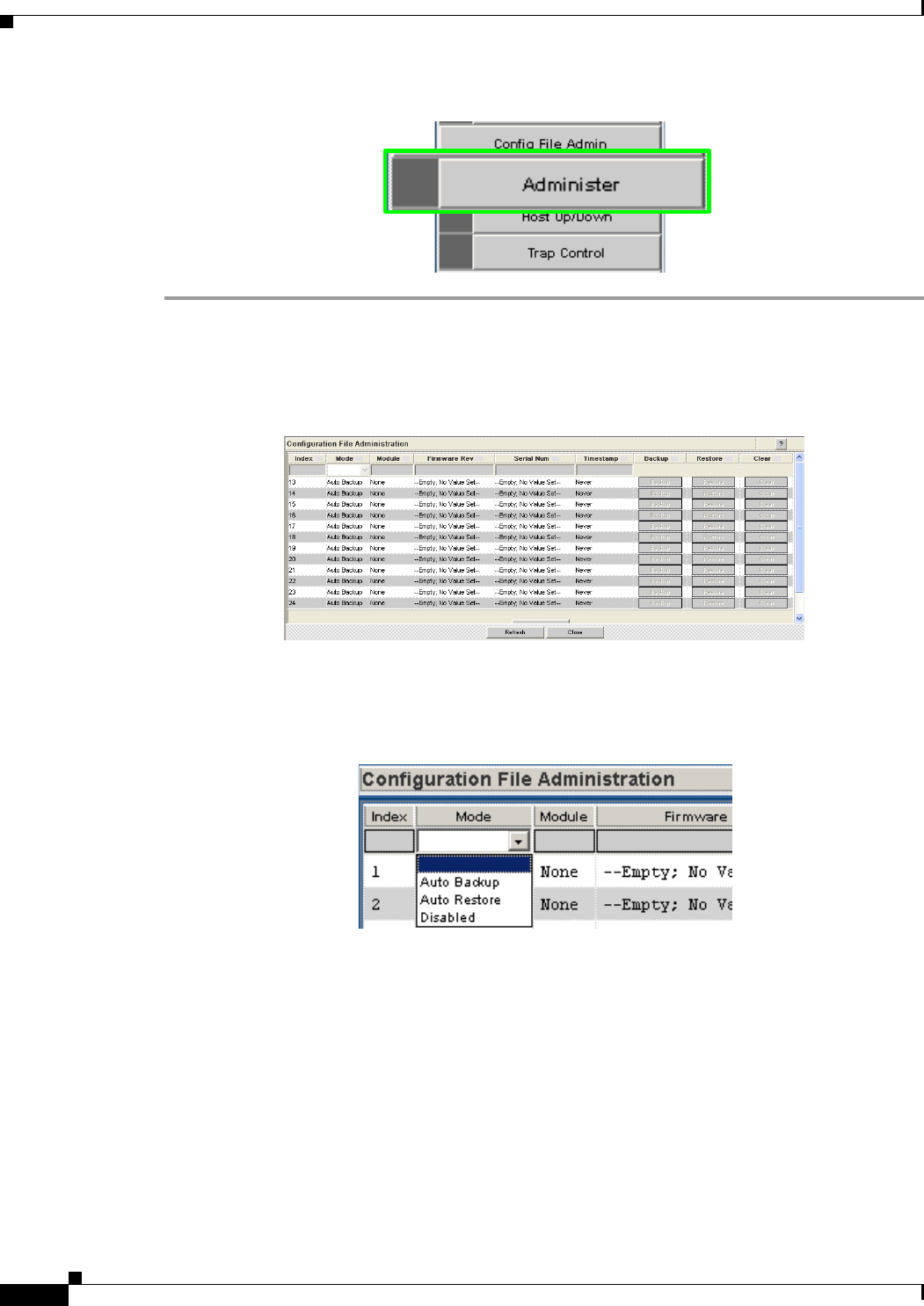
2-28
Cisco SFS 7024 InfiniBand Server Switch Hardware Users Guide
OL-8794-05
Figure 2-45 Configuration File Administration - Administer
Step 1 Click the chassis view.
Step 2 Click Config File Admin.
Step 3 Click Administer. The Configuration File Administration screen is displayed:
Figure 2-46 Configuration File Administration Screen
Step 4 Click on the line card to be modified. The row changes to orange.
Step 5 In the Mode column, click the drop-down and select the configuration file administration mode for a line
card.
Figure 2-47 Configuration File Administration - Mode Drop-down
Following is a description of each mode option:
• Disabled
Following an Auto Restore of a configuration file to a line card, the system sets the card mode to
Disabled. This allows the user to verify that the configuration file is correct, before returning the
card to Auto Backup mode. In the Disabled mode, use the Backup and Restore buttons to either
back up or restore a configuration file.
• Auto Backup
All configuration changes to a line card are automatically backed up to the CMU.·
• Auto Restore
The most recent configuration file is restored to a line card inserted into a specific Chassis slot. This
is useful as a prerequisite to hot swapping a card.


















