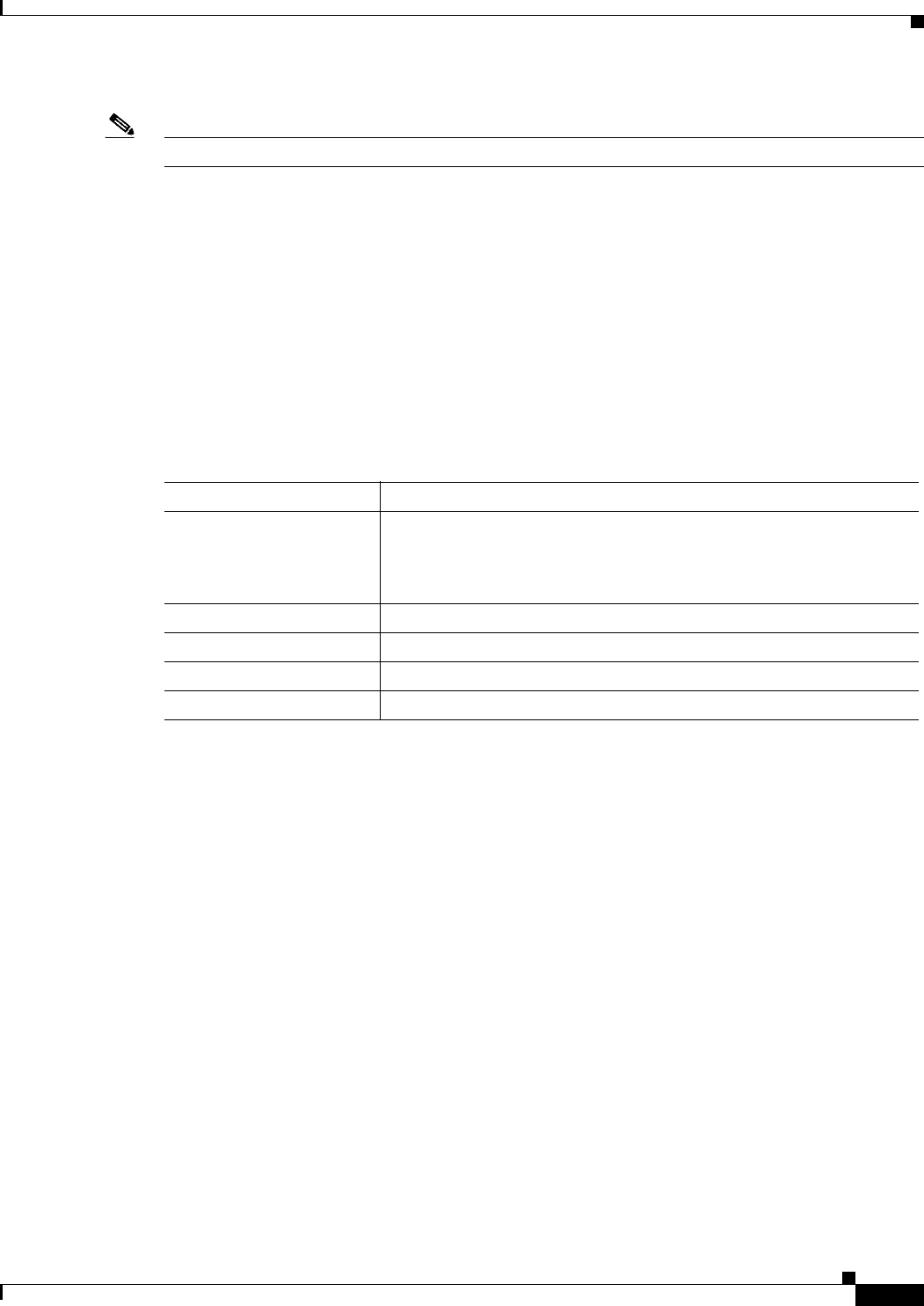
9
Versatile Interface Processor (VIP6-80) Installation and Configuration Guide
OL-5078-01
Note All interface processors are dual-width.
For more information on the available port adapters, interface processors, and service adapters supported
by the VIP6-80, refer to the Cisco Product Catalog online, or contact a Cisco sales representative. For
more information on a specific port adapter, refer to the specific port adapter installation and
configuration guide. The port adapters, including part numbers for ordering, are listed in the Cisco Port
Adapter Documentation flyer. This document is available online at
http://www.cisco.com/en/US/docs/interfaces_modules/port_adapters/roadmaps/11022pa.html.
Specifications
The VIP6-80 physical specifications are listed in Table 5.
System Software
The Cisco 7505, Cisco 7507, Cisco 7507-MX, Cisco 7513, Cisco 7513-MX, and Cisco 7576 routers
support downloadable system software and microcode for most Cisco IOS and microcode upgrades. This
enables you to remotely download, store, and boot from a new image. For information on upgrading
software and microcode in Cisco 7500 series routers, see the Cisco IOS Configuration Fundamentals
Configuration Guides for the mainline software release that you are running.
The Cisco IOS software images reside in Flash memory, in the form of a dual in-line memory module
(DIMM). Flash memory contains the default system software image and bundled microcode images.
Storing the Cisco IOS images in Flash memory enables you to download and boot from upgraded Cisco
IOS images remotely or from software images resident in the VIP6-80 Flash memory.
For the latest software release information, refer to the Software Advisor at
http://www.cisco.com/cgi-bin/Support/CompNav/Index.pl.
At system startup, an internal system utility scans for compatibility problems between the installed
interface processor types and the bundled microcode images. The utility then decompresses the images
into running dynamic random-access memory (DRAM). The bundled microcode images then function
the same as the EPROM images.
Table 5 VIP6-80 Specifications
Description Specifications
Physical dimensions The VIP6-80 occupies one chassis slot and can only be operated in Cisco
7500 series or Cisco 7000 series routers using the 7000 Series Route
Switch Processor (RSP7000) and 7000 Series Chassis Interface
(RSP7000CI)
Shipping weight 5 lb (2.25 kg)
Operating temperature 32 to 104°F (0 to 40°C)
Relative humidity 10 to 90 percent, noncondensing
Storage temperature –4 to 149°F (–20 to 65°C)


















