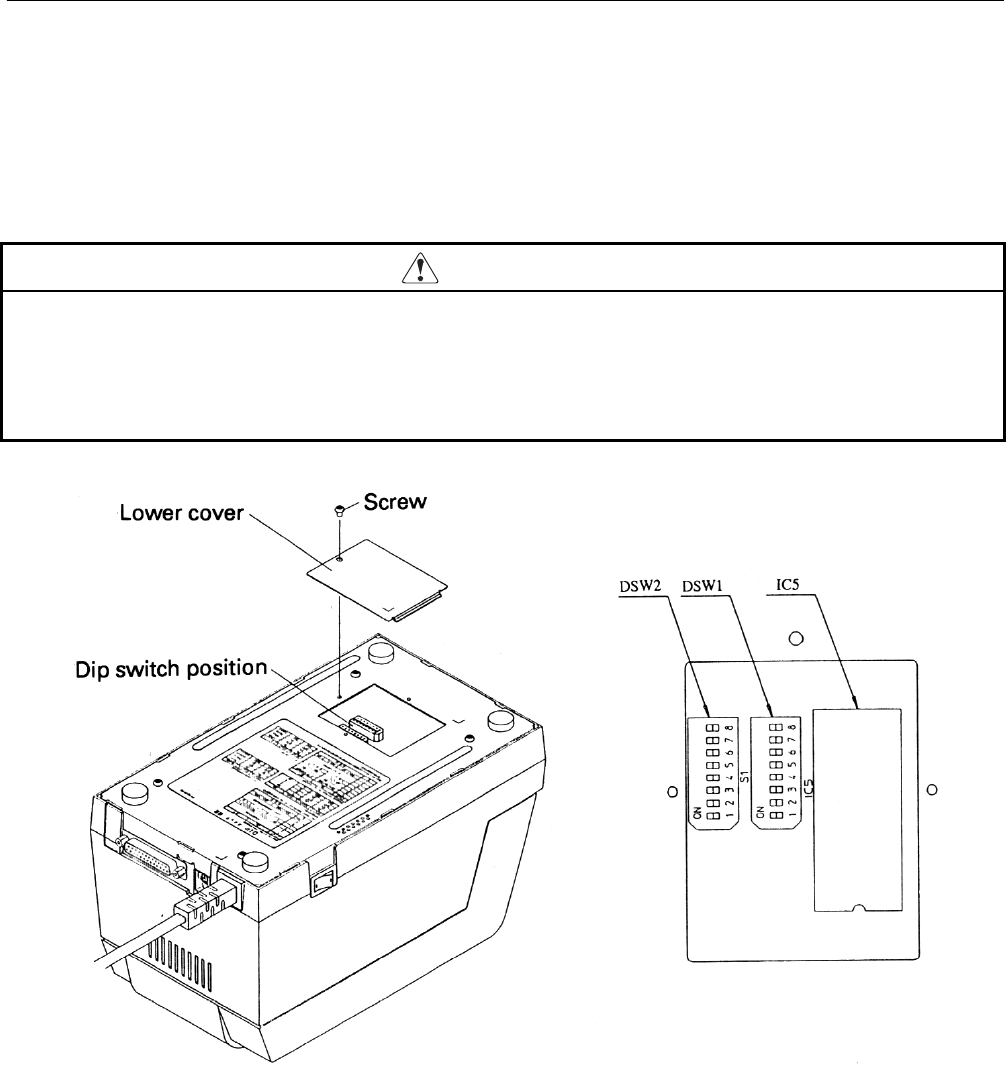
CBM-253 User’s Manual
32
CITIZEN
7. DIP SWITCH SETTlNGS
The dip switches can be found inside the printer unit by removing the lower cover on the base chassis part. If the
screw of the lower cover is removed. it will be possible to change the dip switch settings.
WARNING!
• Do not carry out setting of dip switches while the power plug is still plugged in to the power outlet,
since this action may cause breakdowns or the danger of electric shock. Do not remove any screws
other than the screws that fix the rear cover, since removing other screws may cause breakdowns or the
danger of electric shock.


















