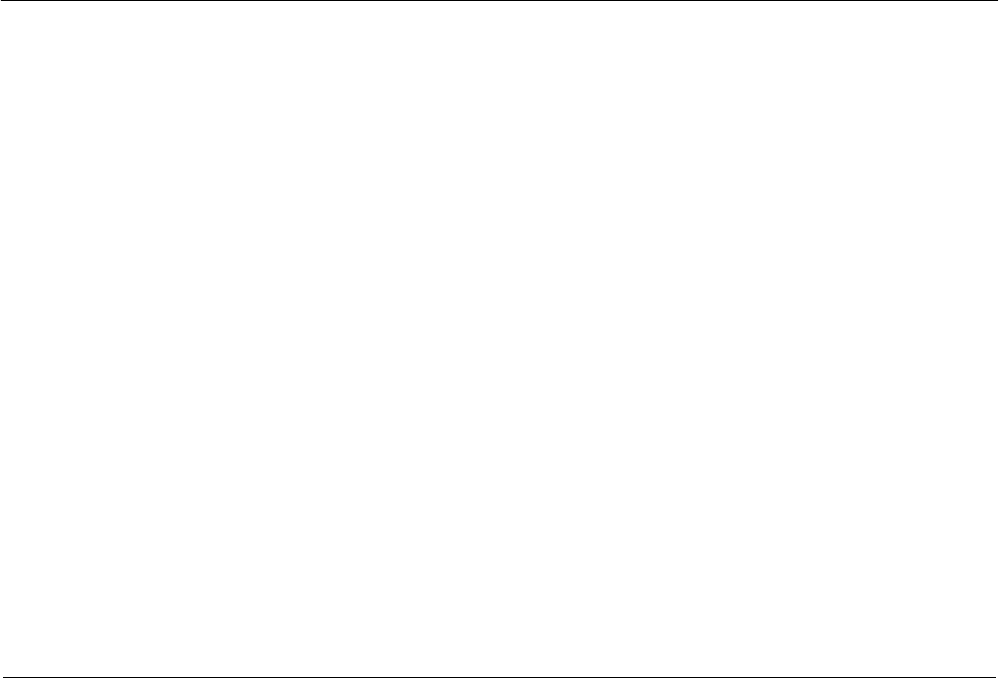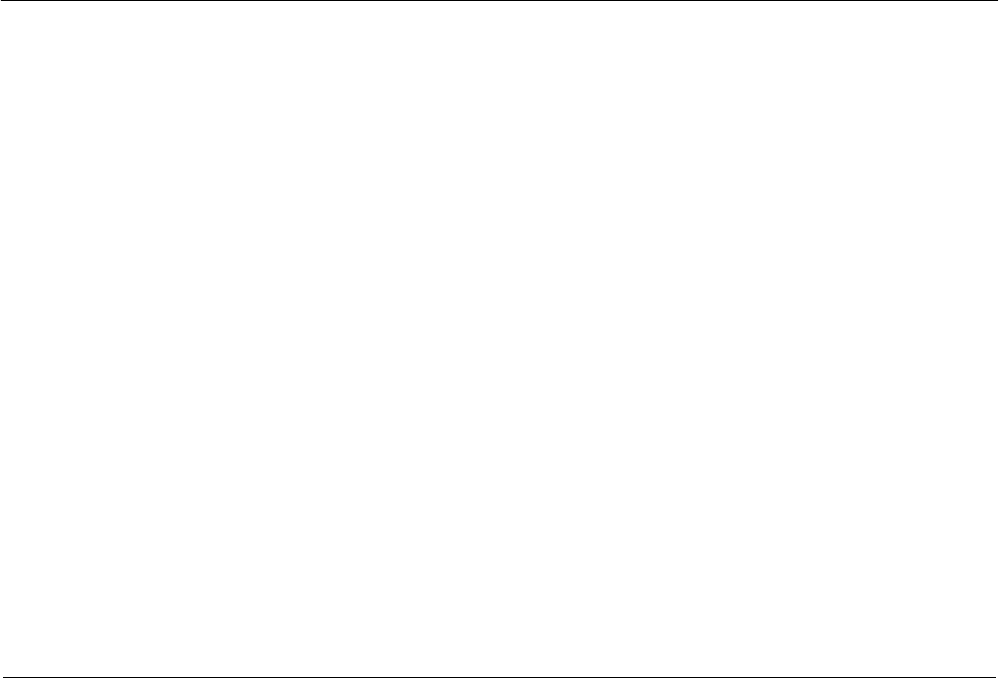
CBM-253 User’s Manual
56
CITIZEN
[Items requiring caution]
If the <n> k data is the same value or is smaller than the immediately previous <n> k - 1
data, the tab setting will be regarded as having been completed. In this situation,
subsequent data will be processed as normal data.
If the <n> k data exceeds the printing range of one line, the data will be set as the 'Set
figure position = Maximum printing figure +1'.
After setting the horizontal tab positions, the horizontal tab positions will not change even
when the character width is changed.
[Initial value] Tabs will be set at every 8 characters in font 1. (At the 9th, 17th, 25th columns)
[Reference] HT
[Program example] [Printing result]
Refer to the program example and printing result for HT on page 38.
ESC E n
[Name] Specifying/releasing of the highlighting
[Code] <1B>H <45>H <n>
[Function] Specifies and releases the highlighting.
• When n = <*******0>B. the highlighting will be released.
• When n = <*******1>B. the highlighting will be specified.
This command will be effective for all types of character. The highlighting will add one
dot horizontally to each dot of the character.
[Reference] ESC !