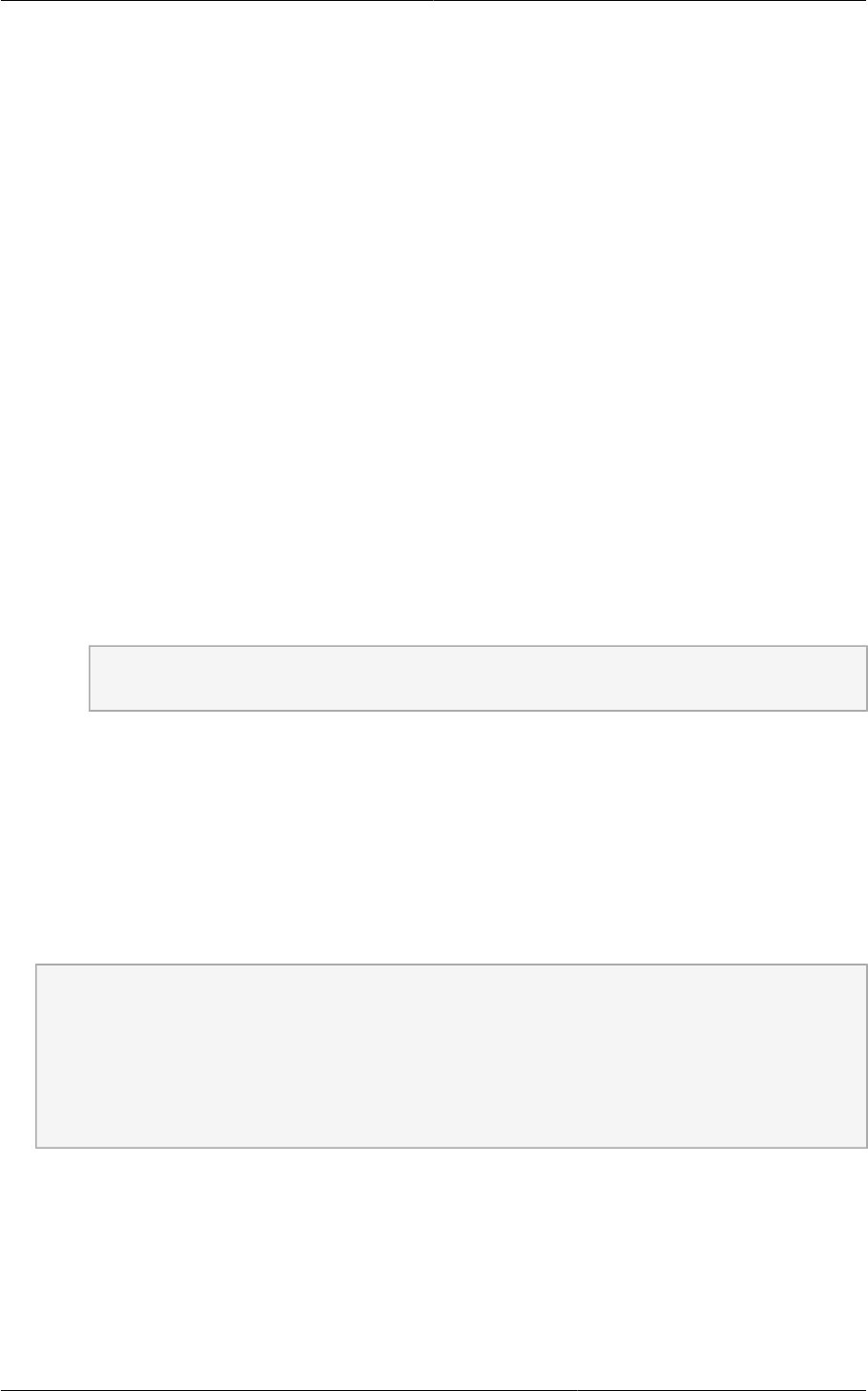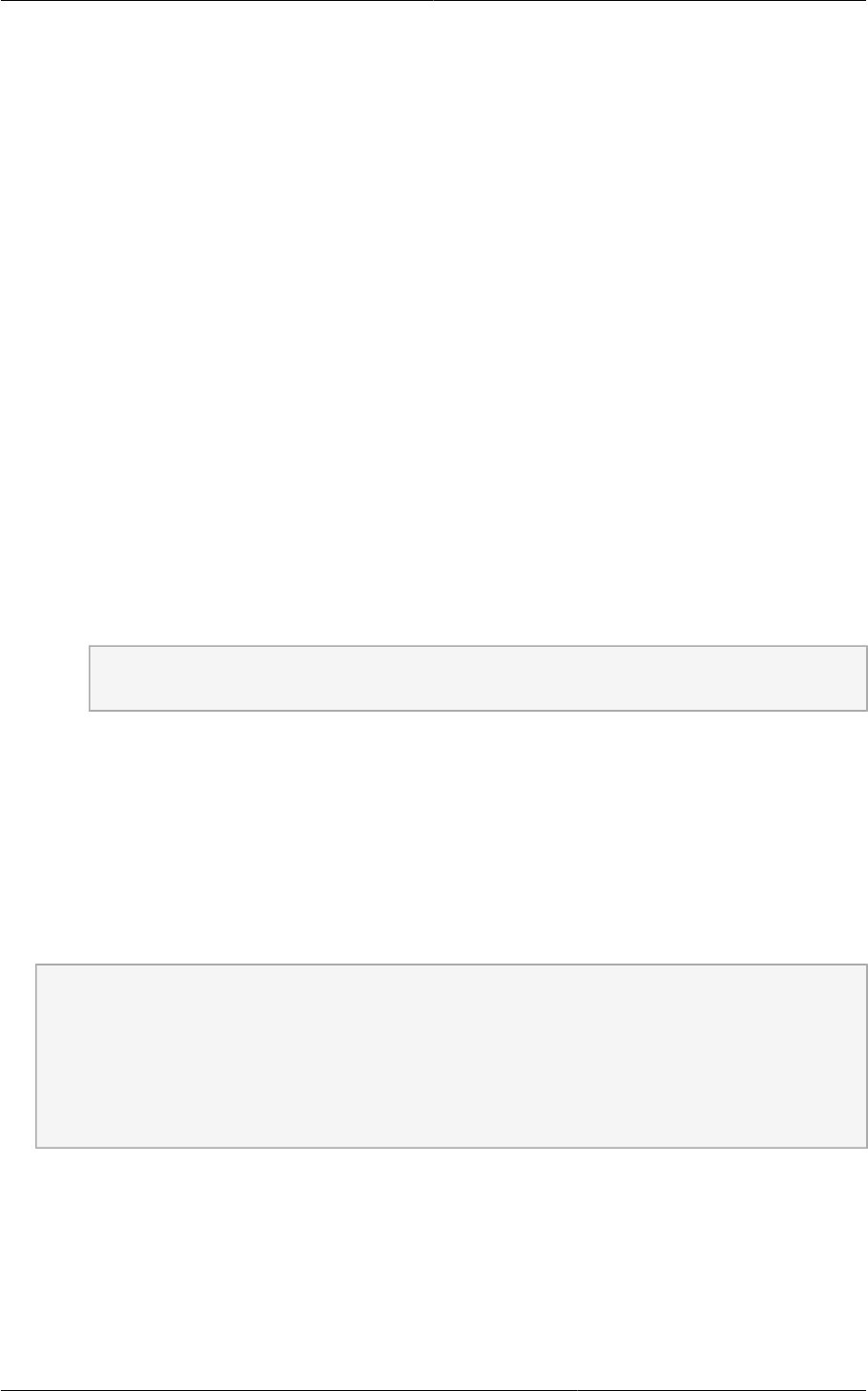
Installing and Configuring the Database
11
4.1.8. Installing and Configuring the Database
CloudPlatform uses a MySQL database server to store its data. Usually in an enterprise environment,
the CloudPlatform Management Server is installed on multiple nodes and the MySQL database is
installed on a separate node.
The following procedure explains how to install and configure MySQL database on a separate node.
4.1.8.1. Installing and Configuring MySQL Database on a Standalone
Server
This section describes how to install MySQL on a standalone node, separate from the Management
Server. This configuration is intended for a deployment that includes several Management Server
nodes.
1. Check the version of MySQL that you have installed.
• For RHEL 6.x, you must install MySQL version 5.1.73 or higher.
If you have installed any previous versions of MySQL, do the following before you proceed:
a. Uninstall the MySQL version that is earlier than 5.1.73.
b. Log on as root user to your database node and run the following commands. If you are
going to install a replica database, then log-in to the master.
# yum install mysql-server
# chkconfig --level 35 mysqld on
• For RHEL 7.0, you must install MySQL version 5.6.21.
2. Edit the MySQL configuration and insert the following lines in the [mysqld] section.
Location of [mysqld] section is /etc/my.cnf or /etc/mysql/my.cnf, depending on your OS.
You can place these lines below the datadir line. The max_connections parameter should be
set to 350 multiplied by the number of Management Servers you are deploying. This example
assumes two Management Servers.
innodb_rollback_on_timeout=1
innodb_lock_wait_timeout=600
max_connections=700
log-bin=mysql-bin
binlog-format = 'ROW'
expire_logs_days=10
max_binlog_size=100M
skip-name-resolve