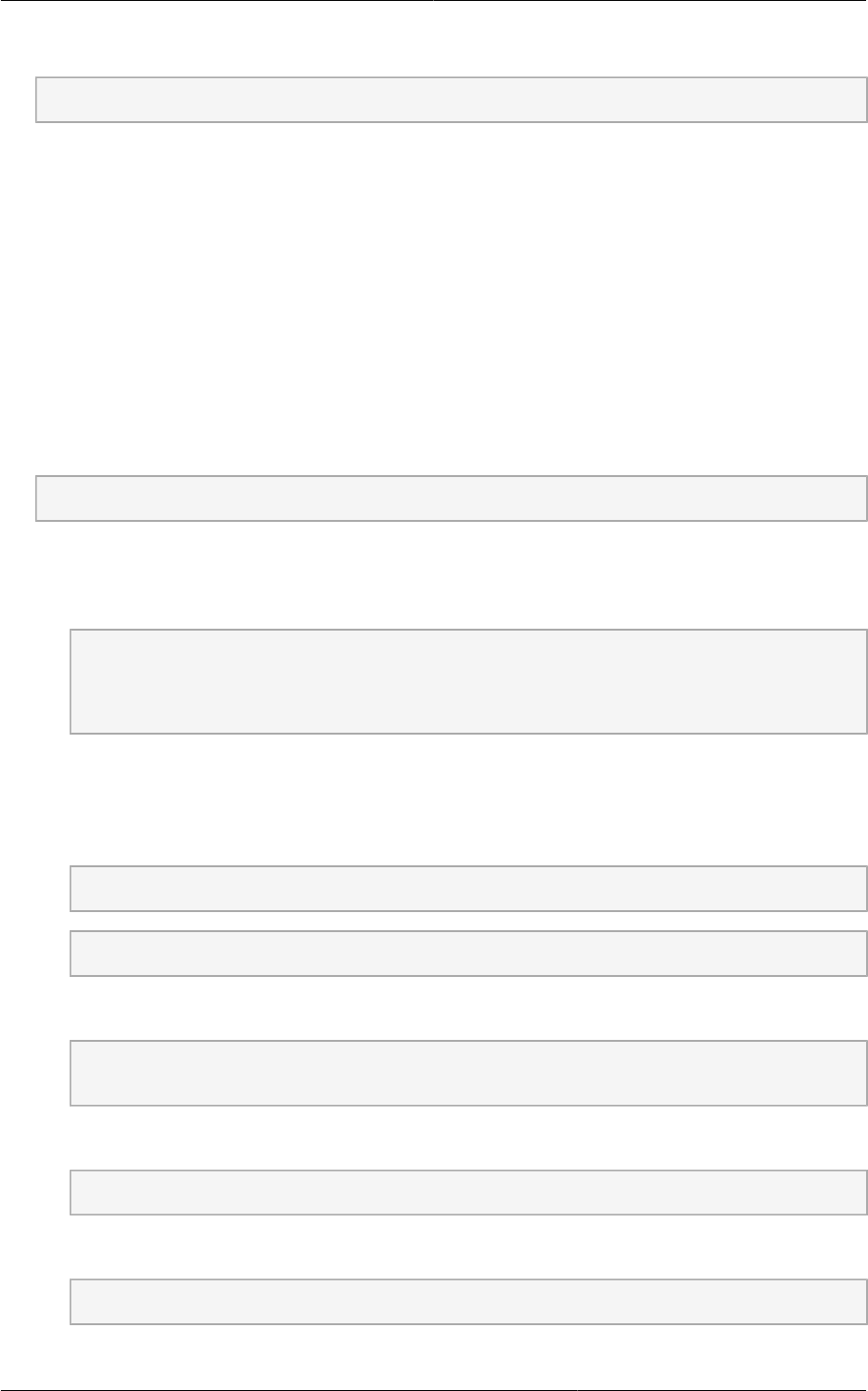
Chapter 9. Upgrading CloudPlatform to the Latest Version
50
5. Upgrade the host operating system from RHEL 6.0 to 6.3:
yum upgrade
9.5. Updating the Existing vCenter Password for the
VMware Clusters Created in CloudPlatform 3.0.6 (VMware
only)
If you have existing clusters created in CloudPlatform 3.0.6, additional steps are required to update
the existing vCenter password for each VMware cluster.
These steps will not affect running guests in the cloud. These steps are required only for clouds using
VMware clusters:
1. Stop the Management Server:
service cloudstack-management stop
2. Perform the following on each VMware cluster:
a. Encrypt the vCenter password:
java -classpath /usr/share/cloudstack-common/lib/jasypt-1.9.0.jar
org.jasypt.intf.cli.JasyptPBEStringEncryptionCLI encrypt.sh
input=<_your_vCenter_password_> password="`cat /etc/cloudstack/management/key`"
verbose=false
Save the output from this step for later use. You need to add this in the cluster_details and
vmware_data_center tables in place of the existing password.
b. Find the ID of the cluster from the cluster_details table:
mysql -u <username> -p<password>
select * from cloud.cluster_details;
c. Update the existing password with the encrypted one:
update cloud.cluster_details set value = <_ciphertext_from_step_i_> where id =
<_id_from_step_ii_>;
d. Confirm that the table is updated:
select * from cloud.cluster_details;
e. Find the ID of the VMware data center that you want to work with:
select * from cloud.vmware_data_center;
f. Change the existing password to the encrypted one:


















