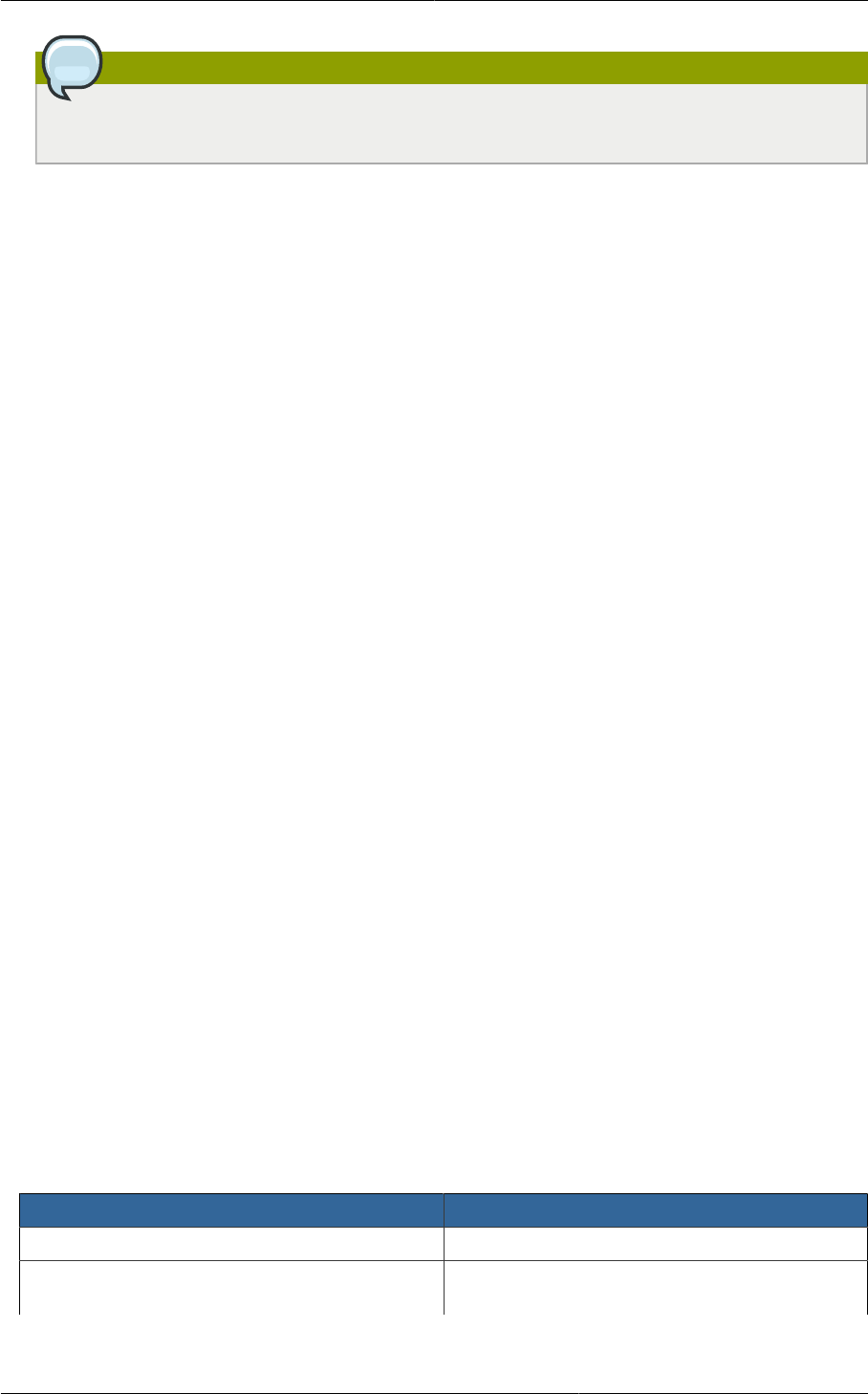
Upgrading from 4.3.x to 4.5.0
37
Note
If you cannot log on to CloudPlatform UI, clear your browser cache and reload the page.
6. Upgrade Secondary Storage VMs and Console Proxy VMs.
For more information, see Section 9.11, “Upgrading Secondary Storage VMs and Console Proxy
VMs ”
7. Upgrade and restart virtual routers.
For more information, see Section 9.12, “Upgrading the Virtual Routers Selectively ”
8. (XenServer only) Upgrade all existing XenServer clusters to XenServer 6.2 SP1 Hotfix
XS62ESP1005.
For more information, see Section 9.16.4, “Upgrading to XenServer 6.2 SP1 Hotfix
XS62ESP1005”.
For instructions for upgrading XenServer software and applying hotfixes, see Section 9.16.2,
“Applying Hotfixes to a XenServer Cluster ”.
9. (VMware only) After upgrade, you can change a Standard vSwitch zone to a VMware dvSwitch
zone, if required.
For more information, see Section 9.13, “Changing a Standard vSwitch Zone to a VMware
dvSwitch Zone (VMWare Only) ”
Post-Upgrade Considerations
• Restart the network with setting cleanup to true if DHCP services run concurrently on two VRs.
Service monitoring is enabled for redundant VR, which causes DHCP services to run simultaneously
on two VRs. Stopping service monitoring for the existing routers should resolve this issue.
• Troubleshooting tip: If passwords which you know to be valid appear not to work after upgrade, or
other UI issues are seen, try clearing your browser cache and reloading the UI page.
• (VMware only) After upgrade, whenever you add a new VMware cluster to a zone that was created
with a previous version of CloudPlatform, the fields vCenter host, vCenter Username, vCenter
Password, and vCenter Datacenter are required. The Add Cluster dialog in the CloudPlatform user
interface incorrectly shows them as optional, and will allow you to proceed with adding the cluster
even though these important fields are blank. If you do not provide the values, you will see an error
message like "Your host and/or path is wrong. Make sure it's of the format http://hostname/path".
• We recommend you to use the following global configuration settings:
Global Parameter Value
deployment.planners.exclude SkipHeuresticsPlanner
ha.investigators.order SimpleInvestigator,XenServerInvestigator,
KVMInvestigator,HypervInvestigator,


















