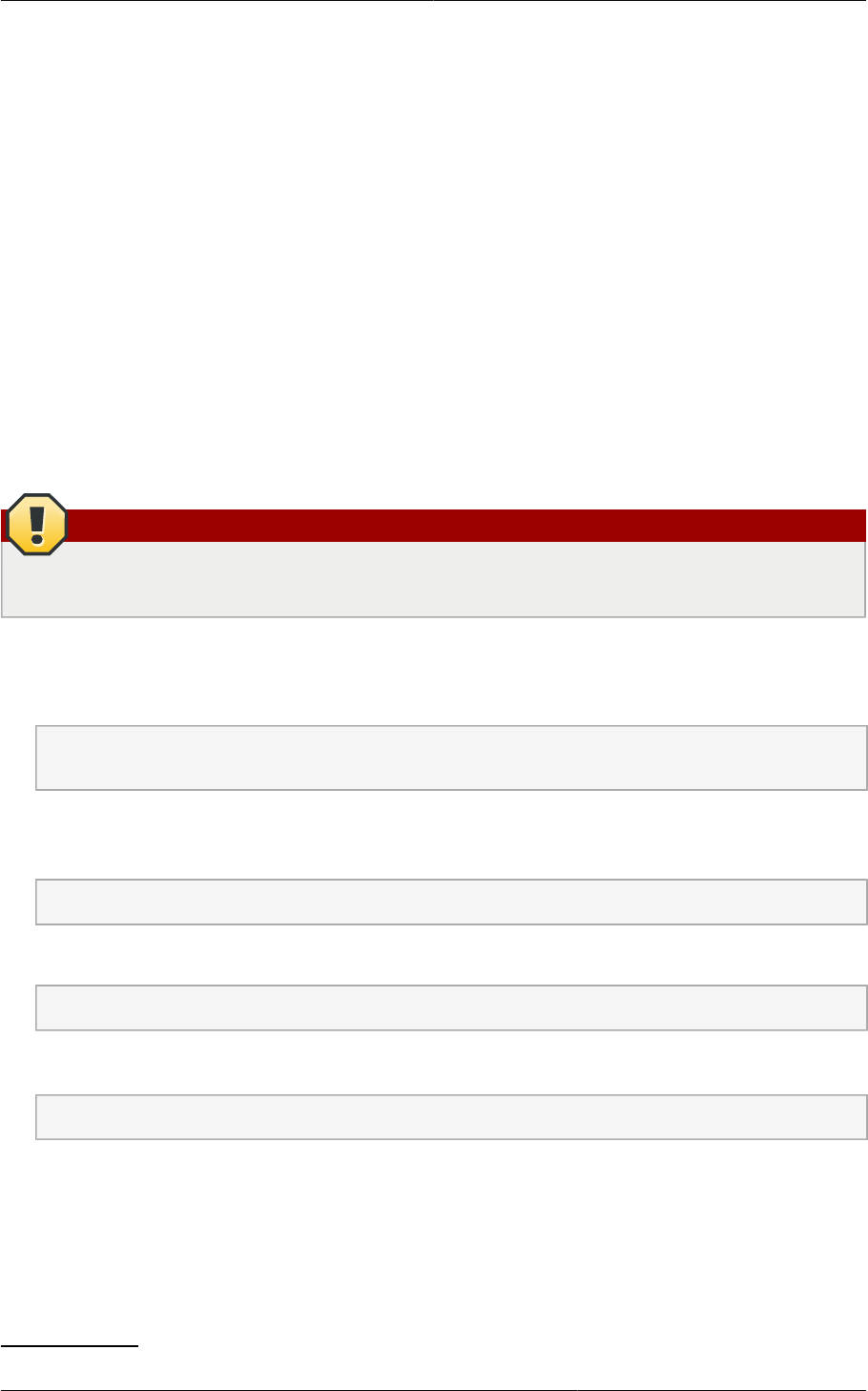
Configuring Network File System (NFS) Shares
13
After you install Management Server on the first node, you must configure the database client on the
same node. For more information, see steps 4 and 5 of Section 5.1, “Install the Management Server
on the First Host ”
4.1.8.2. Security Consideration for MySQL
Ensure that you change the default passwords for all accounts after the MySQL installation by running
mysql_secure_installation. For more information, see mysql_secure_installation — Improve MySQL
Installation Security
1
.
4.1.9. Configuring Network File System (NFS) Shares
NFS Shares On a Distinct Node:
This section describes how to set up Network File System (NFS) shares for secondary and (optionally)
primary storage on an NFS server running on a separate node from the Management Server node.
The exact commands for the following steps may vary depending on the version of the operating
system that you use.
Warning
(KVM only) Ensure that no volume is already mounted at your NFS mount point.
1. On the storage server, create an NFS share for secondary storage. If you are using NFS for
primary storage, create a second NFS share. For example:
# mkdir -p /export/primary
# mkdir -p /export/secondary
2. To configure the new directories as NFS exports, edit /etc/exports. Export the NFS share(s) with
rw,async,no_root_squash. For example:
# vi /etc/exports
Insert the following line.
/export *(rw,async,no_root_squash)
3. Export the /export directory.
# exportfs -a
4. To mount the secondary storage on your Management Server, continue with the steps 5 and 6 of
Section 5.1, “Install the Management Server on the First Host ”. Then, restart the Management
Server host.
1
http://dev.mysql.com/doc/refman/5.7/en/mysql-secure-installation.html


















