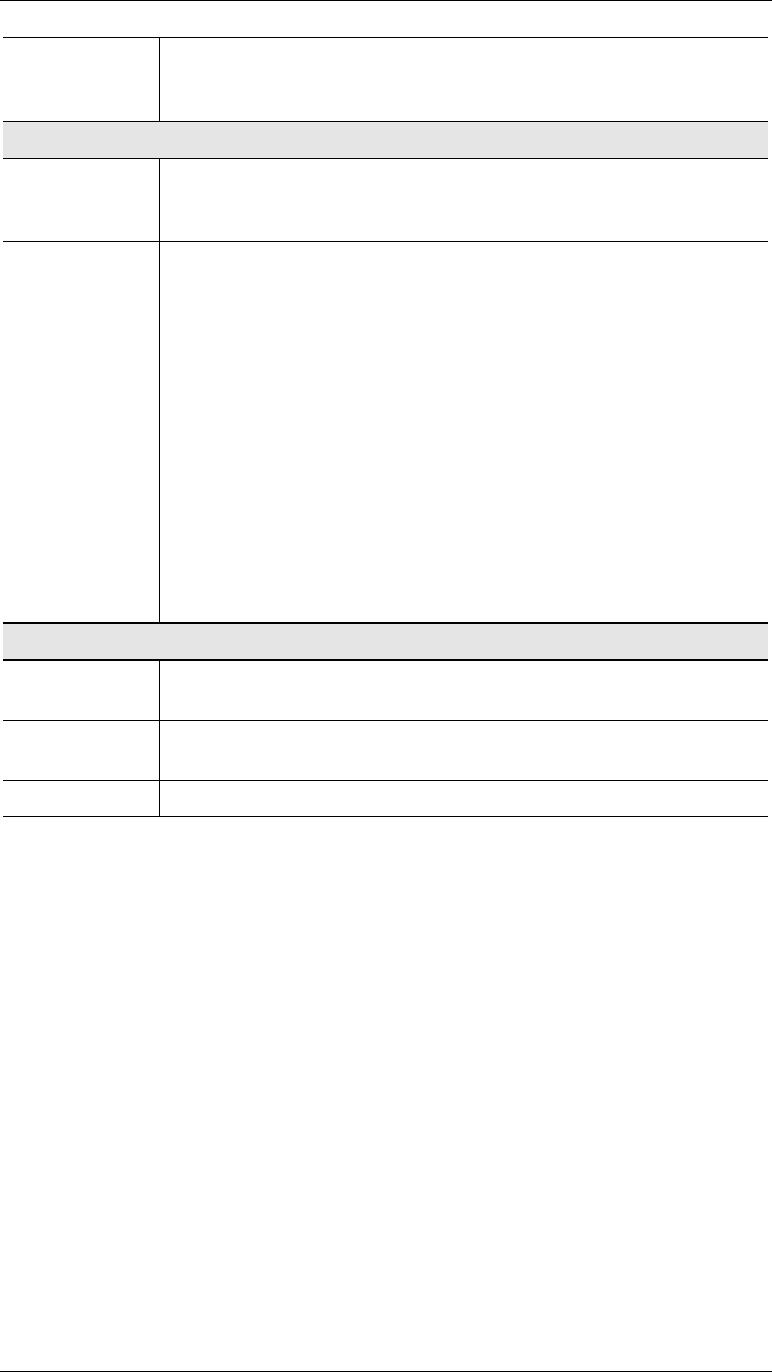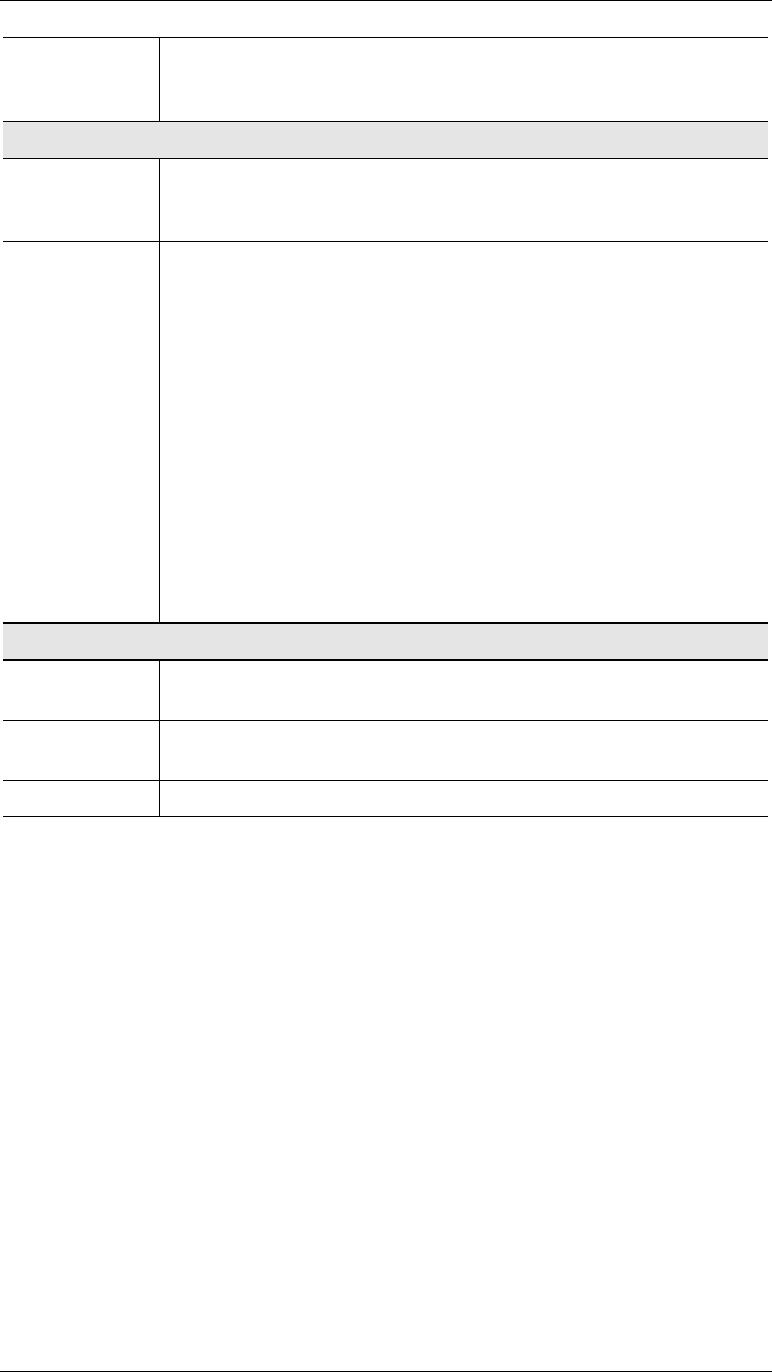
Configuration
15
Hardware
(MAC)
Address
Also called Network Adapter Address or Physical Address. Provide this
value to your ISP if requested. If you did not provide this value when
first connected, there is no need to provide it now.
IP Address
Dynamic
IP Address
(DHCP Client)
Leave this enabled if you want your ISP to allocate an IP Address to the
CNWR-811P upon connection.
Fixed
IP Address
Select this if using a fixed IP Address. If this option is selected, the
following data must be entered.
•
IP Address
.
If connecting to an ISP, this is the address allocated by the ISP. If
connecting to another LAN, this must be a valid address on the ex-
ternal LAN.
•
Network Mask
This must be compatible with the IP Address above
•
Gateway IP Address
The address of the router or gateway, either on the external LAN, or
supplied by your ISP.
DNS IP Address
At least 1 DNS IP Address is required, and should be provided by your
ISP. DNS settings are on the LAN screen.
Buttons
Retrieve
Defaults
Get the default Device Name and clear the other items. No changes are
made to the configuration until you click the Save button.
Save
Save any data you have entered on this screen. Remember to save before
changing to another screen.
Cancel
Cancel any data you have entered since the last "Save" operation.
Note:
If using Dynamic IP Address, the IP Address, Network Mask, and Gateway fields may dis-
play the values obtained dynamically.