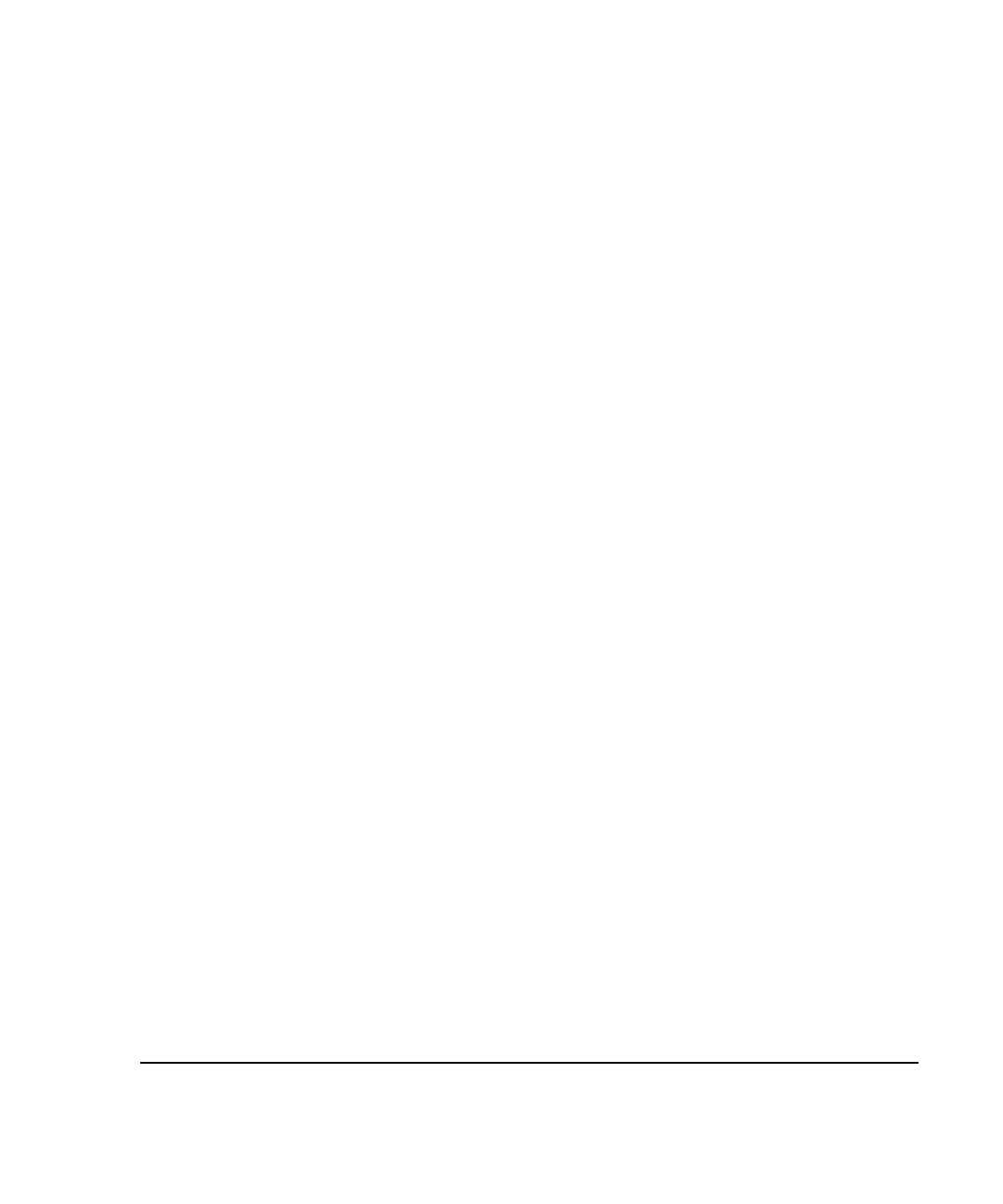
. . . . . . . . . . . . . . . . . . . . . . . . . . . . .
4-1
Netelligent 2724/2824 10/100Base-T Hub User Guide
Writer:
Chris Seiter
Project:
Netelligent 2724/2824 10/100Base-T Hub User Guide
Comments:
299440-001
File Name:
2824_4.DOC
Last Saved On:
6/25/97 5:03 PM
Chapter 4
Configuring the Hub for
Management
To allow management of the 2824 hub, you must first set its IP address. After
you set the IP address, you can set additional configuration parameters using the
VT100 interface discussed in Appendix A “Using the VT100 Interface.” Or,
you can manage the hub using Compaq Netelligent Management Software,
which is included on CD with the hub.
Setting the IP Address Using VT100
The following procedure describes how to initially set the IP address using
Windows 95 HyperTerminal. However, the settings described in these steps
apply to any terminal emulation application. After you set the IP address the
first time, you can change the address using the VT100 interface, Netelligent
Management Software, or other SNMP management application. Follow these
steps to set the IP address using VT100.
NOTE
: You can also set the IP address using a BOOTP server. See Setting the IP
Address Using a BOOTP Server at the end of this chapter.
1. Connect the modem as described in “Connecting a Modem” in
Chapter 3 “Installing the Hub.”
2. Start the terminal emulation program.


















