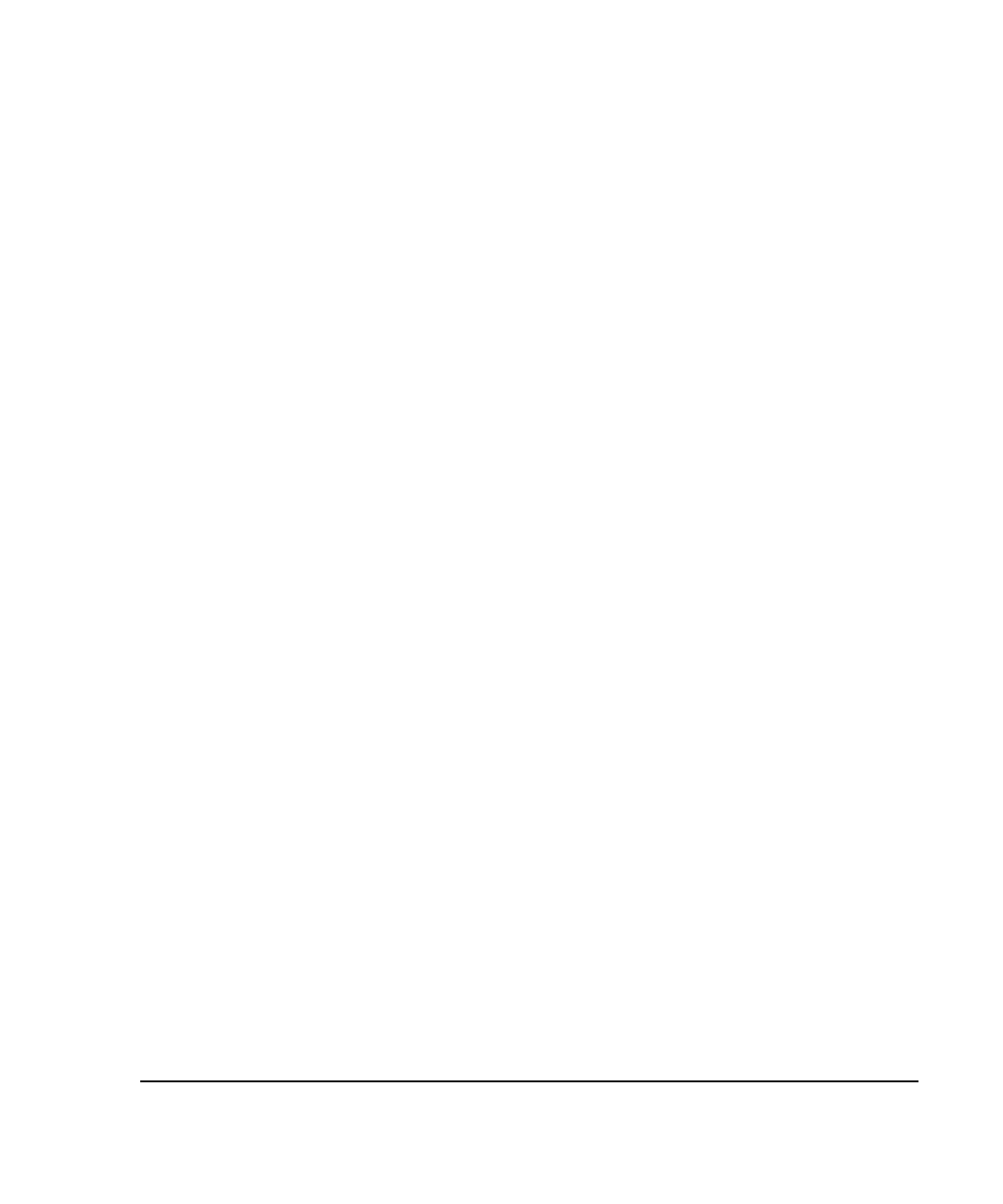
. . . . . . . . . . . . . . . . . . . . . . . . . . . . .
xi
Compaq Netelligent 2724/2824 Dual-Speed Hub User Guide
Writer:
Chris Seiter
Project:
Compaq Netelligent 2724/2824 Dual-Speed Hub User Guide
Comments:
299440-001
File Name:
2824_T.DOC
Last Saved On:
6/27/97 5:06 PM
Traps....................................................................................................................5-11
RMON Support...........................................................................................................5-13
Statistics Group....................................................................................................5-13
History Group......................................................................................................5-14
Alarm Group........................................................................................................5-15
Event Group.........................................................................................................5-16
Firmware Updates.......................................................................................................5-17
Download Problems ............................................................................................5-18
Parameters Stored in NVRAM ...................................................................................5-19
Compaq Specific Parameters......................................................................................5-20
Appendix A
Specifications
Physical........................................................................................................................ A-1
Electrical...................................................................................................................... A-1
Environmental.............................................................................................................. A-1
Appendix B
Using the VT100 Interface
Connecting the Hub for VT100 ................................................................................... B-1
Setting Up the Communications Program .................................................................. B-1
Starting the VT100 Interface ....................................................................................... B-2
Basic Update Fields.............................................................................................. B-4
VT100 Management Options....................................................................................... B-5
Displaying a Data Screen............................................................................................. B-6
Navigating the VT100 Screens.................................................................................... B-6
Viewing System Information....................................................................................... B-8
Viewing the Management Agent Configuration........................................................ B-10
Viewing Port Statistics .............................................................................................. B-12
Viewing the Stack Configuration .............................................................................. B-13
Viewing and Editing the Backup Port Configuration................................................ B-15


















