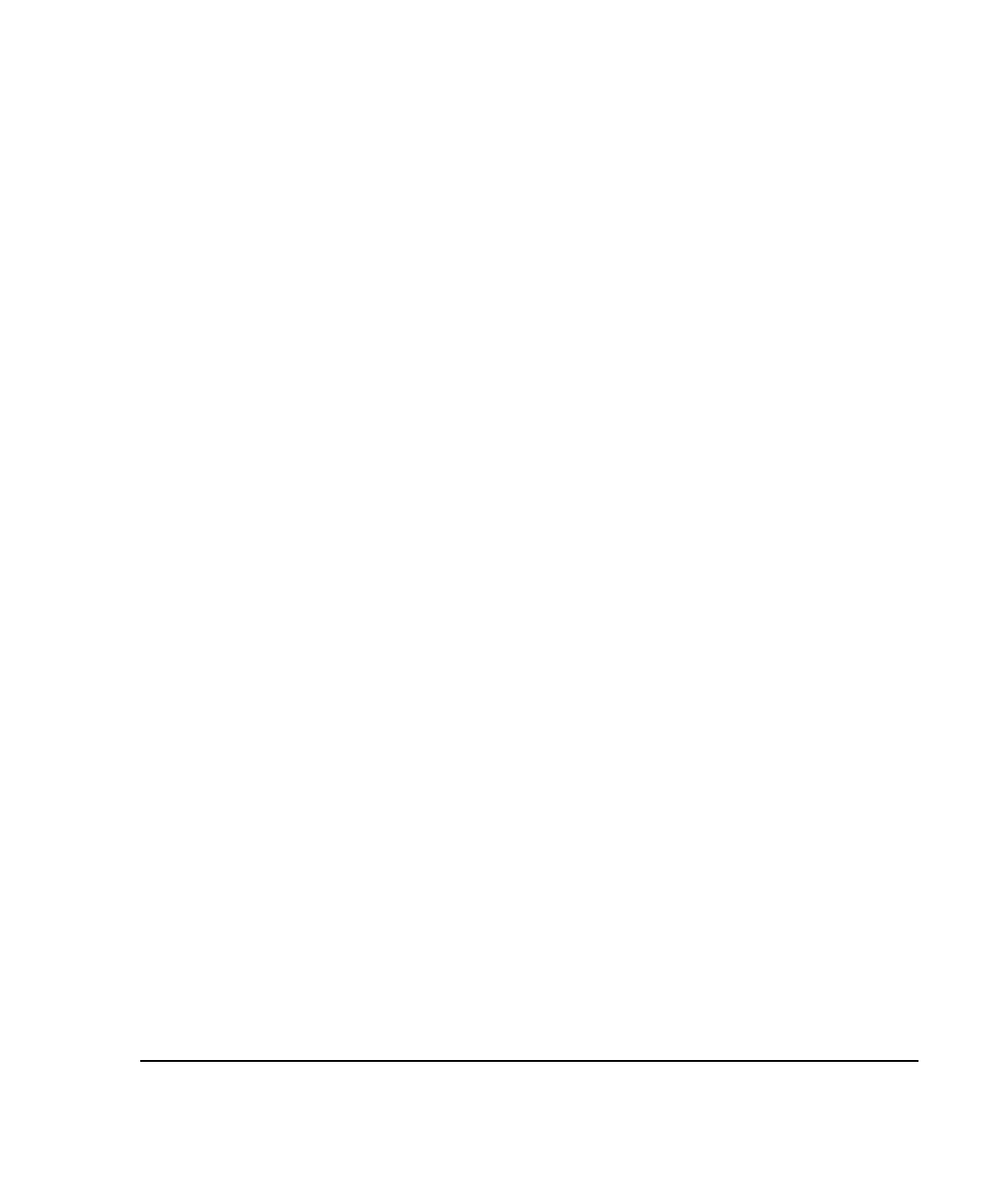
. . . . . . . . . . . . . . . . . . . . . . . . . . . . .
B-26
Using the VT100 Interface
Writer:
Chris Seiter
Project:
Compaq Netelligent 2724/2824 Dual-Speed Hub User Guide
Comments:
299440-001
File Name:
2824_B.DOC
Last Saved On:
6/23/97 5:26 PM
Access Options
The Access field at the end of the edit line lets you select the following access
options:
No Access — The address/community name pair has neither SNMP/IP nor
Telnet access.
RO/No Telnet — Allows only read access to MIB objects and disallows Telnet
access.
RO/Telnet — Allows only read access but the station can initiate a Telnet
session.
RW/Telnet — Allows full access to the device's MIB and allows the station to
initiate a Telnet session.
NOTE
: Telnet access is either allowed or disallowed. Generally, devices do not have
read-only Telnet sessions.
Adding an Entry
Follow these steps to add an entry.
1. Move the cursor to the Action field, toggle to the Add option (using the
space bar), and press <Enter>.
2. Enter the information for the new entry in the edit line.
3. Move the cursor to the Action field, toggle to the Update option, and
press <Enter>.
Modifying an Entry
You can configure up to eight entries for IP access. To modify an entry, follow
these steps:
1. Select an entry by placing the cursor in the Action field and pressing the
“+” and “-“ keys to highlight the entry. The currently selected entry
appears in the edit line above the Action field for modification.


















